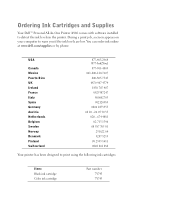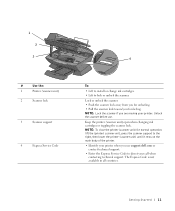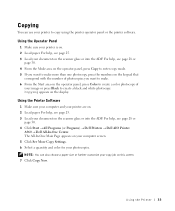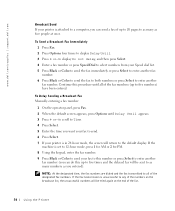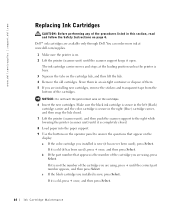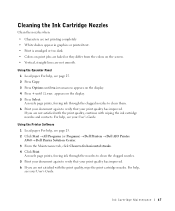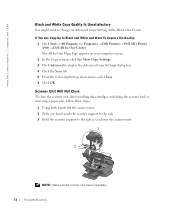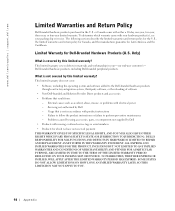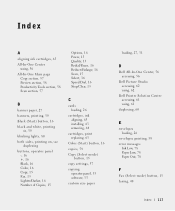Dell A960 Support Question
Find answers below for this question about Dell A960 - Personal All-in-One Printer Color Inkjet.Need a Dell A960 manual? We have 1 online manual for this item!
Question posted by tasm62 on July 16th, 2011
Dell A940 Cartridge Error 50c
I cant print i have reloaded both cartridges now it does not recognize the color cartridge
Current Answers
Related Dell A960 Manual Pages
Similar Questions
What Is A Ctd Sensor Error Dell 2135cn Printer
(Posted by duLen 10 years ago)
Why Is My Printer Suddenly Printing Only The Color Portions Of The Page?
My black ink cartridge is still over half full. I use only Dell cartridges. Could it be that the c...
My black ink cartridge is still over half full. I use only Dell cartridges. Could it be that the c...
(Posted by nikilet2 11 years ago)
I Can't Print I Have Reloaded Both Cartridges Now It Does Not Print Black
I change both cartridges on my a960 dell all in one printer I can print on color but not on black wh...
I change both cartridges on my a960 dell all in one printer I can print on color but not on black wh...
(Posted by mariamorin321 12 years ago)