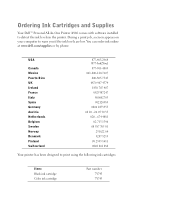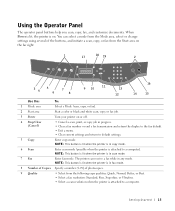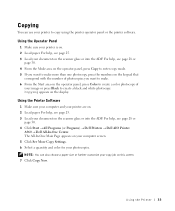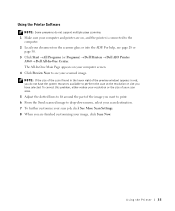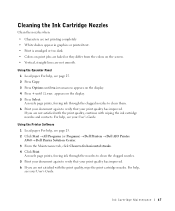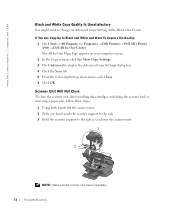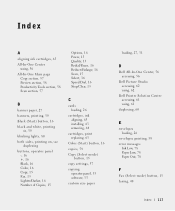Dell A960 Support Question
Find answers below for this question about Dell A960 - Personal All-in-One Printer Color Inkjet.Need a Dell A960 manual? We have 1 online manual for this item!
Question posted by mariamorin321 on March 29th, 2012
I Can't Print I Have Reloaded Both Cartridges Now It Does Not Print Black
I change both cartridges on my a960 dell all in one printer I can print on color but not on black what can I do?
Current Answers
Related Dell A960 Manual Pages
Similar Questions
2135cn Printer Won't Print Black
(Posted by jimzetttt 10 years ago)
What Could Cause The Black To Start Printing Light Yet The Color Is Normal?
Yesterday the black started to print more like dark gray. I replaced the black toner cartridge with ...
Yesterday the black started to print more like dark gray. I replaced the black toner cartridge with ...
(Posted by lamarrlawlor 11 years ago)
How Do I Stop My Dell A960 Printer From Printing Horizontal Lines
My Dell A960 has suddenly begun printing horizontal lines over what ever I print. The lines are spac...
My Dell A960 has suddenly begun printing horizontal lines over what ever I print. The lines are spac...
(Posted by joancharris 11 years ago)
How Do I Get A Merchants Cupons To Print From Their Websites. Eg: Boston Market
Several Stores offer cupons and deals on their websites. I navagate to the cupon section find cupons...
Several Stores offer cupons and deals on their websites. I navagate to the cupon section find cupons...
(Posted by sizen 11 years ago)
I Recently Replaced The Black Ink When I Print In The Better Setting The Text Ar
when i print using the best setting the text area is shaded if i use the quick print setting vertica...
when i print using the best setting the text area is shaded if i use the quick print setting vertica...
(Posted by aricha5890 12 years ago)