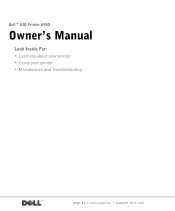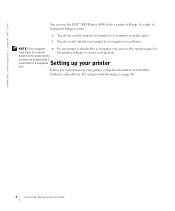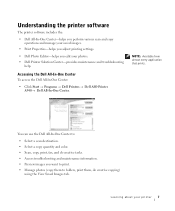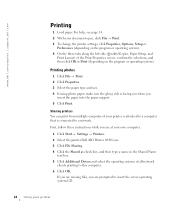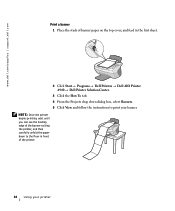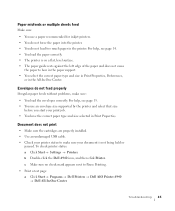Dell A940 Support Question
Find answers below for this question about Dell A940.Need a Dell A940 manual? We have 2 online manuals for this item!
Question posted by dorisa2257 on September 28th, 2012
Printer A940 Quits Printing And Says Hardware Error 0502. How Do I Fix This ?
The printer quits printing and the ink cartarge does not move
Current Answers
Answer #1: Posted by NiranjanvijaykumarAtDell on November 2nd, 2012 5:34 AM
Hello dorisa2257,
I am from Dell Social Media and Community.
You may resolve this issue by cleaning the cartridge with the soft cloth, reinsert the cartridge and restart the printer.
Let me know if you need any further assistance.
Dell-Niranjan
Twitter: @NiranjanatDell
I am from Dell Social Media and Community.
You may resolve this issue by cleaning the cartridge with the soft cloth, reinsert the cartridge and restart the printer.
Let me know if you need any further assistance.
Dell-Niranjan
Twitter: @NiranjanatDell
NiranjanAtDell
Dell Inc
Related Dell A940 Manual Pages
Similar Questions
My Printer Often Quits And Says 'broken Pipe'
My Dell 1350cnw has always worked well. Lately, it often quits mid-job or right after one and says "...
My Dell 1350cnw has always worked well. Lately, it often quits mid-job or right after one and says "...
(Posted by marthamcg 7 years ago)
Dell A940 Show Hardware Failure,
My Dell A940 Shows Hardware What Can I Do
My Dell A940 Shows Hardware What Can I Do
(Posted by sesaymsekou66520 8 years ago)
My Dell A940 Is Saying Error 50c What Can I Do About It?
(Posted by chevette808 12 years ago)