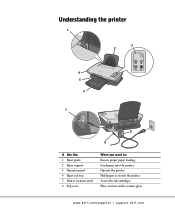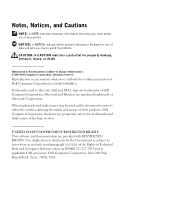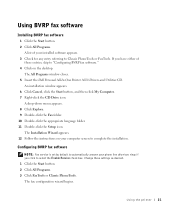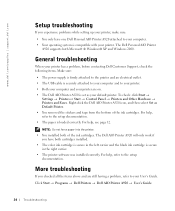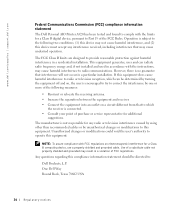Dell A920 Support Question
Find answers below for this question about Dell A920 - Personal All-in-One Printer Color Inkjet.Need a Dell A920 manual? We have 2 online manuals for this item!
Question posted by Mayo15 on October 22nd, 2012
What Does The Dell Cd Say On It For The A920 Printer.
Current Answers
Answer #1: Posted by RathishC on October 22nd, 2012 4:18 PM
The printer disk should read A920 printer drivers. However if you are looking for the same, you may download the same from the link below:
Please enter the Service Tag, select the Operating System you are using, and then download the printer driver.
For Windows 7 Operating System, you can download it from the link below:
ftp.us.dell.com/printer/R153048.exe
Please respond for any further assistance.
Thanks & Regards
Rathish C
#iworkfordell
Related Dell A920 Manual Pages
Similar Questions
I installed printer color 3115 in windows 7 but i faced to this error,(lead tray1 064 -965 printer l...
I moved my computers to a battery backup. All were turned off including the printer. Now the printer...
The installation of the software for the Dell 1355cn did not install completely. I uninstalled the s...
how do you flip an image when you print so I can transfer it on cloth?