Dell A920 - Personal All-in-One Printer Color Inkjet Support and Manuals
Most Recent Dell A920 Questions
Popular Dell A920 Manual Pages
Owner's Manual - Page 19


... Advanced
• Change the printing status window appearance options. • View software version information. Understanding the software 9
The following table describes the Dell Printer Solution Center tabs.
NOTE: For more specific troubleshooting topics. • Visit the support area online. Maintenance
• Install a new ink cartridge.
NOTE: Some links will not work...
Owner's Manual - Page 31
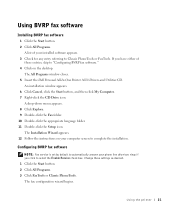
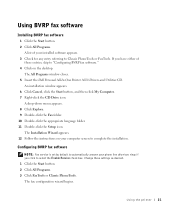
... PhoneTools.
The All Programs window closes. 5 Insert the Dell Personal All-In-One Printer A920 Drivers and Utilities CD. Configuring BVRP fax software
NOTE: Fax service is set by default to automatically answer your phone line after two rings if you have either of your computer screen to complete the installation. The Installation Wizard appears. 12 Follow the instructions on the desktop...
Owner's Manual - Page 44
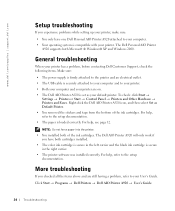
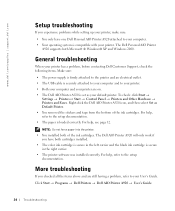
...Windows® XP and Windows 2000.
www.dell.com/supplies | support.dell.com
Setup troubleshooting
If you experience problems while setting up your printer, make sure:
• You only have both cartridges installed. • The color ink cartridge is secure in the right carrier. • The printer software was installed correctly. General troubleshooting
When your printer has a problem...
Owner's Manual - Page 51
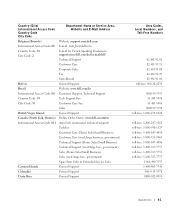
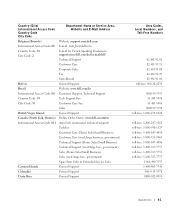
...)
Spare Parts Sales & Extended Service Sales
Cayman Islands
General Support
Colombia
General Support
Costa Rica
General Support
Area Codes, Local Numbers..., and
Toll-Free Numbers
02 481 92 88 02 481 91 19 02 481 91 00 02 481 92 99 02 481 91 00 toll-free: 800-10...
Owner's Manual - Page 52
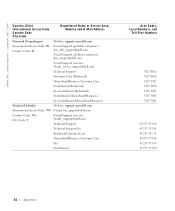
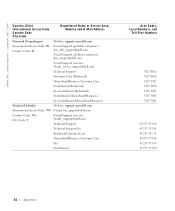
...dell.com/supplies | support.dell.com
Country (City) International Access Code Country Code City Code
Department Name or Service Area, Website and E-Mail Address
Denmark (Copenhagen)
Website: support.euro.dell.com
International Access Code: 00 Country Code: 45
E-mail Support (portable computers): den_nbk_support@dell.com
E-mail Support (desktop computers): den_support@dell.com
E-mail Support...
Owner's Manual - Page 54
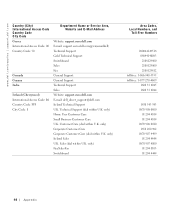
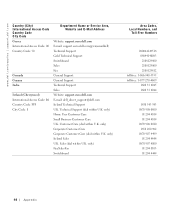
...Sales U.K. www.dell.com/supplies | support.dell.com
Country (City) International Access Code Country Code City Code Greece International Access Code: 00 Country Code: 30
Grenada Guyana India
Ireland (Cherrywood) International Access Code: 16 Country Code: 353 City Code: 1
Department Name or Service Area, Website and E-Mail Address
Website: support.euro.dell.com E-mail: support.euro.dell.com/gr...
Owner's Manual - Page 56
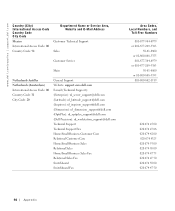
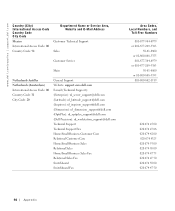
...(City) International Access Code Country Code City Code
Mexico
International Access Code: 00
Country Code: 52
Department Name or Service Area, Website and E-Mail Address
Customer Technical Support Sales
Customer Service
Main
Netherlands Antilles Netherlands (Amsterdam) International Access Code: 00 Country Code: 31 City Code: 20
General Support Website: support.euro.dell.com E-mail (Technical...
Owner's Manual - Page 58
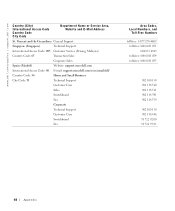
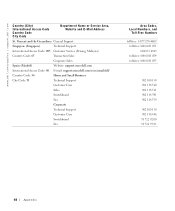
... Address
St. Vincent and the Grenadines General Support
Singapore (Singapore)
Technical Support
International Access Code: 005 Customer Service (Penang, Malaysia)
Country Code: 65
Transaction Sales
Corporate Sales
Spain (Madrid)
Website: support.euro.dell.com
International Access Code: 00 E-mail: support.euro.dell.com/es/es/emaildell/
Country Code: 34
Home and Small Business
City...
Owner's Manual - Page 60
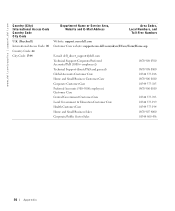
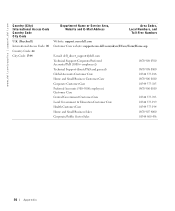
www.dell.com/supplies | support.dell.com
Country (City) International Access Code Country Code City Code
U.K. (Bracknell)
International Access Code: 00
Country Code: 44
City Code: 1344
Department Name or Service Area, Website and E-Mail Address
Area Codes, Local Numbers, and
Toll-Free Numbers
Website: support.euro.dell.com Customer Care website: support.euro.dell.com/uk/en/ECare/Form/Home.asp...
Owner's Manual - Page 62
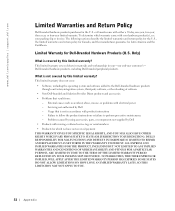
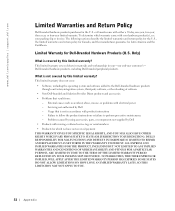
Problems caused by using accessories, parts, or components not supplied by this limited warranty? DELL'S RESPONSIBILITY FOR MALFUNCITONS AND DEFECTS IN HARDWARE IS LIMITED TO REPAIR AND REPLACEMENT AS SET FORTH IN THIS WARRANTY STATEMENT. NO WARRANTIES, WHETHER EXPRESS OR IMPLIED, WILL APPLY AFTER THE LIMITED WARRANTY PERIOD HAS EXPIRED. To determine which we have ...
Owner's Manual - Page 66
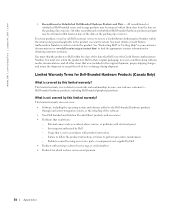
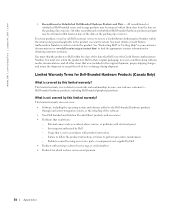
...instructions or failure to return. www.dell.com/supplies | support.dell.com
• Reconditioned or Refurbished Dell-Branded Hardware Products and Parts...software • Non-Dell branded and Solution Provider Direct products and accessories • Problems that is not in as accident, abuse, misuse, or problems with missing or altered service tags or serial numbers • Products for Dell...
Owner's Manual - Page 70


... or publisher directly.
60 Appendix For customers who want to Dell in the original shipment. While Dell offers a wide selection of software and peripheral products, we do not specifically test or guarantee that bought the products under a written agreement with it.
www.dell.com/supplies | support.dell.com
If you do we test or guarantee all of...
Owner's Manual - Page 71


... installation, use , for a period of loss or damage during shipment. Dell uses new and reconditioned parts made will not include any shipping and handling charges shown on the packing slip or invoice for a refund of Dell's limited warranties are responsible for refund or replacement, returned products must be in preceding sections.
You must ship the Dell Software...
Owner's Manual - Page 80


... Properties
I Want To menu, 7 Options menu, 8 Paper Setup tab, 7 Print Layout tab, 7 Quality/Copies tab, 7 Save Settings menu, 8 tabs, 7 printing, 16 banners, 7 envelopes, 7 photos, 7 posters, 7 Printing Status window changing appearance of, 9
Q
Quality/Copies tab, 7
R
removing ink cartridges, 30 replacing ink cartridges, 30
S
safety information, iv Save Settings menu, 8 saved images, viewing, 5
Faxing instructions - Page 2


... the CD Drive icon.
The Installation Wizard appears. 12 Follow the instructions on the desktop.
by default to select
the Enable Receive check
The fax configuration wizard begins.
The All Programs window closes. 5 Insert the Dell Personal All-In-One Printer A920 Drivers and Utilities CD.
Change these entries, skip to "Configuring BVRP fax software." 4 Click on your phone...
Dell A920 Reviews
Do you have an experience with the Dell A920 that you would like to share?
Earn 750 points for your review!
We have not received any reviews for Dell yet.
Earn 750 points for your review!

