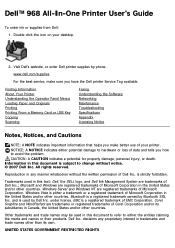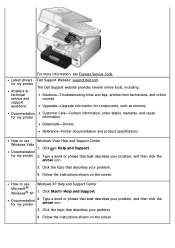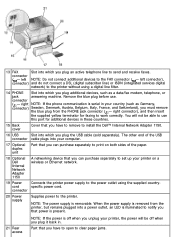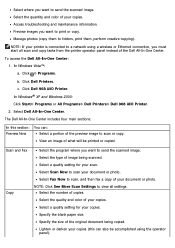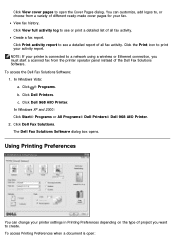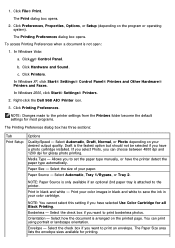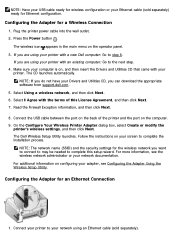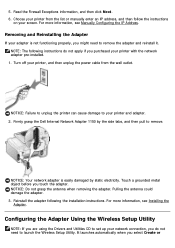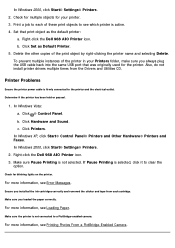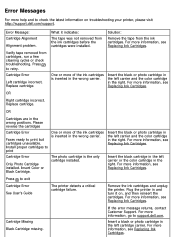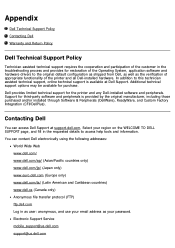Dell 968w Support Question
Find answers below for this question about Dell 968w - All-in-One Wireless Printer Color Inkjet.Need a Dell 968w manual? We have 1 online manual for this item!
Question posted by ryoung022 on May 9th, 2010
Dell 968w Printer Problems
Hope you can help. I am running windows 7 and have a Dell 968w printer. I install the software/driver and the printer works fine. Within 24 hrs it stops working. The window pops up and goes to 99% and then stops. I de-install, then reinstall, and it works fine again only to repeat the problem. Any thoughts? I do have a Linksys Wireless G router and connect to it with a laptop running vista.
Thanks
Rob
Current Answers
Answer #1: Posted by tpascolla on March 20th, 2011 11:46 AM
Check the listed printers when you try to print. If you have Dell 968 listed and a Dell 968 (copy 1) listed theres a port conflict as windows 7 installed a usb port when you first connected your printer. Try using the Dell 968 (copy 1) listed printer. If it works change the port to the same as the Dell 968 (Copy 1) port then remove Dell 968 (Copy 1)
Related Dell 968w Manual Pages
Similar Questions
What Kind Of Power Cord Do I Need For A Dell 968w Printer
(Posted by lwshasjaxn 9 years ago)
Can't Make Dell 968w Aio Printer Work In Wireless Mode
(Posted by mklem 9 years ago)
Dell 968w Printer Wont Copy Or Scan
(Posted by d0nsgri 10 years ago)
How Do You Flip An Image On A Dell™ 2135cn Color Laser Multifunction Printer
how do you flip an image when you print so I can transfer it on cloth?
how do you flip an image when you print so I can transfer it on cloth?
(Posted by hello2612 12 years ago)