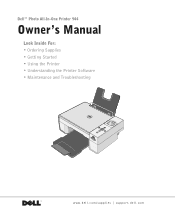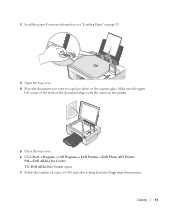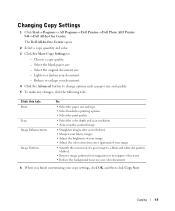Dell 944 Support Question
Find answers below for this question about Dell 944.Need a Dell 944 manual? We have 1 online manual for this item!
Question posted by cassbass007 on September 30th, 2011
Dell 944 With Hp Pc?
Current Answers
Answer #1: Posted by antiroach on September 30th, 2011 3:58 PM
I have discovered that using this printer with a Windows OS should be fine, unless you have Windows 7. According to Dell's support center, your printer is not compatible with Windows 7. But, Dell seems to think it may still be possible, if you try these instructions.
Unfortunately, it also looks like your printer is not compatible with Linux or any Mac OS.
Nerds need love too...
Related Dell 944 Manual Pages
Similar Questions
I got this printer from my grandpa so it was previously owned. I have a hp pavilion g7 and I know it...
i have replaced ink cartridges and have an error 1203 message