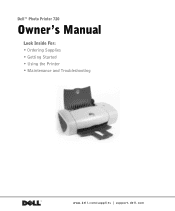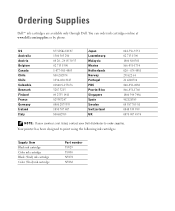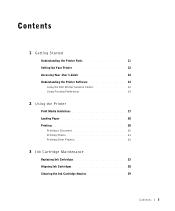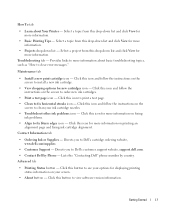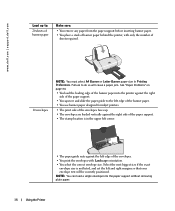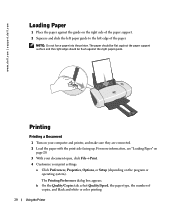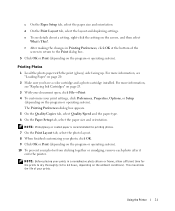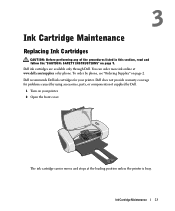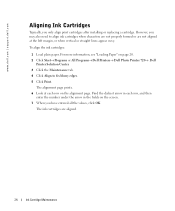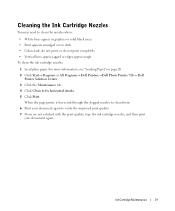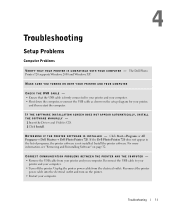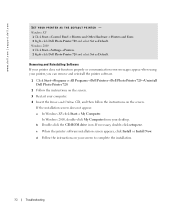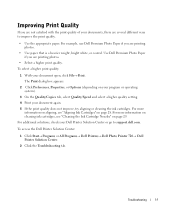Dell 720 Support Question
Find answers below for this question about Dell 720 - Color Printer Inkjet.Need a Dell 720 manual? We have 1 online manual for this item!
Question posted by Denzelpuppy on April 3rd, 2012
Dell 1750dn Is It The Same As The Lexmark E250dn?
The person who posted this question about this Dell product did not include a detailed explanation. Please use the "Request More Information" button to the right if more details would help you to answer this question.
Current Answers
Related Dell 720 Manual Pages
Similar Questions
Just Changed Print Cartridge (both Blk/color, Printer Will Not Print.
(Posted by hmuld43 9 years ago)
Dell 1350cnw Color Printer
My Dell 1350cnw printer acknowledges that the yellow toner cartridge is inserted, but thinks it's em...
My Dell 1350cnw printer acknowledges that the yellow toner cartridge is inserted, but thinks it's em...
(Posted by dnaber 9 years ago)
Dell 1350 Color Printer
My son has moved into his dorm and the network has changed. How can he link the printer to his schoo...
My son has moved into his dorm and the network has changed. How can he link the printer to his schoo...
(Posted by Cynt555 11 years ago)
Dell Printer Model 1355cn Multifunction Color Printer
I am trying to change the number rings on my printer for anincoming fax. Ido undertand I must chang...
I am trying to change the number rings on my printer for anincoming fax. Ido undertand I must chang...
(Posted by avera42141 12 years ago)
Where Is The Configuration Page Of The Dell 1350 Color Printer?
Where is the configuration page of the Dell 1350 Color Printer?
Where is the configuration page of the Dell 1350 Color Printer?
(Posted by lr247star 12 years ago)