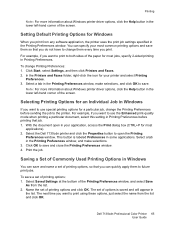Dell 7130cdn Color Laser Printer Support Question
Find answers below for this question about Dell 7130cdn Color Laser Printer.Need a Dell 7130cdn Color Laser Printer manual? We have 4 online manuals for this item!
Question posted by trevorewing61919 on March 2nd, 2014
Toner Spillage In Dell 7130 Cdn Printer
A large quantity of toner has leaked into the mechanics of a 7103 cdn printer causing the motors or gears/cogs to grind and of course all prints are dirty with toner. The sides, top and rear plastics I have removed and all visible toner vacuumed and cleaned. I cannot find how to remove the black toner housing to view the extent of the spillage below. Is this considered a major repair and should it be completed by a qualified engineer.
Current Answers
Related Dell 7130cdn Color Laser Printer Manual Pages
Similar Questions
We Have A Dell 1355cn Printer The Unit Is Only Printing The Left Side Of The D
The unit has new cartridges What could be the issue
The unit has new cartridges What could be the issue
(Posted by danieldanis 5 years ago)
Black Box Printing On Every Page
Printer is printing a black box,approx 2" wide by 10" tall, down the middle of my document, on every...
Printer is printing a black box,approx 2" wide by 10" tall, down the middle of my document, on every...
(Posted by lmckay50987 10 years ago)
The Printer Now Has A Vertical Red Streak Down The Left Side Of The Paper. I
It appears that may be the magenta cartridge is leaking?
It appears that may be the magenta cartridge is leaking?
(Posted by cari65696 12 years ago)