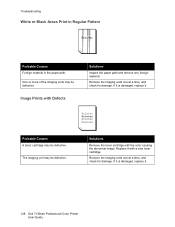Dell 7130cdn Color Laser Printer Support Question
Find answers below for this question about Dell 7130cdn Color Laser Printer.Need a Dell 7130cdn Color Laser Printer manual? We have 4 online manuals for this item!
Question posted by lmckay50987 on December 6th, 2013
Black Box Printing On Every Page
Current Answers
Answer #1: Posted by TommyKervz on December 6th, 2013 11:50 PM
You have to try factory resetting the printer
The manual with directions is here
http://www.manualslib.com/manual/36988/Dell-Color-Laser-Printer-7130cdn.html
Otherwise Tech suopport can be accessed from any of the platform here
http://www.dell.com/support/contents/us/en/19/category/Contact-Information/Technical-Support
Related Dell 7130cdn Color Laser Printer Manual Pages
Similar Questions
A large quantity of toner has leaked into the mechanics of a 7103 cdn printer causing the motors or ...
When I start printing all ov a sudden it is not printing in color
Would you please send me the URL/link to download the print driver for my new Dell 1355cn/1355cnw co...