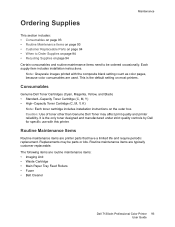Dell 7130CDN Support Question
Find answers below for this question about Dell 7130CDN.Need a Dell 7130CDN manual? We have 4 online manuals for this item!
Question posted by charlesl64869 on March 11th, 2014
Feed Rollers
How/when do I replace the feed rollers
Current Answers
Answer #1: Posted by cooltechagent on March 11th, 2014 7:57 PM
Please refer to page 101 on the user guide mentioned below:
ftp://ftp.dell.com/Manuals/all-products/esuprt_printers_main/esuprt_printers/dell-7130cdn_User's%20Guide2_en-us.pdf
Thanks,
CoolAgent
Related Dell 7130CDN Manual Pages
Similar Questions
What Is Pc Life Warning Kit For A Dell Printer. We Have Replaced The Drum.
What Is The Next Step For This Problem. We Have Great Copies Again. Pc Life Kit Still Coming Up.
What Is The Next Step For This Problem. We Have Great Copies Again. Pc Life Kit Still Coming Up.
(Posted by BELVEDEREPODIATRY 11 years ago)
Waste Toner Cartridge Replacement
after replacing the waste toner cartridge, the machine still asking to replace it, it wont except ne...
after replacing the waste toner cartridge, the machine still asking to replace it, it wont except ne...
(Posted by it93904 11 years ago)
The Fuser Has Reached Past End Of Life' On A Dell 7130cdn.
We changed the Fuser on the Dell Printer but it still says fuser past end of life... how do I fix t...
We changed the Fuser on the Dell Printer but it still says fuser past end of life... how do I fix t...
(Posted by BETHELNUTRI 11 years ago)