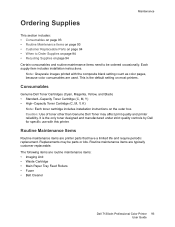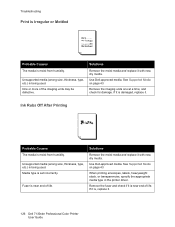Dell 7130CDN Support Question
Find answers below for this question about Dell 7130CDN.Need a Dell 7130CDN manual? We have 4 online manuals for this item!
Question posted by margaretschroeder on October 29th, 2012
Replacing The Imaging Unit
Do you have to replace all 4 imaging units?
Current Answers
Answer #1: Posted by NiranjanvijaykumarAtDell on November 1st, 2012 12:57 AM
Hello margaretschroeder,
I am from Dell Social Media and Community.
It is not required for you to replace all the imaging units unless they are all damaged or worn out.
Remove the imaging units one at a time, and check for damage. If it is damaged, replace it.
Follow the link below to find the user guide.
http://support.dell.com/support/edocs/systems/prn7130cdn/MultLang/7130_UG.pdf
If you need any further assistance, message me on twitter. I will be glad to help.
Dell-Niranjan
Twitter: @NiranjanatDell
I am from Dell Social Media and Community.
It is not required for you to replace all the imaging units unless they are all damaged or worn out.
Remove the imaging units one at a time, and check for damage. If it is damaged, replace it.
Follow the link below to find the user guide.
http://support.dell.com/support/edocs/systems/prn7130cdn/MultLang/7130_UG.pdf
If you need any further assistance, message me on twitter. I will be glad to help.
Dell-Niranjan
Twitter: @NiranjanatDell
NiranjanAtDell
Dell Inc
Related Dell 7130CDN Manual Pages
Similar Questions
How To Replace Belt Unit For Dell 2150cn Color Laser Printer
(Posted by allachri 10 years ago)
Waste Toner Cartridge Replacement
after replacing the waste toner cartridge, the machine still asking to replace it, it wont except ne...
after replacing the waste toner cartridge, the machine still asking to replace it, it wont except ne...
(Posted by it93904 11 years ago)
The Fuser Has Reached Past End Of Life' On A Dell 7130cdn.
We changed the Fuser on the Dell Printer but it still says fuser past end of life... how do I fix t...
We changed the Fuser on the Dell Printer but it still says fuser past end of life... how do I fix t...
(Posted by BETHELNUTRI 11 years ago)