Dell 540s Support Question
Find answers below for this question about Dell 540s - Studio Slim Desktop Pc.Need a Dell 540s manual? We have 1 online manual for this item!
Question posted by ozzi20005 on May 12th, 2011
How To Set My Dell Slim To Make My Tv Work.
i bought a vga to rca converter box and it works but i can't get the picture of computer to tv so what settings i need to change.
Current Answers
There are currently no answers that have been posted for this question.
Be the first to post an answer! Remember that you can earn up to 1,100 points for every answer you submit. The better the quality of your answer, the better chance it has to be accepted.
Be the first to post an answer! Remember that you can earn up to 1,100 points for every answer you submit. The better the quality of your answer, the better chance it has to be accepted.
Related Dell 540s Manual Pages
Owner's Manual - Page 3


... your printer. Model 540 October 2004 P/N 4J1412 Rev. Notes, Notices, and Cautions
NOTE: A NOTE indicates important information that helps you how to change without the written permission of Dell Inc.; Information in this document to refer to either potential damage to hardware or loss of data and tells you make better use of Microsoft...
Owner's Manual - Page 9
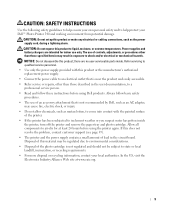
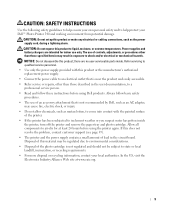
... specified herein may result in the circuit board. CAUTION: Do not set up this product or make any electrical or cabling connections, such as suntan lotion, to shock ... recycling requirements. • For more disposal or recycling information, contact your Dell™ Photo Printer 540 and working environment from potential damage. CAUTION: Do not expose this product; there are...
Owner's Manual - Page 11


...(s) →Dell Printers →Dell Photo Printer 540 → View Dell User's Guide. Turn your memory card, USB storage device, or camera directly to PC
4 Rotate
5 Menu 6 Memory card light 7 Navigation (Arrow) buttons
Description
Glows amber when an error condition exists. Navigate through photos and menus.
Does not change orientation of a printed photo.)
Change settings and customize...
Owner's Manual - Page 12


Supply power to a computer.
www.dell.com | support.dell.com
Lights and Buttons 8 Select
9 Cancel 10 Print Color 11 Print Black & White
... copy of the menus. Print color copy of the selected photo(s). Memory card slot for CompactFlash (CF). Provides access to PC 4 Camera or USB storage device
connector 5 Memory card slot
6 Memory card slot 7 Paper tray door
Description
Display photos, printer...
Owner's Manual - Page 14


...the photo cartridge from a Dell Photo Print Pack.
Do not expose your photo cartridge to install the hardware (and software, if using your printer. NOTE: Be careful not to make. 2 Open the photo ... setup troubleshooting, see page 31. www.dell.com | support.dell.com
Setting Up Your Printer
NOTE: The Dell Photo Printer 540 supports Microsoft® Windows® 2000 and Windows XP.
Owner's Manual - Page 19


...on the installed card, if present. If there are no folders, navigation defaults to order Dell photo print packs. Select your country; Navigate as pressing the Save to the defaults. &#...
Select a language for the display.
NOTE: This function permanently erases all photo and printer settings to PC button.
this provides a number to Photo View.
Same functionality as you to save photos ...
Owner's Manual - Page 21


For help , see your Setting Up Your Printer poster.
• Printing starts when you print, make sure the power is disabled if multiple sources (cards or camera...and the photo cartridge and photo paper are loaded or connected.
Using Your Printer
21 The fourth pass applies the Dell Clear Life Coating that protects and preserves the photo. NOTICE: Wait until a print is printed.
• For...
Owner's Manual - Page 23


...choice, all photos on your memory card. Your printer detects the print order and automatically displays the set of photos, allowing one-touch printing.
1 Insert your camera, you pre-select, or tag, ... Black and White to print the photo selections defined by the print order or use the button to make changes to the default 1-up
2 copies
2 copies of Photo 1; 6 copies of Photo 3
Printing a...
Owner's Manual - Page 24


...unfinished print is ejected into the camera port connector the printer. www.dell.com | support.dell.com
Printing From Your Pictbridge-enabled or Other Compatible Camera
You can print... feed properly. 1 Fold the tabs up, then down. 2 Remove and discard each tab.
24
Using Your Printer Make sure the card slots are empty before you plug in , the camera is detected when printing is completed. 2 If...
Owner's Manual - Page 26
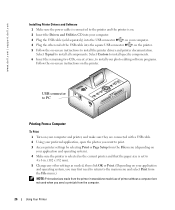
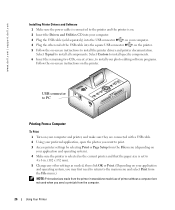
...settings as needed, then click OK or Print. (Depending on your photo editing software programs. Follow the on-screen instructions on the printer.
www.dell.com | support.dell.com
Installing Printer Drivers and Software
1 Make...to install all components. Select Typical to PC
Printing From a Computer
To Print 1 Turn on your computer and printer, and make sure they are not used when you send...
Owner's Manual - Page 27


Vivid-richer, more vivid colors.
The Dell Photo Printer 540 features three color mode options: Natural-high-quality, natural color for everyday photo-making (default). None-to cancel. 3 ... printing
You can cancel printing from the printer or from the computer. Change the color mode: 1 From the Start menu, select Settings, then select Printers. 2 Right-click the Photo Printer icon, then ...
Owner's Manual - Page 30


www.dell.com | support.dell.com
Cleaning the Paper Feed Roller
To prevent misfeeds and to keep the feed roller clean. NOTICE: Do ...the paper.
• When storing the printer, remove the paper tray, then close the paper tray cover and paper tray door to make sure your thumb as a vehicle parked in the sun.
30
Care and Maintenance
Handling and Storing the Photo Paper and Photo Cartridge
...
Owner's Manual - Page 31


...Dell Photo Printer 540 supports Windows XP and 2000.
Click Start → Settings → Printers (Windows 2000). • Double-click the Dell Photo Printer 540 icon, and then click Printer. • Click Printer, and make sure no check mark appears next to make...as the default.
If
you prefer, change the language:
1 Click Menu → Printer Settings → Language. 2 Use the ...
Owner's Manual - Page 32


...is plugged into your printer and an electrical outlet.
General Problems
ANYTIME YOUR PRINTER HAS A PROBLEM, MAKE SURE: • Your printer is on the LCD. • The power supply is loaded correctly...(see the Setting Up
Your Printer poster. • Both your computer and your printer are on. • The Dell Photo Printer 540 is the selected printer. (It should not be set your computer....
Owner's Manual - Page 33
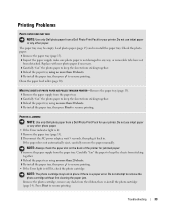
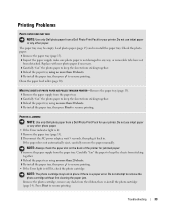
...slot on the back of the printer for jammed paper: 3 Remove the paper supply from a Dell Photo Print Pack for your printer. MULTIPLE SHEETS OF PHOTO PAPER ARE PULLED THROUGH PRINTER-Remove the... tray (page 15). 2 Inspect the paper supply: make sure photo paper is a paper error. Printing Problems
PHOTO PAPER DOES NOT FEED
NOTE: Use only Dell photo paper from the ribbon, then re-install the ...
Owner's Manual - Page 34


...from collecting on the photo paper or inside the printer. PRINT IS SMUDGED Fingerprints may be changed by the removable tabs. See the Photo Imaging software Help for details. • Edit ... 3 Remove loose paper from the printer. 4 Inspect the paper supply: make sure removable tabs have not been detached from a Dell Photo Print Pack for your printer. NOTE: When storing photo paper, remove ...
Owner's Manual - Page 35
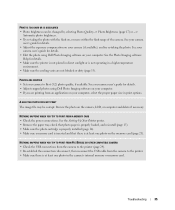
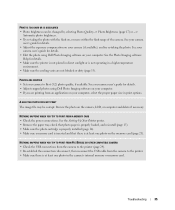
... using Dell Photo Imaging software on your camera to the printer. • Make sure there is not operating in print options. A SELECTED PHOTO DOES NOT PRINT The image file may be changed by ... on your computer.
PHOTOS ARE CROPPED • Set your computer, select the proper paper size in a high-temperature
environment. • Make sure the cooling vents are printing from the camera...
Owner's Manual - Page 36


...your system if
necessary.
www.dell.com | support.dell.com
NOTHING HAPPENS WHEN YOU... TRY TO PRINT (FROM COMPUTER) • Check the USB connections from the printer to the computer (page 26). • The computer may slow down to prevent the print head from overheating. • Make sure the printer is not placed in a high-temperature environment. • Make...
Owner's Manual - Page 58


... affect information saved in accordance with your online "cart." Dell has no obligation to you fail to bundled or promotional pricing.
7 Changed or Discontinued Product. Dell is one of the software package and you agree that you . DELL DOES NOT ACCEPT LIABILITY BEYOND THE REMEDIES SET FORTH HEREIN, INCLUDING BUT NOT LIMITED TO ANY LIABILITY...
Owner's Manual - Page 68


...; Exclusions
This Guarantee does not apply to the fullest extent permitted by law. Making a Claim
Claims must ensure that its affiliates shall be made in Latin America or the Caribbean by contacting the Dell point of a warranted defect, Dell will be the end user's sole and exclusive remedy against and/or any of...
Similar Questions
My Studio One Desktop Touch Screen How Do I Clean Screen
(Posted by zeddoria1 9 years ago)
How To Enable Touch Screen On A Dell Studio 19 Desktop
(Posted by jh766 10 years ago)
How To Connect Speakers To Dell Studio Xps Desktop Computer
(Posted by radal 10 years ago)
How Do I Turn Off The Touch-screen Function On My Dell Studio One Desktop?
How do I turn off the touch-screen function on my Dell Studio One desktop?
How do I turn off the touch-screen function on my Dell Studio One desktop?
(Posted by alfocinco 11 years ago)

