Dell 5350DN Support Question
Find answers below for this question about Dell 5350DN.Need a Dell 5350DN manual? We have 2 online manuals for this item!
Question posted by rescyb on July 28th, 2014
How To Reset 900.57 Firmware Error Dell Printer
The person who posted this question about this Dell product did not include a detailed explanation. Please use the "Request More Information" button to the right if more details would help you to answer this question.
Current Answers
There are currently no answers that have been posted for this question.
Be the first to post an answer! Remember that you can earn up to 1,100 points for every answer you submit. The better the quality of your answer, the better chance it has to be accepted.
Be the first to post an answer! Remember that you can earn up to 1,100 points for every answer you submit. The better the quality of your answer, the better chance it has to be accepted.
Related Dell 5350DN Manual Pages
Quick Reference Guide - Page 1
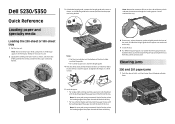
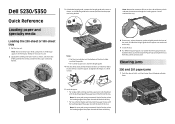
... Staple Finisher, place the leading edge of the paper toward the back of the tray which indicates the maximum height for the tray from the printer control panel. Note: Do not remove trays while a job prints or while Busy appears on the side of the tray.
Do not fold or crease...
User Guide - Page 1


.... Microsoft and Windows are trademarks of Microsoft Corporation. is subject to the entities claiming the marks and names of Dell Inc. Dell 5230n/dn and 5350dn Laser Printers
User's Guide
November 2009
www.dell.com | support.dell.com
Trademarks
Information in this document is strictly forbidden. Other trademarks and trade names may be used in this...
User Guide - Page 2


......19
Available internal options...19 Accessing the system board to install internal options...19 Installing a memory card ...21 Installing a flash memory or firmware card...22 Installing an Internal Solutions Port...25 Installing a printer hard disk ...31
Installing hardware options...35
Order of installation ...35 Installing paper drawers...35
Attaching cables...36 Verifying...
User Guide - Page 3


... 250-sheet or 550-sheet tray 54 Loading the 2000-sheet tray...57 Loading the multipurpose feeder...60 Loading the envelope feeder...63 Linking and ...printer ...70 Paper types and weights supported by the printer ...72
Software overview 73
Status Monitor Center...73 Driver Profiler...73 Dell Printer Alert Utility...73 Dell Toner Management System...74
Printing Status Window...74 Dell Printer ...
User Guide - Page 5
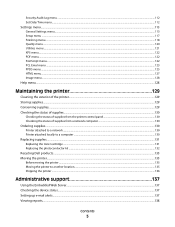
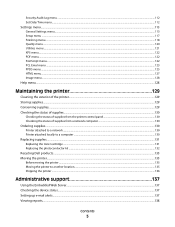
... a computer ...130
Replacing supplies...131
Replacing the toner cartridge ...131 Replacing the photoconductor kit ...132
Recycling Dell products...135 Moving the printer...135
Before moving the printer ...135 Moving the printer to another location...135 Shipping the printer ...136
Administrative support 137
Using the Embedded Web Server...137 Checking the device status...137 Setting up...
User Guide - Page 8


......167 84 Replace PC Kit...167 88 Cartridge low...167 88.yy Replace cartridge ...167 1565 Emulation error, load emulation option...168
Solving printing problems...168
Multiple-language PDFs do not print...168 Printer control panel display is blank or displays only diamonds 168 Jobs do not print...168 Confidential and other...
User Guide - Page 13
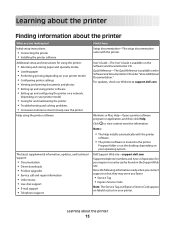
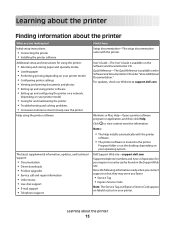
... or application, and then click Help.
Dell Support Web site-support.dell.com Support telephone numbers and hours of operation for ? Learning about the printer
Finding information about the printer
13 Initial setup instructions:
• Connecting the printer • Installing the printer software
Additional setup and instructions for using the printer:
• Selecting and storing paper and...
User Guide - Page 14
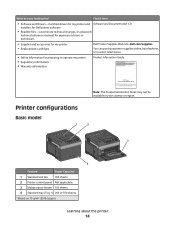
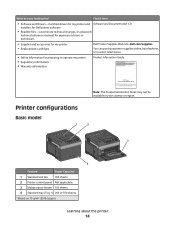
... or 550 sheets
1 Based on 75 g/m2 (20 lb.) paper.
Find it here
• Software and Drivers-Certified drivers for my printer and Software and Documentation CD
installers for Dell printer software
• Readme files-Last-minute technical changes, or advanced
technical reference material for experienced users or technicians
• Supplies and accessories...
User Guide - Page 19


...the system board or installing optional hardware or memory devices sometime after setting up the printer, then turn them off as well, and unplug any other devices attached to install... to the printer, then turn them off , and unplug the power cord from the wall outlet before continuing. Available internal options
• Memory cards • Firmware cards • Printer hard disk ...
User Guide - Page 21


... optional memory card can be purchased separately and attached to the printer, then turn the printer off as well, and unplug any system board electronic components or connectors. 1
2 3 1 Firmware and flash memory card connectors 2 Memory card connector 3 Printer hard disk connector
Installing a memory card
Note: This task requires a flathead screwdriver. To install the memory...
User Guide - Page 22


... card straight into the connector until it snaps into place. 6 Replace the system board cover and close the system board door.
1 2
3
Installing a flash memory or firmware card
Note: This task requires a flathead screwdriver.
Additional printer setup
22 2 Unpack the memory card.
User Guide - Page 23


... are easily damaged by its sides, align the plastic pins on the card with the holes on the printer before continuing.
The system board has two connections for an optional flash memory or firmware card. If you are interchangeable.
Only one of each may be installed, but the connectors are accessing the...
User Guide - Page 73
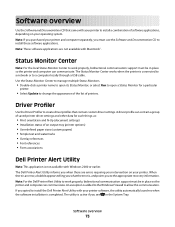
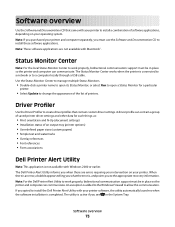
... appears telling you what the error is, and points you see in place so the printer and computer can communicate.
Driver Profiler
Use the Driver Profiler to the appropriate recovery information. An exception is added to the Windows Firewall to install the Dell Printer Alert Utility with your printer software, the utility automatically launches when...
User Guide - Page 74


...Exit. c Click Dell 5230n/dn or 5350dn Laser Printer. In Windows XP: Click Start Programs or All Programs Dell Printers Dell 5230n/dn or 5350dn Laser Printer.
2 Click Printer Alert Utility. In Windows XP and 2000: Click Start Programs or All Programs Dell Printers Dell 5230n/dn or 5350dn Laser Printer.
2 Click Dell Printer Supplies Reorder Application...
User Guide - Page 130


... until Status/Supplies appears, and
then press .
3 Press the up or down list. 5 Click Dell Printer Supplies Reorder Application.
Checking the status of your printer from the list. Printer attached locally to the same network as the printer.
1 Type the printer IP address into the address field of supplies from a network computer
Note: The computer must...
User Guide - Page 131


...approximately how much toner is located inside the front cover of your Dell printer Service Tag number. Extended light exposure can check to redistribute the toner, and then reinsert... it and continue printing. 7 Enter your printer.
8 Click Visit Dell's cartridge ordering website.
To replace the toner cartridge:
1 Open the front door by ...
User Guide - Page 165


...appears, and then press • Turn the printer off and then back on to reset the printer. • Upgrade (flash) the network firmware in the printer or print server. Troubleshooting
165
Try one or... to Disabled. to Disabled. If the error message remains, the flash memory may be defective and require replacing.
54 Standard network software error
Try one or more of the following:...
User Guide - Page 168


.... 2 Click the printer icon. Troubleshooting
168
If...printer self test failed.
Solving printing problems
Multiple-language PDFs do not print
The documents contain unavailable fonts.
1 Open the document you are possible solutions.
1565 Emulation error, load emulation option
The printer automatically clears the message in 30 seconds and then disables the download emulator on the firmware...
User Guide - Page 188


Index
Numerics
1565 Emulation error, load emulation option 168 2000-sheet tray
loading 57 250-sheet tray (standard or optional)
loading 54 281 paper ... list
printing 82 Disk Corrupted 157 display troubleshooting
display is blank 168 display shows only
diamonds 168 display, printer control panel 17 documents, printing
from Macintosh 76 from Windows 76 drawers, paper installing 35 Driver Profiler 73...
User Guide - Page 189
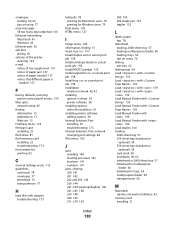
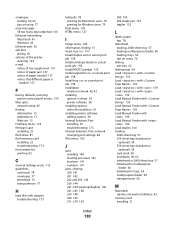
...error messages 58 too many trays attached 166
Ethernet networking Macintosh 45 Windows 45
Ethernet port 36 exit bins
linking 65 exterior of the printer...printer control panel menus 139
fiber optic network setup 45
finding information 13 publications 13 Web site 13
Finishing menu 118 firmware... with 160 Load staples 160 loading
2000-sheet tray 57 250-sheet tray (standard or
optional) 54 550-sheet...
Similar Questions
I Keep Getting 900.57 Firmware Error Everytime Users Send A Job To This Printer
(Posted by dbonilla 10 years ago)
900.57 Firmware Error
when trying to print I am getting the 900.57 firmware error...it happens on different programs I am ...
when trying to print I am getting the 900.57 firmware error...it happens on different programs I am ...
(Posted by mjimenez 11 years ago)

