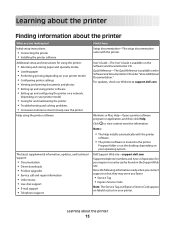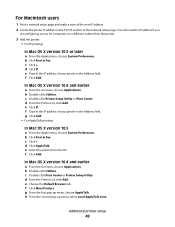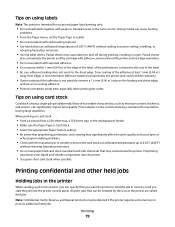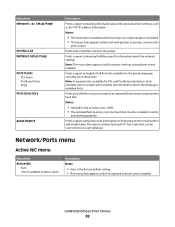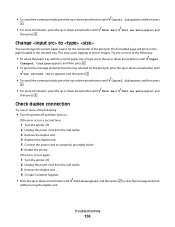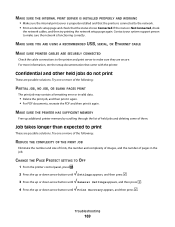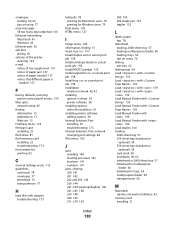Dell 5350DN Support Question
Find answers below for this question about Dell 5350DN.Need a Dell 5350DN manual? We have 2 online manuals for this item!
Question posted by mjimenez on May 7th, 2012
900.57 Firmware Error
Current Answers
Answer #1: Posted by MWatDell on May 7th, 2012 11:21 PM
What is the firmware version on your 5350dn printer? The latest version is A05, if your version is not the latest, please update to latest and see how it goes.
Here's the link:-
Alternatively, if the latest version doesn't fix the issue. Please follow these steps:- Goto properties of the printer – Advanced Tab – Print Processor – DKACLC4C will be default. If you change this to “winprint”, this might resolve the issue.
If all fails, you might need to call support for a replacement base of the printer.
Let us know how it goes.
MW@Dell
Related Dell 5350DN Manual Pages
Similar Questions
workin. May be issue with this website
I am printing from a merge and it initially jammed, and then started printing out weird code. I can'...