Dell 5350DN Support Question
Find answers below for this question about Dell 5350DN.Need a Dell 5350DN manual? We have 2 online manuals for this item!
Question posted by jialti on May 9th, 2014
How To Clear 900.57 Firmware Error Dell Printer
The person who posted this question about this Dell product did not include a detailed explanation. Please use the "Request More Information" button to the right if more details would help you to answer this question.
Current Answers
There are currently no answers that have been posted for this question.
Be the first to post an answer! Remember that you can earn up to 1,100 points for every answer you submit. The better the quality of your answer, the better chance it has to be accepted.
Be the first to post an answer! Remember that you can earn up to 1,100 points for every answer you submit. The better the quality of your answer, the better chance it has to be accepted.
Related Dell 5350DN Manual Pages
Quick Reference Guide - Page 1
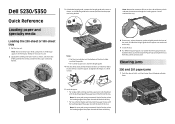
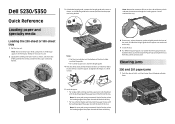
...loading paper. Do not fold or crease the paper. Dell 5230/5350
Quick Reference
Loading paper and specialty media
Loading ...the tray.
7 Insert the tray. 8 If a different type of the tray.
1
Clearing jams
200 and 201 paper jams
1 Push the release latch, and then lower the ...tray which indicates the maximum height for the tray from the printer control panel.
Do not overload the tray.
3
Notes: ...
User Guide - Page 3


... 250-sheet or 550-sheet tray 54 Loading the 2000-sheet tray...57 Loading the multipurpose feeder...60 Loading the envelope feeder...63 Linking and ...printer ...70 Paper types and weights supported by the printer ...72
Software overview 73
Status Monitor Center...73 Driver Profiler...73 Dell Printer Alert Utility...73 Dell Toner Management System...74
Printing Status Window...74 Dell Printer ...
User Guide - Page 8


...88.yy Replace cartridge ...167 1565 Emulation error, load emulation option...168
Solving printing problems...168
Multiple-language PDFs do not print...168 Printer control panel display is blank or displays ...frequently jams ...174 Paper jam message remains after jam is cleared ...174 Page that jammed does not reprint after you clear the jam 174
Solving print quality problems...175
Isolating print ...
User Guide - Page 14
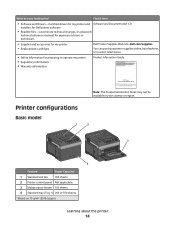
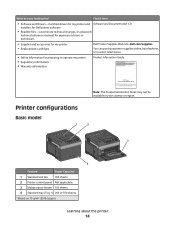
...
• Readme files-Last-minute technical changes, or advanced
technical reference material for experienced users or technicians
• Supplies and accessories for my printer • Replacement cartridges
Dell Printer Supplies Web site-dell.com/supplies
You can purchase printer supplies online, by telephone, or in select retail stores.
• Safety information for ? Learning about the...
User Guide - Page 73
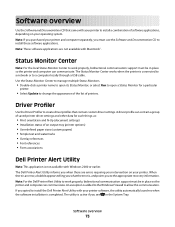
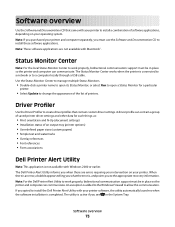
... cable. Note: For the Dell Printer Alert Utility to install a combination of printers. An exception is active if you must be in the System Tray. The Status Monitor Center works when the printer is , and points you purchased your printer. When there is an error, a bubble appears telling you what the error is connected to a network or...
User Guide - Page 74


... and 2000: Click Start Programs or All Programs Dell Printers Dell 5230n/dn or 5350dn Laser Printer.
2 Click Dell Printer Supplies Reorder Application. In Windows XP: Click Start Programs or All Programs Dell Printers Dell 5230n/dn or 5350dn Laser Printer.
2 Click Printer Alert Utility.
An exception is added to the Windows® Firewall...
User Guide - Page 130


... on letter-
Ordering supplies
Note: All life estimates for printer supplies assume printing on and Ready appears.
2 From the printer control panel, press the up or down arrow button until Status/Supplies appears, and
then press .
3 Press the up or down list. 5 Click Dell Printer Supplies Reorder Application.
Checking the status of supplies from...
User Guide - Page 131


... front-to-back several times to direct light for an extended period of your Dell printer Service Tag number. Extended light exposure can check to see approximately how much toner...of time.
Note: You can cause print quality problems.
Maintaining the printer
131 7 Enter your printer.
8 Click Visit Dell's cartridge ordering website.
When shaking the cartridge no longer improves the ...
User Guide - Page 140
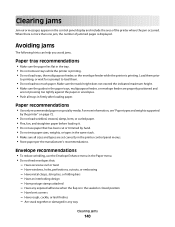
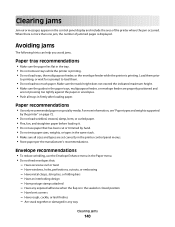
... or closed position - For more than one jam, the number of the printer where the jam occurred. Have postage stamps attached - Avoiding jams
The following hints...wrinkling, use paper that :
- Paper recommendations
• Use only recommended paper or specialty media. Clearing jams
Jam error messages appear on page 72.
• Do not load wrinkled, creased, damp, bent, or curled...
User Guide - Page 156
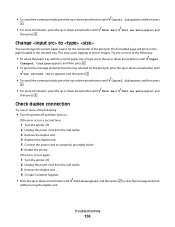
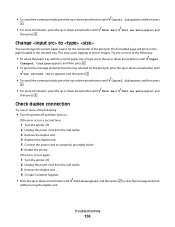
...6 Restart the printer.
If the error occurs a second time:
1 Turn the printer off . 2... Unplug the power cord from the wall outlet. 3 Remove the duplex unit. 4 Reattach the duplex unit. 5 Connect the power cord to clear the message and print
without using the duplex unit. This may cause clipping of the following :
• Turn the printer...
User Guide - Page 157


...close all the files currently stored on .
Disk Corrupted
The printer attempted to recover a disk, but was not able to clear the message. Press disk. Note: Reformatting the disk deletes all... arrow button until Continue appears, and then press to clear the message and print
without using the tray.
If the error occurs again:
1 Turn the printer off. 2 Unplug the power cord from the wall ...
User Guide - Page 160


...The current job may not print correctly. If the printer cannot find a source with the correct paper size. If the error occurs a second time:
1 Turn the printer off and then back on paper that is already ...finisher.
• Press the up or down
arrow button until Continue appears, and then press to clear the message.
• Ignore the request and print on . Press the up or down arrow ...
User Guide - Page 161


... envelope feeder
Try one or more of the following :
• Turn the printer off and then back on .
5 Connect the power cord to clear the message and print
without using the specified bin.
If the error occurs a second time:
1 Turn the printer off . 2 Unplug the power cord from the wall outlet. 3 Remove the envelope...
User Guide - Page 162
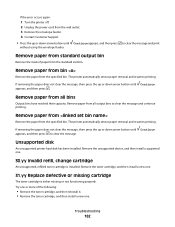
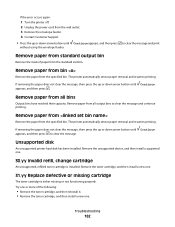
... senses paper removal and resumes printing. Remove paper from all output bins to clear the message and continue printing. Try one or more of paper from the specified bin.
Troubleshooting
162 If the error occurs again:
1 Turn the printer off. 2 Unplug the power cord from the wall outlet. 3 Remove the envelope feeder. 4 Contact...
User Guide - Page 164


..., macros, and other data stored in flash memory. • Upgrade to clear the message and
continue printing.
• The printer cannot find a similar font and reformat the affected text.
• Cancel ...the up or down arrow button until
.
• Install additional printer memory. Cancel job appears, and then press
50 PPDS font error
Try one or more of the following :
• Press the ...
User Guide - Page 165


... Make sure the USB Buffer menu item is not set to clear the message.
58 Too many disks installed
1 Turn the printer off and then back on to stop the defragment
operation and ...Continue appears, and then press to reset the printer. • Upgrade (flash) the network firmware in slot
is a slot on the printer system board.
If the error message remains, the flash memory may be defective...
User Guide - Page 166


... Turn the printer back on the printer.
to clear the message and
59 Incompatible envelope feeder
Only options designed specifically for this printer are supported. ... printer back on. Try one or more of the following:
• Remove the envelope feeder. • Press to clear...printing.
• Remove extra flash options: 1 Turn the printer off . • Unplug the power cord from the wall outlet....
User Guide - Page 168


... FULL
Remove the stack of the following:
MAKE SURE THE PRINTER IS READY TO PRINT
Make sure Ready or Power Saver appears on the firmware card. The Print dialog appears.
3 Select Print as image... not appear, then turn the printer off , wait about 10 seconds, and then turn the printer back on. 1565 Emulation error, load emulation option
The printer automatically clears the message in 30 seconds and...
User Guide - Page 188


Index
Numerics
1565 Emulation error, load emulation option 168 2000-sheet tray
loading 57 250-sheet tray (standard or optional)
loading 54 281 paper ... list
printing 82 Disk Corrupted 157 display troubleshooting
display is blank 168 display shows only
diamonds 168 display, printer control panel 17 documents, printing
from Macintosh 76 from Windows 76 drawers, paper installing 35 Driver Profiler 73...
User Guide - Page 189
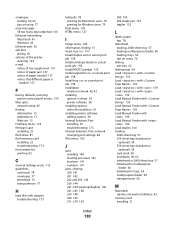
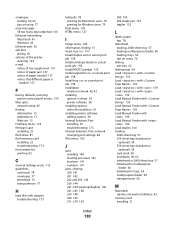
... defaults, restoring printer control panel menus 139
fiber optic network setup 45
finding information 13 publications 13 Web site 13
Finishing menu 118 firmware card
installing 22...clearing 200 141 201 142 202 and 203 143 230 144 231-239 (optional duplex) 146 241-245 148 250 148 260 149 271-279 150
280 150 283 staple jam 152 stapler 152
L
labels, paper tips 78
letterhead loading, 2000-sheet tray 57...
Similar Questions
Dell 5350dn Laser Printer Error Message When Printing Change Tray 1 To Plain
paper letter
paper letter
(Posted by Tontonyh 9 years ago)
I Keep Getting 900.57 Firmware Error Everytime Users Send A Job To This Printer
(Posted by dbonilla 10 years ago)
900.57 Firmware Error
when trying to print I am getting the 900.57 firmware error...it happens on different programs I am ...
when trying to print I am getting the 900.57 firmware error...it happens on different programs I am ...
(Posted by mjimenez 11 years ago)

