Dell 5330dn Support Question
Find answers below for this question about Dell 5330dn - Workgroup Laser Printer B/W.Need a Dell 5330dn manual? We have 3 online manuals for this item!
Question posted by jeffcumblidge on October 6th, 2011
Setting Up The Password Option
We have just installed the extra memory into our printers and want to enable the password function. Can you help with instructions to set that up?
Current Answers
There are currently no answers that have been posted for this question.
Be the first to post an answer! Remember that you can earn up to 1,100 points for every answer you submit. The better the quality of your answer, the better chance it has to be accepted.
Be the first to post an answer! Remember that you can earn up to 1,100 points for every answer you submit. The better the quality of your answer, the better chance it has to be accepted.
Related Dell 5330dn Manual Pages
User Guide - Page 2


... to install it safely. Unpacking Your Printer About Your Printer Operator Panel Button Functions Internal Fonts Installing the Toner...Setting up Your Printer
Unpacking Your Printer
1. It is a
missing item, contact Dell: In addition to the Dell™ 5330dn Mono Laser Printer, ensure that you are ready to allow enough space around the printer for your printer. Powering On the Printer...
User Guide - Page 3
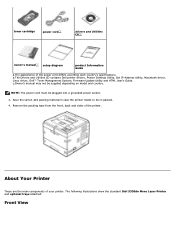
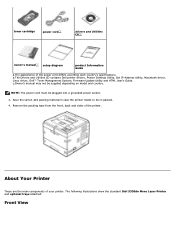
... the packing tape from the front, back and sides of your printer. NOTE: The power cord must be plugged into a grounded power socket. 3. The following illustrations show the standard Dell 5330dn Mono Laser Printer and optional trays attached:
Front View toner cartridge
power cord*a
drivers and Utilities CD*b
owner's manual*C setup diagram
product Information Guide...
User Guide - Page 10


... remove from the printer.
2. Squeeze the paper width guide and slide it to the printer. CAUTION: Do not use , wait about 15 seconds before the first printed paper comes out. NOTE: Set the paper type ...desired paper size marked at the bottom of the tray. See "Setting the Paper Type" and "For standard, Optional 500 Sheet Tray and HCF Setting Paper Size" for DOS printing, or "Paper Tab" for PC...
User Guide - Page 16


... machine. Dell 5330dn Mono Laser Printer Menu Function
1.Paper Setup
Paper Size/Type
NOTE: Only installed paper sources are available to assist in another language, see "Changing the Display Language".
The diagram below shows the menus and items available in the display depending on options or models. This menu selection is not applicable to set the size...
User Guide - Page 17


...or duplex setting, available options vary. A4* (non-US) JIS B5 Executive
If you have set the Paper... Size and the Paper Type to :
Optimize print quality for the specified paper. A5
Custom
Tray Type
Select the paper type
Plain Paper*
currently loaded in two paper sources, the trays are automatically linked by the printer...
User Guide - Page 40


For Windows 2000, select Settings and then Printers. For Windows 7, select Control Panel Hardware and Sound Devices and Printers. Right-click the printer icon and select Properties. 5.
Dell 5330dn Mono Laser Printer PS 1. Click the Windows Start menu. 3. Installing USB Font Card
USB font cards can be used to enable the printer to permanently store additional Fonts and forms. This card...
User Guide - Page 43


...Settings and then Printers. For Windows Server 2008 R2, select Control Panel Hardware Devices and Printers. 3. Load paper in this tray, see "Loading Print Media". 6. To access the properties of the printer driver. 4. For Windows 7, select Control Panel Hardware and Sound Devices and Printers. Select the Dell 5330dn Mono Laser Printer. 4. For information about loading paper in the optional...
User Guide - Page 44
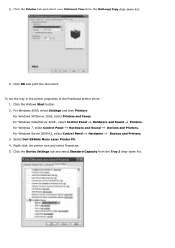
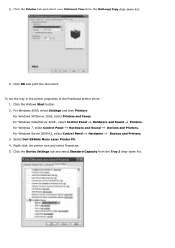
... Panel Hardware and Sound Devices and Printers. Select Dell 5330dn Mono Laser Printer PS. 4. For Windows Vista/Server 2008 , select Control Panel Hardware and Sound Printers. For Windows XP/Server 2003, select Printers and Faxes. 5. To set the tray in the printer properties of the PostScript printer driver.
1. Click the Printer tab and select your Optional Tray from the Tray 2 drop...
User Guide - Page 46


.... For Windows Server 2008 R2, select Control Panel Hardware Devices and Printers. 3. For Windows Server 2008 R2, select Control Panel Hardware Devices and Printers. 3. Select the Dell 5330dn Mono Laser Printer. 4. To set the tray in the printer properties of the PostScript printer driver. 1. Click the Widows Start button. 2. For Windows Vista/Server 2008 , select Control Panel Hardware...
User Guide - Page 49


.... 5. For Windows 2000, select Settings and then Printers. Dell 5330dn Mono Laser Printer PS 1. For Windows 2000, select Settings and then Printers.
Once you have stored files in the hard disk, you need to select it in the Installable Options section. 6. Print a configuration page from the Optional Hard Disk Drive (HDD) in the printer properties to enable its use the advanced printing...
User Guide - Page 68
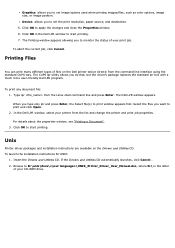
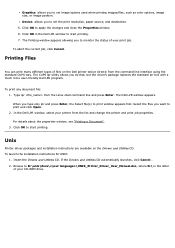
... shell command line and press Enter. Unix
Printer driver packages and installation instructions are available on the Dell printer device directly from the command line interface using the standard CUPS way. The CUPS lpr utility allows you type only lpr and press Enter, the Select file(s) to set image options used when printing images/files, such...
User Guide - Page 72


...want to check the printer software setting in Model Name. Open the File menu and click Page Setup (Document Setup in Model . Choose the number of copies you want and indicate which pages you want... work properly, select Select a driver to print. 6. Choose your printer name in each application you finish setting the options. For MAC OS 10.3, select the USB tab. Click Print when...
User Guide - Page 93


... the Printer on . To enter the numbers, use the Dell 5330dn Mono Laser Printer in both wired and wireless network environments, you can return the network configuration to "Quick Install Guide"... To assign the address from the BOOTP server, press Select ( ) when BOOTP displays. Setting a Wireless network (Optional wireless network card)
To use Scroll ( to ).
) and Scroll ( to
) to ...
User Guide - Page 126
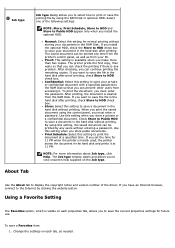
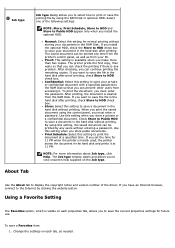
...password.
Select one of the driver. Normal: Select this setting when you make more information about Job type, click Help. If you install the optional HDD. If you have an Internet browser, connect to HDD check box.
If you want...copies. Proof: This setting is cleared from the printer's control panel, as well as needed. Print Schedule: Select this setting to send your ...
User Guide - Page 127


... upper right-hand corner, and then click on one sheet.
1. To restore the printer driver's default settings, select Printer Default from the Favorites drop-down list. Using Help
Your printer has a help screens give detailed information about the printer features provided by the Help button in the Favorites input box.
3.
Printing Multiple Pages on One Sheet of the...
User Guide - Page 141


... a test page. To configure the IP address manually, refer to install the User's Guide and the printer drivers as the default settings. NOTE: If the printer is completed, you want DHCP or BOOTP to configure the printer for the printer. If the network is using the printer on your network and powered on. You can also change the...
User Guide - Page 168


... the tray and reload it
exits the printer. Use only paper that meets the specifications required by the printer. The paper keeps jamming. Use only paper that meets the specifications required by the printer. a laser printer. Printing Problems See "Clearing Jams in ... paper exit. until the problem is being used. See "For standard, Optional 500 Sheet Tray and HCF Setting Paper Size".
User Guide - Page 175
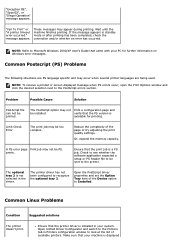
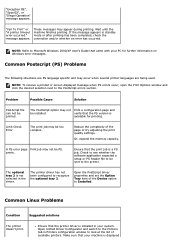
... printing.
Or, expand the memory capacity. Ensure that came with your system. The printer driver has not been configured to the PostScript errors section.
Problem
Possible Cause
Solution
PostScript file can not be installed.
NOTE: To receive a printed or screen displayed message when PS errors occur, open the Print Options window and click the...
User Guide - Page 179
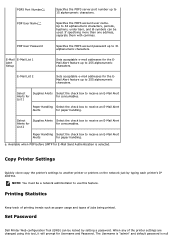
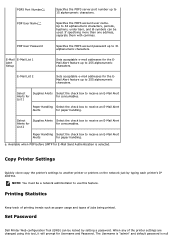
....
Available when POP before SMTP for consumables. Up to another printer or printers on the network just by setting a password. Select Alerts for List 2
Supplies Alerts
Select the check box to receive an E-Mail Alert for E-Mail Send Authentication is null Copy Printer Settings
Quickly clone copy the printer's settings to 63 alphanumeric characters, periods, hyphens, under bars, and...
User Guide - Page 180
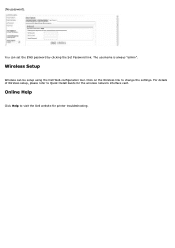
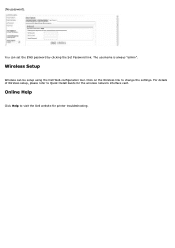
Wireless Setup
Wireless can set the EWS password by clicking the Set Password link.
Online Help
Click Help to visit the Dell website for the wireless network interface card. Click on the Wireless link to Quick Install Guide for printer troubleshooting. You can be setup using the Dell Web configuration tool. (No password). For details of Wireless setup, please refer...
Similar Questions
Reset Del 37675dnf Password
Someone changed the password on our Dell 3765dnf. I need to edit the address book and am not onsite ...
Someone changed the password on our Dell 3765dnf. I need to edit the address book and am not onsite ...
(Posted by bkstuart10 6 years ago)
How To Change The Password For 5330dn
(Posted by bkmaRevyT 9 years ago)
How Do I Insta Ll A Printer Maintenance Fuser Kit For Workgroup Laser Printer
5330dn
5330dn
(Posted by blinol 9 years ago)
How To Set Password For Dell 3130cn
(Posted by sutokapl 10 years ago)
What Is The Default Password For 5330dn Mono Laser Printer
(Posted by Aardano73 10 years ago)

