Dell 5310n Support Question
Find answers below for this question about Dell 5310n - Workgroup Laser Printer B/W.Need a Dell 5310n manual? We have 1 online manual for this item!
Question posted by Jmillsujm10 on September 13th, 2014
How To Find Dell Printer Server Tag 5310n
The person who posted this question about this Dell product did not include a detailed explanation. Please use the "Request More Information" button to the right if more details would help you to answer this question.
Current Answers
There are currently no answers that have been posted for this question.
Be the first to post an answer! Remember that you can earn up to 1,100 points for every answer you submit. The better the quality of your answer, the better chance it has to be accepted.
Be the first to post an answer! Remember that you can earn up to 1,100 points for every answer you submit. The better the quality of your answer, the better chance it has to be accepted.
Related Dell 5310n Manual Pages
Service Manual - Page 3


Table of contents
Laser notices xi
Safety information xvii
Preface xx
Definitions v-xx
General information 1-1
Maintenance approach 1-1 Options 1-2... 2-1 Service errors (9xx.xx's 2-1 User status and attendance messages 2-1 Additional information 2-1
Understanding the printer operator panel 2-2 Understanding the menus 2-3 Power-On Self Test (POST) sequence 2-4
Table of contents iii
Service Manual - Page 21
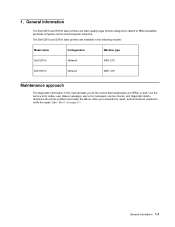
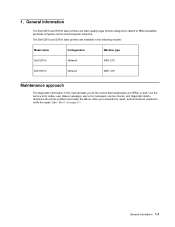
..., service checks, and diagnostic aids to most computer networks. The Dell 5210n and 5310n laser printers are letter quality page printers designed to attach to IBM-compatible personal computers and to determine the printer problem and repair the failure. General information
The Dell 5210n and 5310n laser printers are available in the following models:
Model name
Configuration
Machine type...
Service Manual - Page 22
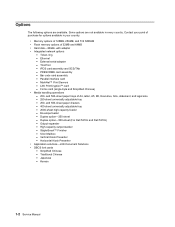
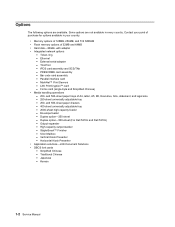
...of purchase for options available in every country. Duplex option-500-sheet (For Dell 5210n and Dell 5310n) - High-capacity output stacker - Options
The following options are not available ... - 250- IPDS card assembly and SCS/TNe - Output expander - MarkNet™ Print Servers - Traditional Chinese - LXK PrintCryption™ card - StapleSmart™ Finisher - 5-bin Mailbox -...
Service Manual - Page 23
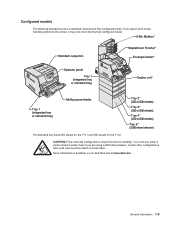
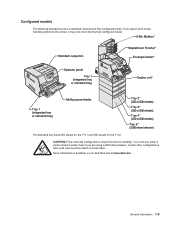
If you are using a 2000-sheet drawer. More information is available on our Dell Web site at www.dell.com. Certain other configurations also must use either a printer stand or printer base if you attach print media handling options to the printer, it may look more like the fully configured model.
5-Bin Mailbox*
Standard output bin...
Service Manual - Page 24


... to the page exiting to first print
T640, T640n
T642, T642n (5210n)
T644, T644n (5310n)
1200 dpi
600 dpi
1200 dpi
600 dpi
1200
600 dpi
Simplex printing from Ready on full... • Host system and application • Page complexity and content • Printer options installed or selected • Available printer memory • Media size and type • Resolution
Time to the output ...
Service Manual - Page 25


... 1-5 Memory configuration
Memory type
Models
T640, T640n
T642,
T644,
T642n (5210n) T644n (5310n)
Standard DRAM (MB)
64
128
128
Optional memory (MB) (100 pin DDR SDRAM unbuffered....
Available memory options
Optional 128MB, 256MB, and 512MB SDRAM DIMMs are available from Dell.
Operating clearances
Printer side
Measurement
Left and right side
12 in. (30.48 cm)
Front
20...
Service Manual - Page 26
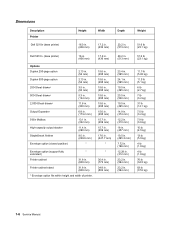
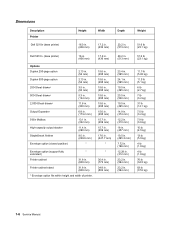
...
Width
Depth
Weight
16.0 in. (406 mm)
17.2 in. (436 mm)
20.2 in. (513 mm)
51.6 lb (23.1 kg)
Dell 5310n (base printer)
Options Duplex 250-page option Duplex 500-page option 250-Sheet drawer 500-Sheet drawer 2,000-Sheet drawer Output Expander 5-Bin Mailbox High-capacity output ...
Service Manual - Page 27
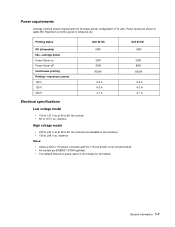
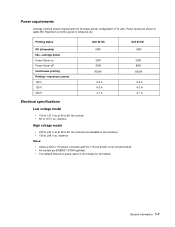
... ENERGY STAR qualified. • The default timeout to power saver is given in watts (W). Printing states
Dell 5210n
Dell 5310n
Off (all models) Idle-average power Power Saver on Power Saver off Continuous printing Printing-maximum current 100...a 220 to 110 power converter with the 110 volt printer is not recommended. • All models are shown in Amperes (A). Maximum current is 30 minutes...
Service Manual - Page 28


... to 43° C (-40° to 95% - Relative humidity: 5% to 110° F) - Environment
Printer temperature and humidity
• Operating - Relative humidity: 5% to 90° F) - Temperature: 16 to 32°...
54 dBA
Duplex printing
57 dBA
Declared sound power
4.7 Bels
6.8 Bels
N/M Bels
Dell 5310n
Idle (standby mode)
30 dBA
4.5
Simplex printing
55
7.0
Duplex printing
58
N/M
...
Service Manual - Page 32
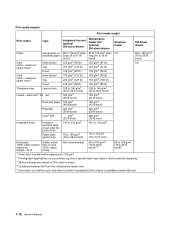
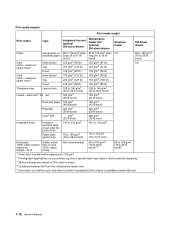
...Card stock-maximum (grain long)1
Index Bristol Tag Cover
163 g/m2 (90 lb) 163 ...Tag Cover
199 g/m2 (110 lb) 203 g/m2 (125 lb) 216 g/m2 (80 lb)
163 g/m2 (90 lb) 163 g/m2 (100 lb) 176 g/m2 (65 lb)
Transparencies
Laser printer...forms
Pressuresensitive area (must enter the printer first)
140 to 135 g/m2
....
2 Printing label applications on your printer requires a special label fuser cleaner which...
Service Manual - Page 33
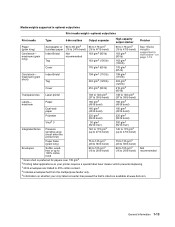
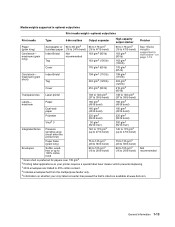
... on whether your vinyl label converter has passed the Dell's criteria is preferred for papers over 135 g/m2.
2 Printing label applications on your printer requires a special label fuser cleaner which prevents duplexing....
Index Bristol Tag
199 g/m2 (110 lb) 203 g/m2 (125 lb)
199 g/m2 (110 lb) 203 g/m2 (125 lb)
Cover
216 g/m2 (80 lb)
216 g/m2 (80 lb)
Transparencies Laser printer
138 to...
Service Manual - Page 35


upper limit
Envelopes
Type
Xerographic or business paper Index Bristol Tag Cover Index Bristol Tag Cover Laser printer Pressure sensitive area Paper base (grain long) Paper Dual-web paper Polyester Vinyl Sulfite, wood-free or up to 100% cotton bond
Finisher media weight
...
Service Manual - Page 36


... long paper. When loading paper, note the recommended print side on the Dell Web site at www.dell.com. Try a sample of 225°C (437°F) for Magnetic Ink Character Recognition (MICR) applications, and 205°C (401°F) for laser printers. Paper characteristics
The following paper characteristics affect print quality and reliability. For detailed...
Service Manual - Page 37


... site at www.dell.com. Print quality and durability depend on the surface of 225°C (437°F) without melting, discoloring, offsetting, or releasing hazardous emissions.
Envelopes
You can load up to determine whether your printer.
• Use transparencies designed specifically for the T112), optional 250- Envelopes with laser printers that are considering using...
Service Manual - Page 38


...only one of the most difficult print media for laser printers. Labels
• Your printer can print on the Dell Web site at www.dell.com.
For
vinyl labels, you must be ...8226; For best performance and to minimize jams, do not use label sheets with laser printers. Adhesive material contaminates your printer and could void your warranty.
• If zone coating of the
label.
...
Service Manual - Page 165
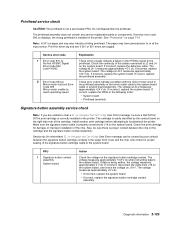
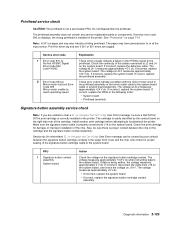
... the system board. The cartridge is proper contact between the signature button cartridge contacts in the printer. If data is not a serviceable FRU. The paper may also indicate a failing printhead. ...tip: An intermittent 32.xx-Unsupported Cartridge User Error message can be sure a Dell 5210n/ 5310n print cartridge is installed in the printhead assembly or the mirror motor cable to reach...
Service Manual - Page 425
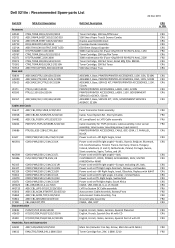
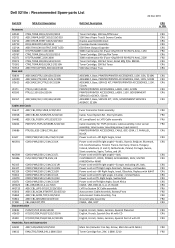
...Toner
CRU
500-Sheet Paper Tray
CRU
ASSEMBLY, Base, PRINTER/PRINTER ACCESSORIES, 110V, GSA, 5210N CRU
ASSEMBLY, Base, PRINTER/PRINTER ACCESSORIES, DAO, 110V, 5210N CRU
ASSEMBLY, Base, SERVICE KIT, PRINTER/PRINTER ACCESSORIES, 110V, CRU
5210N
PRINTER/PRINTER ACCESSORIES, LASER, 110V, 5210N
CRU
PRINTER/PRINTER ACCESSORIES, LASER, 110V, GOVERNMENT
CRU
SERVICES AGENCY, 5210N
ASSEMBLY, Base...
Service Manual - Page 427


...DAO For Sherry (5210n)
FRU
COMPACT DISKETTE, DRIVER, VSTA, PRINTER/PRINTER ACCESSORIES, CRU 5210/5310N
Notes CRU : Customer Replaceable Units - a part that can ... Door Assy (inner and outer assembled), Small access door
FRU
DEFLECTOR PANEL, Fuser Tansfer Plate
FRU
Laser Cover (w/ 5 laser cover mounting screws)
FRU
Main Drive Gear Plastic Gard w/ screw
FRU
Envlope Feeder Port Cover
FRU...
Service Manual - Page 428
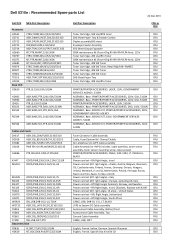
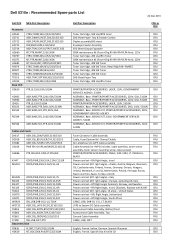
.../5310N
Dell Part...PRINTER/PRINTER ACCESSORIES, LASER, 110V, GOVERNMENT
CRU
SERVICES AGENCY, 5310N
ASSEMBLY, Base, PRINTER/PRINTER ACCESSORIES, 220V, GSA, 5310N CRU
ASSEMBLY, Base, PRINTER/PRINTER ACCESSORIES, 110V, GSA, 5310N CRU
PRINTER/PRINTER ACCESSORIES, LASER, 110V, 5310N
CRU
ASSEMBLY, Base, PRINTER/PRINTER ACCESSORIES, DAO, 110V, 5310N CRU
ASSEMBLY, Base, SERVICE KIT, PRINTER/PRINTER...
Service Manual - Page 430


...outer assembled), Small access door
FRU
DEFLECTOR PANEL, Fuser Tansfer Plate
FRU
Laser Cover (w/ 5 laser cover mounting screws)
FRU
Main Drive Gear Plastic Gard w/ screw
FRU
... integrated Ethernet). Chablis
FRU
UP434
CDSK,DRVR,VSTA,PTR,5210/5310N
COMPACT DISKETTE, DRIVER, VSTA, PRINTER/PRINTER ACCESSORIES, CRU 5210/5310N
Notes CRU : Customer Replaceable Units - EMEA - refers to...
Similar Questions
How To Reset Nvram On Dell 5310n
(Posted by jzhALA 9 years ago)
How Do I Insta Ll A Printer Maintenance Fuser Kit For Workgroup Laser Printer
5330dn
5330dn
(Posted by blinol 9 years ago)
How To Make Copies With Dell 5310n
(Posted by borHoo 10 years ago)
Dell 5330dn Mono Laser Printer Will Not Work On Windows Server 2003
(Posted by primkl 10 years ago)
Dell Printer 5310n
Would like to change dell printer 5310n to print portrait instead of landscape
Would like to change dell printer 5310n to print portrait instead of landscape
(Posted by vplant 12 years ago)

