Dell 5310n Support Question
Find answers below for this question about Dell 5310n - Workgroup Laser Printer B/W.Need a Dell 5310n manual? We have 1 online manual for this item!
Question posted by vplant on February 15th, 2012
Dell Printer 5310n
Would like to change dell printer 5310n to print portrait instead of landscape
Current Answers
There are currently no answers that have been posted for this question.
Be the first to post an answer! Remember that you can earn up to 1,100 points for every answer you submit. The better the quality of your answer, the better chance it has to be accepted.
Be the first to post an answer! Remember that you can earn up to 1,100 points for every answer you submit. The better the quality of your answer, the better chance it has to be accepted.
Related Dell 5310n Manual Pages
Service Manual - Page 21
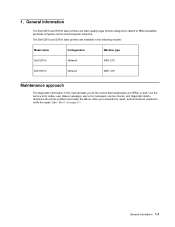
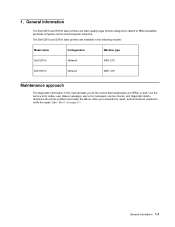
... codes, user status messages, user error messages, service checks, and diagnostic aids to the correct field replaceable unit (FRU) or part. The Dell 5210n and 5310n laser printers are letter quality page printers designed to attach to IBM-compatible personal computers and to verify the repair. See "Start" on page 2-1. General information 1-1 After you to...
Service Manual - Page 25


...Top*
54 in. (137.16 cm)
* Allow clearance above the printer front door clearance and for adding options, such as additional input drawers, ...Memory type
Models
T640, T640n
T642,
T644,
T642n (5210n) T644n (5310n)
Standard DRAM (MB)
64
128
128
Optional memory (MB) (100 ...256MB, and 512MB SDRAM DIMMs are available from Dell.
Depending upon the options and features used, additional memory ...
Service Manual - Page 26
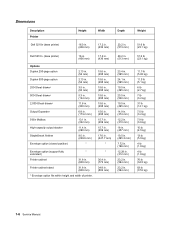
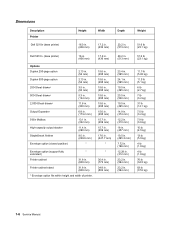
...
Width
Depth
Weight
16.0 in. (406 mm)
17.2 in. (436 mm)
20.2 in. (513 mm)
51.6 lb (23.1 kg)
Dell 5310n (base printer)
Options Duplex 250-page option Duplex 500-page option 250-Sheet drawer 500-Sheet drawer 2,000-Sheet drawer Output Expander 5-Bin Mailbox High-capacity output ...
Service Manual - Page 27
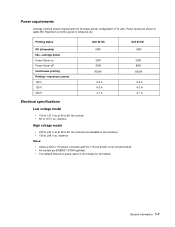
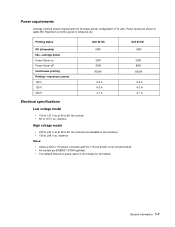
... timeout to power saver is 30 minutes for the base printer configuration (110 volt).
Maximum current is not recommended. • All models are shown in Amperes (A).
Printing states
Dell 5210n
Dell 5310n
Off (all models) Idle-average power Power Saver on Power Saver off Continuous printing Printing-maximum current 100 V 120 V 230 V
.05W
20W 95W 830W
8.9 A 8.0 A 4.1 A
.05W...
Service Manual - Page 28


... 5210n
Status
Idle (standby mode)
1 Meter average sound pressure
32 dBA
Simplex printing
54 dBA
Duplex printing
57 dBA
Declared sound power
4.7 Bels
6.8 Bels
N/M Bels
Dell 5310n
Idle (standby mode)
30 dBA
4.5
Simplex printing
55
7.0
Duplex printing
58
N/M
Note: Measurements apply to 110° F) - Relative humidity: 5% to 3,048 meters)
• Storage and shipping environment...
Service Manual - Page 32
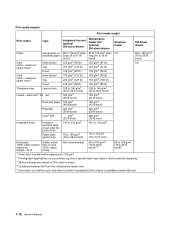
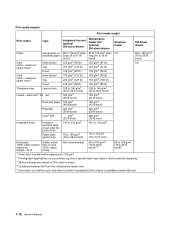
Print media weights
Print media weight
Print... g/m2 (100 lb) 176 g/m2 (65 lb)
Transparencies
Laser printer
138 to 146 g/m2 (37 to 39 lb bond)
138...lb liner)
Integrated forms
Pressuresensitive area (must enter the printer first)
140 to 135 g/m2
140 to 135 ... preferred for papers over 135 g/m2.
2 Printing label applications on your printer requires a special label fuser cleaner which prevents ...
Service Manual - Page 33
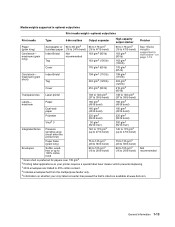
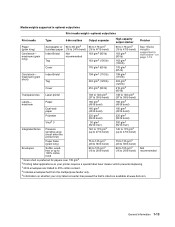
...110 lb) 203 g/m2 (125 lb)
Cover
216 g/m2 (80 lb)
216 g/m2 (80 lb)
Transparencies Laser printer
138 to 146 g/m2 (37 to 39 lb bond)
138 to 146 g/m2 (37 to 25% cotton content... feeder only.
5 Information on whether your vinyl label converter has passed the Dell's criteria is preferred for papers over 135 g/m2.
2 Printing label applications on page 1-15. maximum
Paper
180 g/m2 (48 lb bond...
Service Manual - Page 37


... tray for the T111 or 500-sheet tray for use in
laser printers.
• Set the Paper Size/Type in laser printers. You can print directly on the Dell Web site at www.dell.com. Try a sample of the transparency cause poor print quality. Selecting transparencies
The printer can use up to
avoid damaging your transparencies are designed for...
Service Manual - Page 38


...After printing approximately 10,000 pages of labels (or each time you replace the print cartridge), complete the following steps to Labels in the Paper Menu. When printing on many labels designed for laser printers. ...(0.125 in.) strip should be removed on the Dell Web site at www.dell.com. Have postage stamps attached. - Have any way. - Print five sheets of paper. or 500-sheet drawers....
Service Manual - Page 118


...-1 on the system board. Fan will only run when trying to step 3.
If no problem is printing. See "Main fan removal" on page 4-77.
2-76 Service Manual
The voltage
POR, then stop...the printer is found , remove and retry the printer. If incorrect, replace the
not run half speed when the printer is plugged into J4 on the system board. If properly plugged in, go to print. ...
Service Manual - Page 124


...the printer fuser exit sensor.
See "Media specifications" on page 1-9.
2-82 Service Manual Furthermore, after the printer resumes printing and the print job is completed, the portion of the job printed after ...occurs and the primary message is over the duplex sensors during jam clearance, the printer does not reprint the removed sheets. Duplex option service check
Messages displayed when a...
Service Manual - Page 134


..., allow the fuser assembly to cool. After the fuser assembly cools down, turn the printer on page 4-33.
Note: If the fuser lamp is a potential problem in the ... sensor open Narrow media sensor open
Printer printing-media over sensor(s), non-narrow media fed through the printer
Printer printing-narrow media fed through the printer
Exit sensor closed Narrow media sensor closed...
Service Manual - Page 135


... fails the test, go to test it passes over sensor(s), non-narrow media fed through the printer
Printer printing-narrow media fed through the printer
Exit sensor closed Narrow media sensor closed
Exit sensor closed Narrow media sensor open
Printer printing-media over the exit and narrow media sensors. If the sensor is operating properly, go...
Service Manual - Page 159


... on the display for the media being used. • Test the printer using plain paper (20 lb).
Print quality-all black page
Service tip: An all voltages from the parallel cable...to OFF. • PQET: Set to OFF. • Fuser Temperature: Set to test for print quality of the base printer. • Replace the charge roll if it is damaged or contaminated. • Replace the transfer...
Service Manual - Page 165
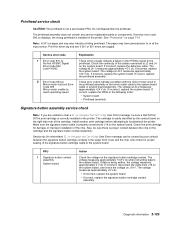
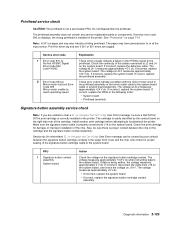
... signal to the system board.
The cartridge is proper contact between the signature button cartridge contacts in the printer. Service tip: An intermittent 32.xx-Unsupported Cartridge User Error message can be sure a Dell 5210n/ 5310n print cartridge is installed in the following order:
• System board • Printhead assembly
Signature button assembly service...
Service Manual - Page 178


...), however a cartridge must always be installed with the toner cartridge lockout function disabled.
Note: The print quality test pages can print on media from PRINT TESTS. Additional diagnostic information may be printed from DIAGNOSTICS. • Configuration information, including printer serial number, controller code level, engine code level, operator
panel code level, font versions...
Service Manual - Page 402


... message appears. 2. Press until the appears next to hold the job in printer memory until you can print the job without the PIN. Click Properties. (If there is on the operator... not print until the appears next to the printer, you must be initiated by the user at the printer. Printing a font sample list
To print samples of copies for the printer:
1. Make sure the printer is ...
Service Manual - Page 405


... 2 until the appears next to link the trays.
until it becomes empty, and then the printer automatically feeds print media from the next linked tray.
when one of print media loaded in each one tray is empty, print media feeds from the next linked tray-tray 4.
Press until the appears next to the paper...
Service Manual - Page 425
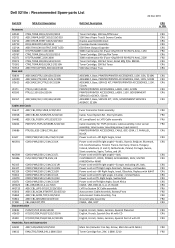
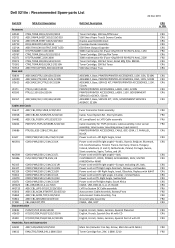
...Toner
CRU
500-Sheet Paper Tray
CRU
ASSEMBLY, Base, PRINTER/PRINTER ACCESSORIES, 110V, GSA, 5210N CRU
ASSEMBLY, Base, PRINTER/PRINTER ACCESSORIES, DAO, 110V, 5210N CRU
ASSEMBLY, Base, SERVICE KIT, PRINTER/PRINTER ACCESSORIES, 110V, CRU
5210N
PRINTER/PRINTER ACCESSORIES, LASER, 110V, 5210N
CRU
PRINTER/PRINTER ACCESSORIES, LASER, 110V, GOVERNMENT
CRU
SERVICES AGENCY, 5210N
ASSEMBLY, Base...
Service Manual - Page 428
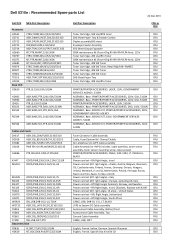
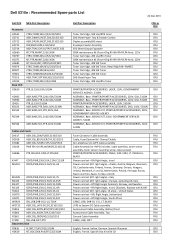
.../5310N
Dell Part...PRINTER/PRINTER ACCESSORIES, LASER, 110V, GOVERNMENT
CRU
SERVICES AGENCY, 5310N
ASSEMBLY, Base, PRINTER/PRINTER ACCESSORIES, 220V, GSA, 5310N CRU
ASSEMBLY, Base, PRINTER/PRINTER ACCESSORIES, 110V, GSA, 5310N CRU
PRINTER/PRINTER ACCESSORIES, LASER, 110V, 5310N
CRU
ASSEMBLY, Base, PRINTER/PRINTER ACCESSORIES, DAO, 110V, 5310N CRU
ASSEMBLY, Base, SERVICE KIT, PRINTER/PRINTER...
Similar Questions
How To Find Dell Printer Server Tag 5310n
(Posted by Jmillsujm10 9 years ago)
How To Reset Nvram On Dell 5310n
(Posted by jzhALA 9 years ago)
How Do I Insta Ll A Printer Maintenance Fuser Kit For Workgroup Laser Printer
5330dn
5330dn
(Posted by blinol 9 years ago)
How To Make Copies With Dell 5310n
(Posted by borHoo 10 years ago)
Printer Is Printing Blank Pages
Printer is printing 20 blank pages for every print job that is sent to it.
Printer is printing 20 blank pages for every print job that is sent to it.
(Posted by terrimcbride 10 years ago)

