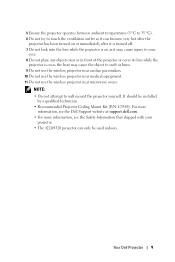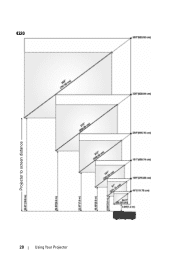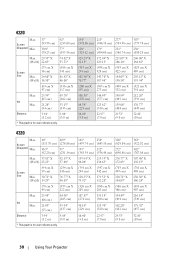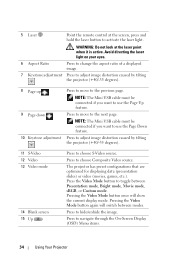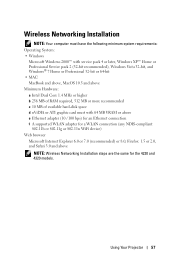Dell 4320 Support Question
Find answers below for this question about Dell 4320.Need a Dell 4320 manual? We have 2 online manuals for this item!
Question posted by ssaleem on April 23rd, 2012
Will It Support Hd Quality While Presenting On White Wall??
HD QUALITY
Current Answers
Related Dell 4320 Manual Pages
Similar Questions
The Remote Control For A Dell 4320 Projector Failed.
The remote control for Dell 4320 projector failed. I purchased a replacement remote which did not co...
The remote control for Dell 4320 projector failed. I purchased a replacement remote which did not co...
(Posted by lfranzen 3 years ago)
Black And White Dots Of The Dell 1410x Dlp
Projector
what I'm going to do to remove the black dots in my projector.. the lamps is good condition but to m...
what I'm going to do to remove the black dots in my projector.. the lamps is good condition but to m...
(Posted by bobbyglibrado 10 years ago)
Who Is The Manufacturing This Projector
Dell 7609wu?dell Not Supporting
How I can get Service Manual?and whio is real manufactory?
How I can get Service Manual?and whio is real manufactory?
(Posted by basic98 13 years ago)