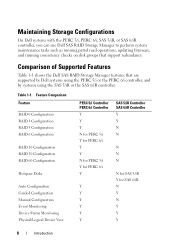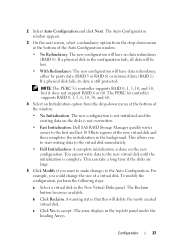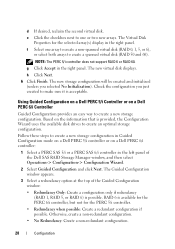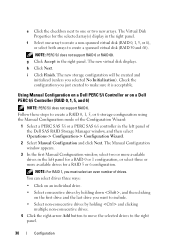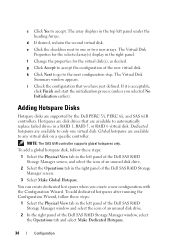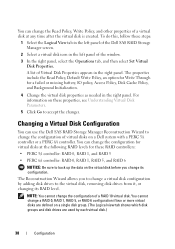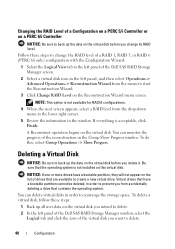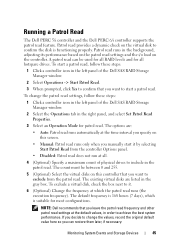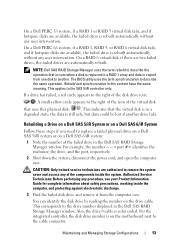Dell 341-7212 Support Question
Find answers below for this question about Dell 341-7212 - PERC 6/i Integrated SAS RAID Controller Card Storage.Need a Dell 341-7212 manual? We have 1 online manual for this item!
Question posted by kristofh on August 29th, 2013
I Purchased A Keyboard For My Dell 1721
Current Answers
Answer #1: Posted by RathishC on August 29th, 2013 7:27 PM
Please click on the link given below to access the service manual for the system and navigate to page 40 for steps on how to replace the keyboard of the system:
Please respond for further assistance.
Thanks & Regards
Rathish C
#iworkfordell
Answer #2: Posted by cableman65778 on August 29th, 2013 7:31 PM
http://www.laptopinventory.com/LaptopInventory.php/Dell/Inspiron/1721/Keyboard
http://www.insidemylaptop.com/take-apart-dell-inspiron-1720-1721-dell-vostro-1700-laptop/
In this second video, scroll down to where it starts talking about replacing the keyboard and start there. It will tell you where because this link will tell you how to do a lot of repair to your laptop but just skip down to where it says replace keyboard and it has pictures and instructions for each step. I think it is a 4 step process. I think you will be just fine with this second link but you might want to watch the video on the first link too if you are a beginner. I don't know your level of experience but I want you to feel comfortable with what you are doing and this is a repair job that is at beginner level, so no pressure. Just be careful when replacing the cable. You will be just fine if you take your time and don't try to rush.
Related Dell 341-7212 Manual Pages
Similar Questions
wanted to replace a part can i get the manual for this Dell Inspiron 1721?
Wanna see the parts inside the laptop
How can I get a copy of the motherboard schematic for the dell inspirion 1721?