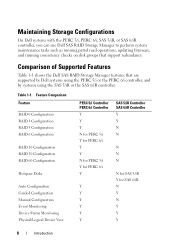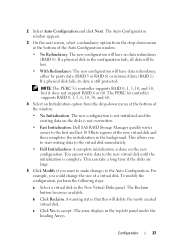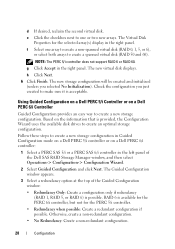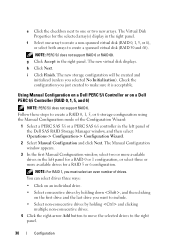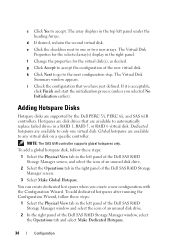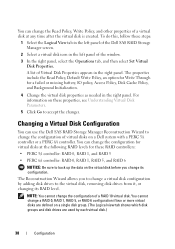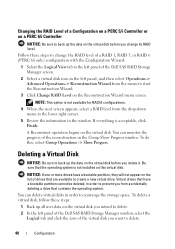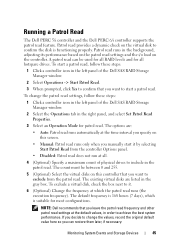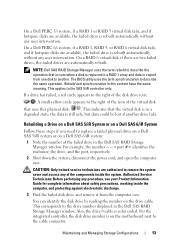Dell 341-7212 Support Question
Find answers below for this question about Dell 341-7212 - PERC 6/i Integrated SAS RAID Controller Card Storage.Need a Dell 341-7212 manual? We have 1 online manual for this item!
Question posted by lomeriocharmaine on May 26th, 2013
Schematic Diagram Of My Dell 1721 Computer.. Where To Get I Wanna See All
Current Answers
Answer #1: Posted by RathishC on May 26th, 2013 4:34 PM
To get Schematic Diagram for Dell Inspiron 1721, please click on the link below which would show you the entire system board components:
Please respond for further assistance.
Thanks & RegardsRathish C
#iworkfordell
Related Dell 341-7212 Manual Pages
Similar Questions
I need steps to remove old keyboard and install the new one
wanted to replace a part can i get the manual for this Dell Inspiron 1721?
How can I get a copy of the motherboard schematic for the dell inspirion 1721?