Dell 3333 Support Question
Find answers below for this question about Dell 3333.Need a Dell 3333 manual? We have 3 online manuals for this item!
Question posted by pgearhart on November 16th, 2011
How Do You Use The Manual Paper Tray. I Cannot Get Paper To Feed From It?
The person who posted this question about this Dell product did not include a detailed explanation. Please use the "Request More Information" button to the right if more details would help you to answer this question.
Current Answers
There are currently no answers that have been posted for this question.
Be the first to post an answer! Remember that you can earn up to 1,100 points for every answer you submit. The better the quality of your answer, the better chance it has to be accepted.
Be the first to post an answer! Remember that you can earn up to 1,100 points for every answer you submit. The better the quality of your answer, the better chance it has to be accepted.
Related Dell 3333 Manual Pages
User's Guide - Page 3


... the standard exit bin light...72
Reducing printer noise...73
Loading paper and specialty media 75
Setting the Paper Size and Paper Type...75 Configuring Universal paper settings...75 Avoiding jams...76 Loading trays...76 Using the multipurpose feeder...80 Linking and unlinking trays...85
Linking trays...85 Unlinking trays...85 Assigning a custom paper type name...86 Changing a Custom Type name...
User's Guide - Page 69
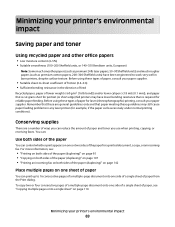
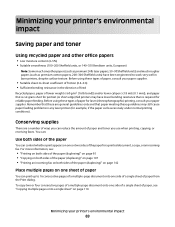
... sheet-to work very well in the direction of feed
Recycled paper, paper of friction (0.4-0.6) • Sufficient bending resistance in laser printers, despite surface texture. Before using these types of paper, consult your printer's environmental impact
Saving paper and toner
Using recycled paper and other office papers
• Low moisture content (4-5%) • Suitable smoothness (100-200...
User's Guide - Page 76


... screen. Make sure the stack height does not exceed the indicated maximum height. • Make sure the guides in the paper tray or the manual feeder are properly positioned and are set correctly in the paper tray. • Do not remove the paper tray while the printer is printing. • Do not load the paper tray while the printer is printing.
User's Guide - Page 85
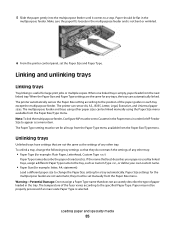
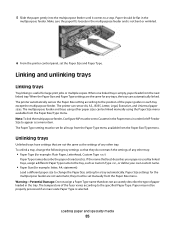
Unlinking trays
Unlinked trays have settings that are the same for example: Plain Paper, Letterhead, Custom Type )
Paper Type names describe the paper characteristics. Paper may not be linked manually using other paper sizes can sense A4, A5, JIS B5, Letter, Legal, Executive, and Universal paper sizes. The printer automatically senses the Paper Size setting according to the position ...
User's Guide - Page 87


... smooth, then it can cause paper feeding or print quality issues.
Leave paper in .), we recommend 90 g/m2 (24 lb) or heavier paper.
If paper is recommended. Moisture content
The amount of moisture in the trays, can contribute to paper curling prior to printing and can occur after the paper passes through the printer, where it properly. smoothness between...
User's Guide - Page 88


... high-quality xerographic paper is usually indicated on
the paper package.
• Do not use with the printer:
• Chemically treated papers used to make copies without carbon paper, also known as carbonless papers,
carbonless copy paper (CCP), or no carbon required (NCR) paper
• Preprinted papers with chemicals that may contaminate the printer • Preprinted papers that can be...
User's Guide - Page 89


... (8.267 in) and 215.9 mm (8.5 in); When in toner. sheet tray
Optional 550- Universal length must be between 279.4 mm (11 in) and 355.6 mm (14 in xerographic copiers. Use inks that are not affected by the printer
Paper size
Dimensions
Standard 250- Preprinted papers such as letterhead must be able to withstand temperatures up...
User's Guide - Page 92


... whether you have an optional 550-sheet tray. Note: Feed paper into the feeder. Do not force the paper into the multipurpose feeder only to
Tray 2 550 sheets of paper 50 paper labels
Multipurpose feeder 50 sheets of paper 15 paper labels 10 transparencies 10 sheets of paper that can contact the paper guides. Paper and specialty media guidelines
92
The maximum...
User's Guide - Page 96


"Loading trays" on envelopes:
• Use envelopes designed specifically for use envelopes made from sticking together. • Page orientation is 25% or less.
Tips on using the Embedded Web Server, or from the printer control panel Paper menu.
• For the best performance, use before buying large quantities. Select these settings using envelopes
Print samples on the envelopes ...
User's Guide - Page 157


... MP must be used only for
manual feed print jobs. All available substitutions are
allowed.
• The Off setting indicates no size substitutions are automatically linked. Understanding printer menus
157
When one tray is the factory default setting. Paper menu
Default Source menu
Menu item
Default Source Tray MP Feeder Envelope Feeder Manual Paper Manual Env
Description
Sets...
User's Guide - Page 214


...Long Edge is the factory default setting. Prints a border around each page image when using N-up Notes:
• Horizontal is the factory default setting. • Positioning ...Understanding printer menus
214 No pages will print per side. This is also referred to print from the flash drive
Stacks the pages of landscape pages. Menu item Paper Source
Tray MP Feeder Manual Paper Manual ...
User's Guide - Page 222
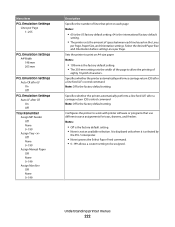
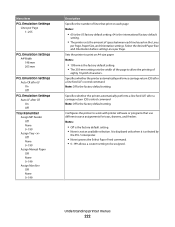
... Tray Off None 0-199 Assign Manual Paper Off None 0-199 Assign Man Env Off None 0-199
Description Specifies the number of lines that use different source assignments for trays, drawers, and feeders Notes:
• Off is the factory default setting. • None is not an available selection. Understanding printer menus
222 Configures the printer to work with printer...
User's Guide - Page 223


... feeder
View Factory Def
Notes:
Multipurpose feeder default = 8
Tray 1 default = 1 Tray 2 default = 4
• The printer supports one
optional drawer installed, either the 250-
Tray 5 default = 21
Envelope default = 6
Manual paper default = 2
Manual envelope default = 3
Tray Renumber Restore Defaults Yes No
Returns all tray, drawer, and feeder assignments to the factory default...
User's Guide - Page 257
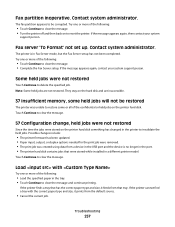
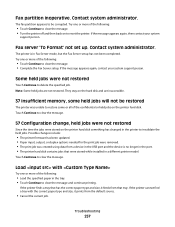
... Server setup has not been completed. Touch Continue to be restored
The printer was created using data from the default source.
• Cancel the current job.
The...printer off and then back on the printer hard disk something has changed in the tray. • Touch Continue to reset the printer. Load with the correct paper type and size, it feeds from that has the correct paper...
User's Guide - Page 258


... clear the message and continue printing.
If the printer finds a tray that has the correct paper type and size, then it feeds from that tray.
If the printer finds a tray that has the correct paper type and size, it prints from that tray.
Load with the correct paper type and size, then it feeds from the default source.
• Cancel the...
User's Guide - Page 259


... the default source.
• Cancel the current job.
If the printer cannot find a tray with the correct paper type and size, then it prints from that tray. Remove paper from that tray.
If the printer finds a tray that has the correct paper type and size, then it feeds from standard output bin
Remove the stack of the following :
• Load...
User's Guide - Page 280


Try one or more of the following :
CHECK THE PAPER
Use recommended paper and specialty media. MAKE SURE THERE IS NOT TOO MUCH PAPER IN THE PAPER TRAY
Make sure the stack of the following :
CHECK THE ISP CONNECTIONS
• Make sure the ISP is securely attached to the printer system board. • Make sure the cable is...
User's Guide - Page 292


... SETTING
Make sure the paper type setting matches the paper loaded in the tray.
Troubleshooting
292 Transparency print quality is poor
Try one or more of the following :
CHECK THE TRANSPARENCIES
Use only transparencies that meet the printer specifications. Try one or more of the following :
THE TONER CARTRIDGE MAY BE DEFECTIVE
Replace the toner...
User's Guide - Page 299


... Tray 265 paper feed troubleshooting
message remains after jam is cleared 281
paper jams accessing jam areas 240 avoiding 76
paper jams, clearing 200-201 241 231 244 233 246 234 246 235 247 240-249 247 250 248 251 249 290-294 250
Paper Loading menu 161 Paper Size/Type menu 157 paper sizes
supported by the printer...
User's Guide - Page 302


...tray 269 job prints on using 96 tray linking 86 tray unlinking 86
trays linking 85, 86 loading 76 unlinking 85, 86
troubleshooting checking an unresponsive printer...poor print quality 278
troubleshooting, paper feed message remains after jam is ...printer options drawers 279 flash memory card 279 hard disk with adapter 279 Internal Solutions Port 280 memory card 279 option not working 278 paper trays...
Similar Questions
Automatic Paper Feed
The printer will not allow me to set it back to automatic paper feed. HELP! Someone set it to manual...
The printer will not allow me to set it back to automatic paper feed. HELP! Someone set it to manual...
(Posted by kfohner 12 years ago)
Dell Printer Default Password For 3333dn
i forgot the old password and want to get a default password.
i forgot the old password and want to get a default password.
(Posted by kshirajee 12 years ago)
Using The Adf On My Dell Printer?
Can't get the ADF feature to work on our 1355CN printer?
Can't get the ADF feature to work on our 1355CN printer?
(Posted by Genius2011 12 years ago)

