Dell 3330dn Support Question
Find answers below for this question about Dell 3330dn - Laser Printer B/W.Need a Dell 3330dn manual? We have 1 online manual for this item!
Current Answers
There are currently no answers that have been posted for this question.
Be the first to post an answer! Remember that you can earn up to 1,100 points for every answer you submit. The better the quality of your answer, the better chance it has to be accepted.
Be the first to post an answer! Remember that you can earn up to 1,100 points for every answer you submit. The better the quality of your answer, the better chance it has to be accepted.
Related Dell 3330dn Manual Pages
User Guide - Page 3


...Center...51 Driver Profiler...51 Dell Printer Alert Utility...51 Installing the optional XPS driver...52 Dell Toner Management System...53
Printing Status Window...53 Dell Printer Supplies Reorder Application ...53
...card stock...58
Printing confidential and other held jobs...58
Holding jobs in the printer ...58 Printing confidential and other held jobs...59
Printing information pages...60
Printing ...
User Guide - Page 5
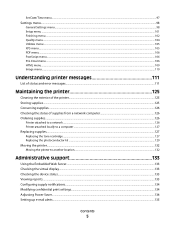
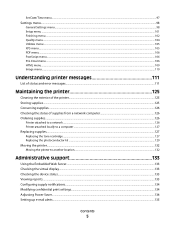
... PDF menu ...106 PostScript menu...106 PCL Emul menu ...106 HTML menu...109 Image menu...110
Understanding printer messages 111
List of status and error messages...111
Maintaining the printer 125
Cleaning the exterior of the printer...125 Storing supplies...125 Conserving supplies...126 Checking the status of supplies from a network computer 126 Ordering...
User Guide - Page 9
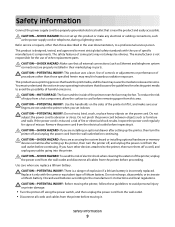
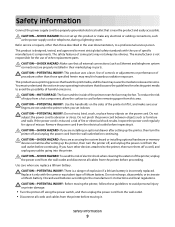
...of specific manufacturer's components.
CAUTION-POTENTIAL INJURY: This product uses a laser. Inspect the power cord regularly for the use of some parts may...CAUTION-POTENTIAL INJURY: There is a danger of explosion if a lithium battery is misused, a risk of the printer, unplug the power cord from the wall outlet and disconnect all cables from the electrical outlet before proceeding.
...
User Guide - Page 11
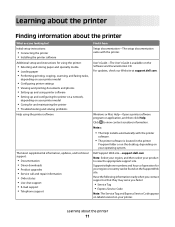
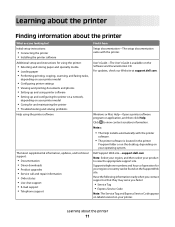
... the desktop, depending on your product to view context-sensitive information. Dell Support Web site-support.dell.com Note: Select your region, and then select your printer. Initial setup instructions:
• Connecting the printer • Installing the printer software
Additional setup and instructions for using the printer:
• Selecting and storing paper and specialty media •...
User Guide - Page 12
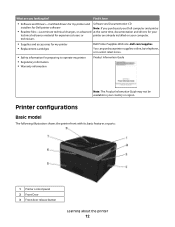
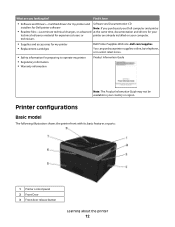
... control panel 2 Front Door 3 Front door release button
Learning about the printer
12 What are already installed on your computer.
technicians
• Supplies and accessories for my printer • Replacement cartridges
Dell Printer Supplies Web site-dell.com/supplies
You can purchase printer supplies online, by telephone, or in select retail stores.
• Safety information for...
User Guide - Page 30
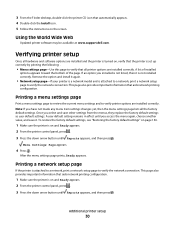
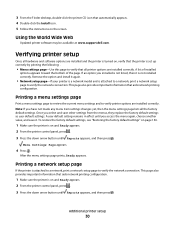
... the factory default settings as user default settings.
If an option you select and save it. Using the World Wide Web
Updated printer software may be available at www.support.dell.com. A user default setting remains in effect until you have not made any menu item settings changes yet, then the menu...
User Guide - Page 47


... units) and much rougher papers (such as letterhead must be able to withstand temperatures up to -sheet coefficient of friction (0.4-0.6) • Sufficient bending resistance in laser printers, despite surface texture. Preprinted papers such as premium cotton papers, 200-300 Sheffield units) have been engineered to 230°C (446°F) without melting or...
User Guide - Page 49
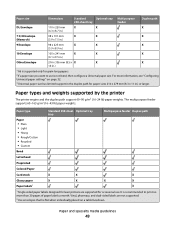
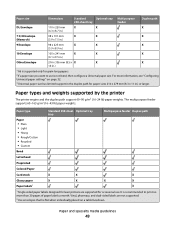
...table facedown. Paper and specialty media guidelines
49 Paper types and weights supported by the printer
The printer engine and the duplex path support 60-90 g/m2 (16-24 lb) paper ...
X
X
X
Glossy paper
X
X
X
X
Paper labels1
X
1 Single-sided paper labels designed for laser printers are not supported.
2 Use envelopes that lie flat when individually placed on page 32. 3 Universal paper ...
User Guide - Page 50
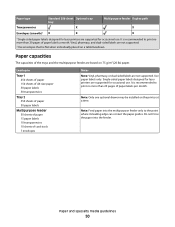
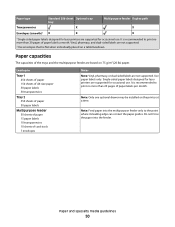
..., or dual-sided labels are supported for occasional use .
Paper and specialty media guidelines
50 Use paper labels only. Single-sided paper labels designed for laser printers are not supported. It is recommended to Tray 1
250 sheets of paper 150 sheets of A6-size paper 50 paper labels 50 transparencies
Tray 2 550...
User Guide - Page 51


... work properly, bidirectional communication support must be in place so the printer and computer can communicate. When there is an error, a bubble appears telling you what the error is active if you when there are not available with Windows 2000. Note: For the Dell Printer Alert Utility to the appropriate recovery information. Software overview
51...
User Guide - Page 52
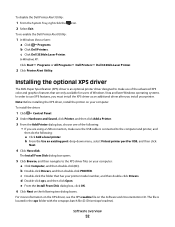
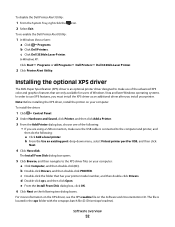
... connected to the computer and printer, and
then do the following two dialog boxes.
Software overview
52 e From the Install From Disk dialog box, click OK.
6 Click Next on the Software and Documentation CD. In Windows XP: Click Start Programs or All Programs Dell Printers Dell 3330dn Laser Printer.
2 Click Printer Alert Utility. c Click Dell 3330dn Laser Printer.
User Guide - Page 53
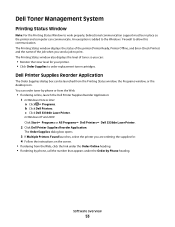
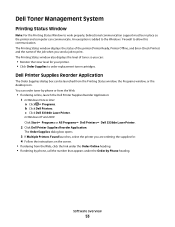
... displays the status of the printer (Printer Ready, Printer Offline, and Error-Check Printer) and the name of toner so you send a job to allow this communication. Dell Printer Supplies Reorder Application
The Order ... or All Programs Dell Printers Dell 3330dn Laser Printer.
2 Click Dell Printer Supplies Reorder Application. An exception is added to the Windows® Firewall to print...
User Guide - Page 55


... following table to determine which direction to determine whether the chosen preprinted letterhead is important when printing on using letterhead
Page orientation is acceptable for laser printers.
User Guide - Page 105
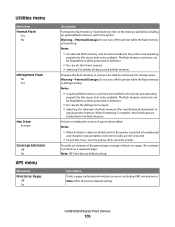
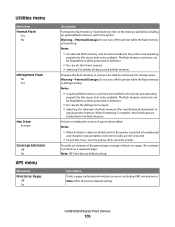
... source of black on a page. Assists in the printer and operating
properly for this menu item to the printer is printed on errors, including XML markup errors Note: Off is complete, the downloads are not executed.
• To exit Hex Trace, turn off or reset the printer.
Provides an estimate of the percentage coverage of a print...
User Guide - Page 116
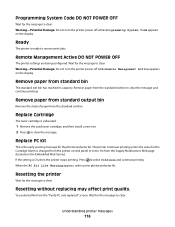
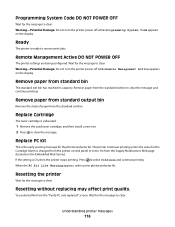
....
Resetting the printer
Wait for the message to clear. Wait for the message to clear. Remote Management Active DO NOT POWER OFF
The printer settings are being configured.
Remove paper from standard output bin
Remove the stack of paper from standard bin
The standard exit bin has reached its capacity.
When the PC Kit...
User Guide - Page 126
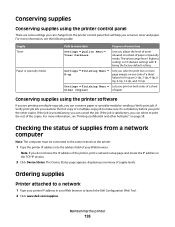
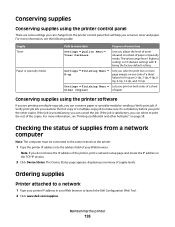
...4-Up, 6Up, 9-Up, 12-Up, and 16-Up. Conserving supplies
Conserving supplies using the printer software
If you examine the first copy of supply levels. For more information, see the following ...table:
Supply Toner
Paper or specialty media
Path to launch the Dell Configuration Web Tool. 2 Click www.dell.com/supplies. Settings Finishing Menu N-up are printing ...
User Guide - Page 127
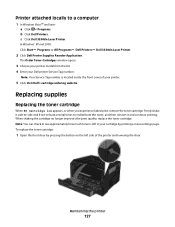
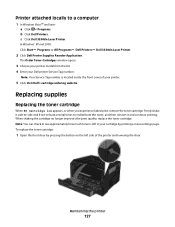
... the print quality, replace the toner cartridge. c Click Dell 3330dn Laser Printer.
Maintaining the printer
127
Firmly shake it and continue printing. In Windows® XP and 2000, Click Start Programs or All Programs Dell Printers Dell 3330dn Laser Printer.
2 Click Dell Printer Supplies Reorder Application. Replacing supplies
Replacing the toner cartridge
When...
User Guide - Page 138
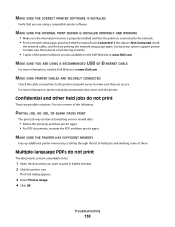
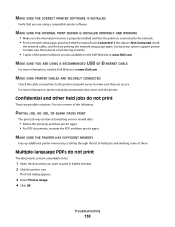
...For more information, visit the Dell Web site at www.Dell.com. Confidential and other held jobs and deleting some of the printer software are using a compatible printer software.
MAKE SURE THE INTERNAL...MEMORY
Free up additional printer memory by scrolling through the list of the following:
PARTIAL JOB, NO JOB, OR BLANK PAGES PRINT
The print job may contain a formatting error or invalid data....
User Guide - Page 155


...resources 120 53 Unformatted flash detected 120 54 Standard network software error 120 550-sheet drawer
installing 25 56 Standard parallel port ... 121
80 Routine maintenance needed 121 84 PC Kit life warning 121 84 Replace PC Kit 121 88.yy Cartridge is low ... available 111 Canceling 111 canceling a job
from Macintosh 61 from the printer control panel 61 from Windows 61 card stock loading 38 tips 58...
User Guide - Page 158
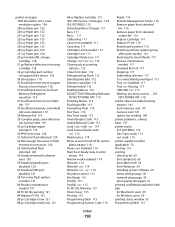
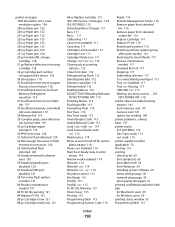
...116 Replace PC Kit 116 Resetting the printer 116 Resetting without replacing may
affect print quality. 116 Restoring Factory Defaults 117 Routine maintenance
needed 121 84 PC Kit life warning 121 84 Replace PC Kit ... users 59 for resources 120 53 Unformatted flash detected 120 54 Standard network software error 120 56 Standard parallel port disabled 120 56 Standard USB port disabled 121 58 ...
Similar Questions
How To Reset Counter After Replace Pc Kit Dell 2330dn
(Posted by GORGDMIX 9 years ago)
How To Reset Counter For Printer Dell 2330dn
(Posted by jamesgo 9 years ago)
How Do I Replace Pc Kit For A Dell 3330dn Laser Printer
(Posted by hpneba 10 years ago)
Close Front Door Error Message
I'm getting an error message saying "Close Front Door", but it's closed. Any solutions?
I'm getting an error message saying "Close Front Door", but it's closed. Any solutions?
(Posted by jerry5319 11 years ago)
I Am Getting A Pc Kit Life Warning On A Dell 3330dn Printer. Can One Be Ordered?
(Posted by wolfeant 11 years ago)

