Dell 2330dn Support Question
Find answers below for this question about Dell 2330dn - Laser Printer B/W.Need a Dell 2330dn manual? We have 4 online manuals for this item!
Question posted by jamesgo on June 27th, 2014
How To Reset Counter For Printer Dell 2330dn
The person who posted this question about this Dell product did not include a detailed explanation. Please use the "Request More Information" button to the right if more details would help you to answer this question.
Current Answers
There are currently no answers that have been posted for this question.
Be the first to post an answer! Remember that you can earn up to 1,100 points for every answer you submit. The better the quality of your answer, the better chance it has to be accepted.
Be the first to post an answer! Remember that you can earn up to 1,100 points for every answer you submit. The better the quality of your answer, the better chance it has to be accepted.
Related Dell 2330dn Manual Pages
User's Guide
(HTML) - Page 15


... does not provide warranty coverage for your printer. Printer Attached Locally to a Network
1. Click Dell Printers. In Windows® XP and 2000, Click Start® Programs or All Programs® Dell Printers® Dell 2330d/2330dn Laser Printer. 2. Enter your printer. 5. CAUTION: It is located inside the front cover of the procedures listed in this section, read and follow the safety...
User's Guide
(HTML) - Page 52


... as shown on both your printer and your computer.
Ensure that shipped with Dell Wireless Print Adapter 3300. How do I install the Dell 2330d/2330dn Laser Printer driver through network for Network Printing. Check the USB cable.
Go to set up for Windows?
In Windows Vista, click ® Computer. I reset the imaging drum counter? Windows ME, Windows NT...
User's Guide
(HTML) - Page 53


... cable to complete the installation. Right-click the Dell 2330d/2330dn Laser Printer icon. 3.
In Windows XP and Windows 2000: Click Start® Programs or All Programs® Dell Printers® Dell 2330d/2330dn Laser Printer. Correct communication problems between the printer and the computer. Reconnect the USB cable to your printer and your screen to the electrical outlet, and...
User's Guide
(HTML) - Page 58
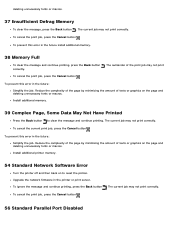
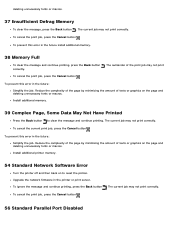
...on the page and deleting unnecessary fonts or macros. Install additional printer memory.
54 Standard Network Software Error
Turn the printer off and then back on the page and deleting unnecessary fonts ... May Not Have Printed
Press the Back button to reset the printer. The current job may not print correctly. To prevent this error in the printer or print server. The current job may not print...
User's Guide
(HTML) - Page 83


... buttons
until the correct size appears, and then press the Select button .
Size appears under the source name. 6. Submitting Changes appears, followed by Type. Dell™ 2330d Laser Printer - Loading Paper
Setting the Paper Size and Paper Type Loading the 250-Sheet and 550-Sheet Paper Trays Using the Rear Exit Using the...
User's Guide
(HTML) - Page 84


... 3. Expand the tray until the extender locks into place. Select Printer Settings in each tray. 11.
Press down on the Dell 2330dn Laser Printer.
1. NOTE: Configuring paper trays through the Dell Printer Configuration Web Tool is done through the Dell Printer Configuration Web Tool. b. Click Submit. 7. Type your network printer's IP address in the 250-sheet and 550-sheet paper...
User's Guide
(HTML) - Page 93


...Pressure Level Limit
Printing
52 dBA
Idle
26 dBA
Declared Sound Power Level Limit (LWAd) 6.5 Bels Inaudible
Emulation, Compatibility, and Connectivity
Emulations
Dell 2330d Laser Printer
PostScript 3 HBP1 PCL 5e PCL 6
Dell 2330dn Laser Printer
PostScript 3 HBP1 PCL 5e PCL 6
Compatibility
Microsoft® Windows® Server 2008 Windows Vista™ Windows XP Windows Server 2003 Windows...
User's Guide
(HTML) - Page 128
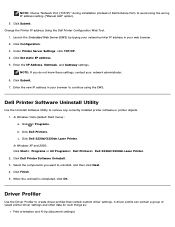
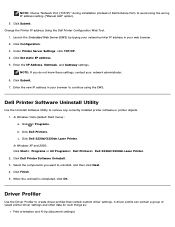
... address in your web browser. 2. Click Set static IP address. 5. Enter the IP Address, Netmask, and Gateway settings. Click ® Programs. b. Click Dell 2330d/2330dn Laser Printer. Click Submit. Click Submit. 7. Dell Printer Software Uninstall Utility
Use the Uninstall Software Utility to uninstall, and then click Next. 4. Click Finish. 5. When the uninstall is completed, click...
User's Guide
(HTML) - Page 130


...; Dell Printers® Dell 2330d/2330dn Laser Printer. 2. Dell Printer Alert Utility
NOTE: This application is not available with your printer.
The utility is completed. c. Click ® Programs. b. Click Dell 2330d/2330dn Laser Printer. In Windows XP and 2000: Click Start® Programs or All Programs® Dell Printers® Dell 2330d/2330dn Laser Printer. 2. Click Printer...
User's Guide
(HTML) - Page 133
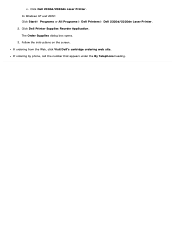
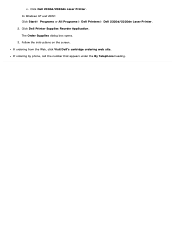
In Windows XP and 2000: Click Start® Programs or All Programs® Dell Printers® Dell 2330d/2330dn Laser Printer. 2. If ordering from the Web, click Visit Dell's cartridge ordering web site. The Order Supplies dialog box opens. 3. Click Dell Printer Supplies Reorder Application. Follow the instructions on the screen. If ordering by phone, call the number that appears...
Service Manual - Page 17


... in this manual leads to verify the repair. Use the error code charts, symptom index, and service checks to help identify parts. General information
The Dell 2330d and Dell 2330dn are monochrome laser printers designed for more information.
Service Manual - Page 19


... 288MB
✔ ✔ x
✔ x ✔
1 2¹
Item
Dell 2330d
Dell 2330dn
Print resolution
1200 Image quality¹
✔
✔
2400 Image quality²
✔
✔
600 X 600 dpi
✔
✔
1200 X 1200 dpi³
✔
✔
&#...
Service Manual - Page 20
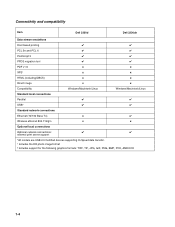
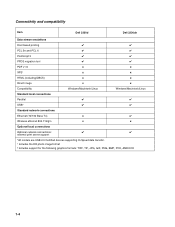
Connectivity and compatibility
Item
Dell 2330d
Dell 2330dn
Data stream emulations
Host based printing
✔
✔
PCL 5e and PCL 6
✔
✔
PostScript 3
✔
✔
PPDS migration tool
✔
✔
PDF v1.6
x
x
XPS&#...
Service Manual - Page 21


General information 1-5 Media trays and supply capacity
Item
Available input trays Integrated 250-sheet tray 50-sheet MP feeder 1-sheet manual feed slot
Dell 2330d
✔ ✔ x
Dell 2330dn
✔ ✔ x
Optional input sources
250-sheet drawer
✔
✔
550-sheet drawer
✔
✔
Maximum input sheet capacity
850 (excluding envelopes)
850 (excluding ...
Service Manual - Page 33
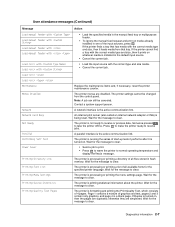
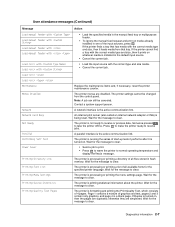
... a mixture of 4 pages. Wait for the message to clear. If the printer finds a tray that tray.
The printer is a blank page.
The printer is processing or printing a directory of the input sources, press .
Replace the maintenance items and, if necessary, reset the printer maintenance counter. Note: A job can still be changed from that has media with...
Service Manual - Page 34


... print, but is full.
• Replace the toner cartridge. • Press to clear. The printer is resetting the counter that tracks wear on the fuser. The printer is resetting the counter that tracks wear on the display while the job prints.
The printer is storing resources, such as fonts or macros, in the Parallel Menu, Network Menu...
Service Manual - Page 79


...Error Log menu. Exit Diagnostics
Selecting EXIT DIAGNOSTICS exits the Diagnostics menu, and Resetting the Printer displays. This report can clear error logs, the contents of this log ... No to exit the EVENT LOG menu. Press Return to Dell or your next level of the additional information includes:
• Detailed printer information, including model and serial number • Time and date...
Service Manual - Page 155
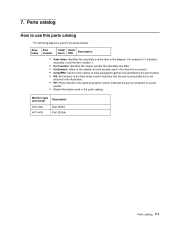
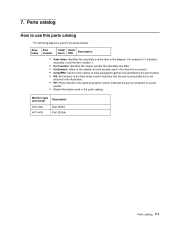
...
Units/ FRU
Description
• Asm-index: identifies the assembly and the item in the parts catalog. Machine type and model
Description
4513-420 4513-430
Dell 2330d Dell 2330dn
Parts catalog 7-1
Service Manual - Page 167
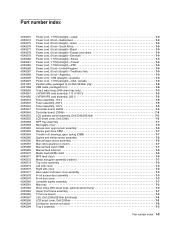
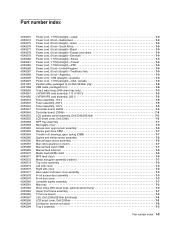
... Power cord, 6 foot (straight)-Traditional Italy 7-9 Power cord, 6 foot-Argentina 7-9 Power cord, 1.8M (straight)-Australia 7-9 Power cord, 1.77M (straight)-USA, Canada 7-9 Parallel cable, packaged (3 m) (Dell 2330dn only 7-8 USB cable, packaged (2 m 7-8 Tray 2 wear strips (550-sheet tray only 7-3 LVPS/HVPS card assembly, 110 V/100 V 7-5 LVPS/HVPS card assembly, 220 V 7-5 Fuser assembly...
Configuration Guide - Page 1
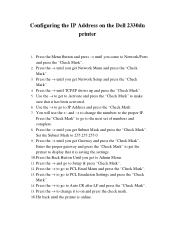
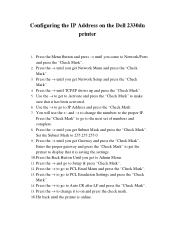
... Back Button Until you come to 255.255.255.0. 9. You will use the ← and → to on the Dell 2330dn printer
1. Enter the proper gateway and press the "Check Mark" to get the printer to display that it is online. Press the → to change the numbers to Setup & press "Check Mark". 12...
Similar Questions
How To Reset Counter After Replace Pc Kit Dell 2330dn
(Posted by GORGDMIX 9 years ago)
Will Replacing Fuser On Dell 5330 Reset Counter
(Posted by al34jimrh 9 years ago)
How To Factory Reset Dell 3130cn Color Laser
(Posted by butgara 10 years ago)

