Dell 3330 Support Question
Find answers below for this question about Dell 3330.Need a Dell 3330 manual? We have 3 online manuals for this item!
Question posted by Shan8johnn on May 21st, 2014
Dell 3330dn Won't Print
The person who posted this question about this Dell product did not include a detailed explanation. Please use the "Request More Information" button to the right if more details would help you to answer this question.
Current Answers
There are currently no answers that have been posted for this question.
Be the first to post an answer! Remember that you can earn up to 1,100 points for every answer you submit. The better the quality of your answer, the better chance it has to be accepted.
Be the first to post an answer! Remember that you can earn up to 1,100 points for every answer you submit. The better the quality of your answer, the better chance it has to be accepted.
Related Dell 3330 Manual Pages
User's Guide - Page 2


... or firmware card...23
Installing hardware options...25
Installing an optional drawer ...25
Attaching cables...26 Installing the printer on a wired network...27 Installing printer software...29 Verifying printer setup...30
Printing a menu settings page...30 Printing a network setup page ...30
Loading paper and specialty media 32
Setting the Paper Size and Paper Type...32...
User's Guide - Page 3


... capacities...50
Software overview 51
Status Monitor Center...51 Driver Profiler...51 Dell Printer Alert Utility...51 Installing the optional XPS driver...52 Dell Toner Management System...53
Printing Status Window...53 Dell Printer Supplies Reorder Application ...53
Printing 54
Printing a document...54 Printing on specialty media...55
Tips on using letterhead...55 Tips on using transparencies...
User's Guide - Page 4
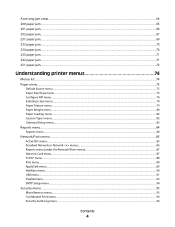
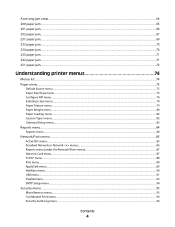
...233 paper jam...70 234 paper jam...70 235 paper jam...71 242 paper jam...71 251 paper jam...72
Understanding printer menus 74
Menus list...74 Paper menu...75
Default Source menu...75 Paper Size/Type menu ...75 Configure MP menu......USB menu ...91 Parallel menu...92 SMTP Setup menu ...94
Security menu...95
Miscellaneous menu...95 Confidential Print menu ...96 Security Audit Log menu ...96
Contents
4
User's Guide - Page 5


...printer messages 111
List of status and error messages...111
Maintaining the printer 125
Cleaning the exterior of the printer......125 Storing supplies...125 Conserving supplies...126 Checking the status of supplies from a network computer 126 Ordering supplies...126
Printer attached to a network ...126 Printer...the printer...132
Moving the printer to...
User's Guide - Page 6


......136
Troubleshooting 137
Solving basic printer problems...137
Printer control panel display is blank or displays only diamonds 137
Solving printing problems...137
Jobs do not print...137 Confidential and other held jobs do not print ...138 Multiple-language PDFs do not print...138 Job takes longer than expected to print ...139 Job prints from the wrong tray...
User's Guide - Page 9
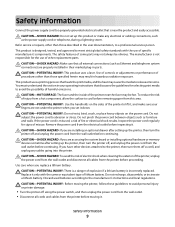
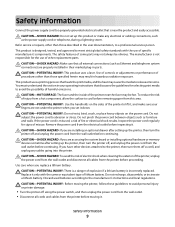
... from the wall outlet. • Disconnect all cords and cables from the printer before removing paper from this product or make sure your operating instructions that discusses the guidelines for selecting print media to avoid the possibility of the printer near the product and easily accessible. CAUTION-SHOCK HAZARD: Make sure that all...
User's Guide - Page 11


....
Notes:
• The Help installs automatically with the printer. Windows or Mac Help-Open a printer software program or application, and then click Help. Dell Support Web site-support.dell.com Note: Select your region, and then select your printer model
• Configuring printer settings • Viewing and printing documents and photos • Setting up and using the...
User's Guide - Page 12


...
• Software and Drivers-Certified drivers for my printer and Software and Documentation CD
installers for Dell printer software
Note: If you looking for your country or region. technicians
• Supplies and accessories for my printer • Replacement cartridges
Dell Printer Supplies Web site-dell.com/supplies
You can purchase printer supplies online, by telephone, or in select...
User's Guide - Page 15


... state.
2 Back button ( ) Returns the display to the previous screen
3 Cancel button ( ) Stops all printer activity When printing, pressing causes Stopping to appear momentarily.
The following diagrams and tables provide more information about the printer
15 Learning about the printer control panel items:
Item
Description
1 Menus button ( ) Opens the menus Note: The menus are...
User's Guide - Page 17
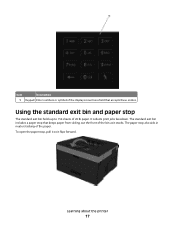
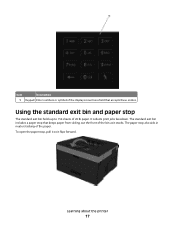
The paper stop that accepts these entries.
Learning about the printer
17
The standard exit bin includes a paper stop also aids in neater stacking of the bin as it flips forward. It collects print jobs facedown. Item
Description
1 Keypad Enter numbers or symbols if the display screen has a field that keeps paper from...
User's Guide - Page 18
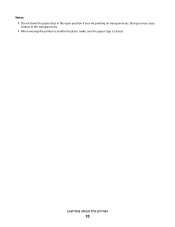
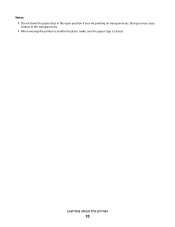
Learning about the printer
18 Doing so may cause
creases in the transparencies.
• When moving the printer to another location, make sure the paper stop in the open position if you are printing on transparencies. Notes:
• Do not leave the paper stop is closed.
User's Guide - Page 19


... following recommended amount of air conditioners, heaters, or ventilators - Selecting a location for the printer
When selecting a location for more information. A user default setting remains in .)
Additional printer setup
19 Additional printer setup
After completing any additional printer setup, print a menu settings page to verify that all the factory default settings. Away from...
User's Guide - Page 30
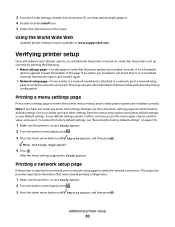
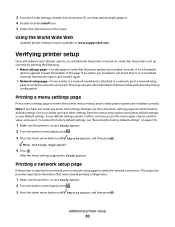
... page
If the printer is attached to a network, print a network setup
page to verify printer options are installed and the printer is turned on, verify that aids network printing configuration. After the menu settings page prints, Ready appears.
Using the World Wide Web
Updated printer software may be available at www.support.dell.com. Verifying printer setup
Once all...
User's Guide - Page 51
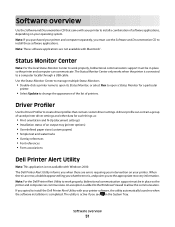
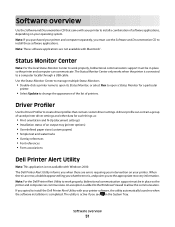
...Status Monitor for such things as:
• Print orientation and N-Up (document settings) • Installation status of an output tray (printer options) • User-defined paper sizes (...Font references • Form associations
Dell Printer Alert Utility
Note: This application is completed. The utility is active if you purchased your printer software, the utility automatically launches...
User's Guide - Page 52


... number, and then double-click Drivers.
In Windows XP: Click Start Programs or All Programs Dell Printers Dell 3330dn Laser Printer.
2 Click Printer Alert Utility. e From the Install From Disk dialog box, click OK.
6 Click Next on the Software and Documentation CD. For more information on the XPS ...
User's Guide - Page 53


... heading. You can communicate. In Windows XP and 2000: Click Start Programs or All Programs Dell Printers Dell 3330dn Laser Printer.
2 Click Dell Printer Supplies Reorder Application. Software overview
53 Dell Toner Management System
Printing Status Window
Note: For the Printing Status Window to work properly, bidirectional communication support must be launched from the...
User's Guide - Page 54


...
1 Load paper into a tray or feeder. 2 From the Paper menu, set the Paper Type and Paper Size based on page 47. Printing
This chapter covers printing, printer reports, and job cancelation. e From the Form Size list box, select the paper size. If necessary, click the disclosure triangle to match the loaded paper. 3 ...
User's Guide - Page 126
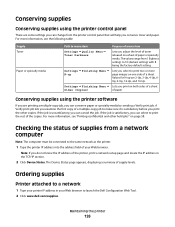
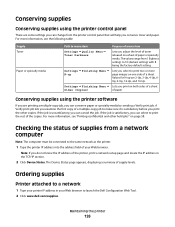
...
of the copies.
The Device Status page appears, displaying a summary of the printer, print a network setup page and locate the IP address in your Web browser to ...print job. For more information, see the following table:
Supply Toner
Paper or specialty media
Path to launch the Dell Configuration Web Tool. 2 Click www.dell.com/supplies. If the job is satisfactory before you print...
User's Guide - Page 127


... is located inside the front cover of the printer and lowering the door. c Click Dell 3330dn Laser Printer. Firmly shake it and continue printing. In Windows® XP and 2000, Click Start Programs or All Programs Dell Printers Dell 3330dn Laser Printer.
2 Click Dell Printer Supplies Reorder Application.
Printer attached locally to a computer
1 In Windows VistaTM and...
User's Guide - Page 138
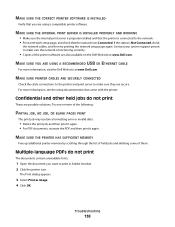
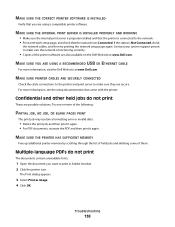
... one or more information, visit the Dell Web site at www.Dell.com. The Print dialog appears.
3 Select Print as image. 4 Click OK.
MAKE SURE PRINTER CABLES ARE SECURELY CONNECTED
Check the cable connections to the printer and print server to the network. • Print a network setup page, and check that the printer is connected to make sure the...
Similar Questions
Ipad
Am i able to use the Dell B1160w printer with my iPad? I bought the printer and have it set up but c...
Am i able to use the Dell B1160w printer with my iPad? I bought the printer and have it set up but c...
(Posted by jettinger0318 10 years ago)
Printer Won't Stop Printing
I am printing from a merge and it initially jammed, and then started printing out weird code. I can'...
I am printing from a merge and it initially jammed, and then started printing out weird code. I can'...
(Posted by tweiss 11 years ago)

