Dell 3330 Support Question
Find answers below for this question about Dell 3330.Need a Dell 3330 manual? We have 3 online manuals for this item!
Question posted by konsaleh on December 29th, 2013
How To Change Dell 3330dn Toner
The person who posted this question about this Dell product did not include a detailed explanation. Please use the "Request More Information" button to the right if more details would help you to answer this question.
Current Answers
There are currently no answers that have been posted for this question.
Be the first to post an answer! Remember that you can earn up to 1,100 points for every answer you submit. The better the quality of your answer, the better chance it has to be accepted.
Be the first to post an answer! Remember that you can earn up to 1,100 points for every answer you submit. The better the quality of your answer, the better chance it has to be accepted.
Related Dell 3330 Manual Pages
User's Guide - Page 2


...hardware options...25
Installing an optional drawer ...25
Attaching cables...26 Installing the printer on a wired network...27 Installing printer software...29 Verifying printer setup...30
Printing a menu settings page...30 Printing a network setup page ...43 Assigning a Custom Type name...43 Changing a Custom Type name ...44
Paper and specialty media guidelines 45
Paper guidelines...45
Contents
2
User's Guide - Page 3


...Center...51 Driver Profiler...51 Dell Printer Alert Utility...51 Installing the optional XPS driver...52 Dell Toner Management System...53
Printing Status Window...53 Dell Printer Supplies Reorder Application ...53
... stock...58
Printing confidential and other held jobs...58
Holding jobs in the printer ...58 Printing confidential and other held jobs...59
Printing information pages...60
Printing...
User's Guide - Page 5


... Checking the status of supplies from a network computer 126 Ordering supplies...126
Printer attached to a network ...126 Printer attached locally to a computer ...127
Replacing supplies...127
Replacing the toner cartridge ...127 Replacing the photoconductor kit ...129
Moving the printer...132
Moving the printer to another location...132
Administrative support 133
Using the Embedded Web Server...
User's Guide - Page 6


... the factory default settings...136
Troubleshooting 137
Solving basic printer problems...137
Printer control panel display is blank or displays only diamonds ...is too dark...147 Print is too light ...148 Skewed print...149 Toner fog or background shading appears on the page 149 Toner rubs off...149 Toner specks...150 Transparency print quality is poor...150 Streaked horizontal lines...150...
User's Guide - Page 11


...depending on the Software and Documentation CD. For updates, check our Web site at support.dell.com.
Initial setup instructions:
• Connecting the printer • Installing the printer software
Additional setup and instructions for using the printer software
The latest supplemental information, updates, and technical support:
• Documentation • Driver downloads •...
User's Guide - Page 12


... 2 Front Door 3 Front door release button
Learning about the printer
12 What are you purchased your Dell computer and printer
• Readme files-Last-minute technical changes, or advanced at the same time, documentation and drivers for your
technical reference material for experienced users or
printer are already installed on your country or region. Find...
User's Guide - Page 30
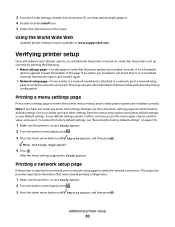
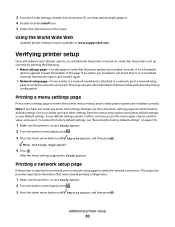
...World Wide Web
Updated printer software may be available at www.support.dell.com. Remove the option and install it . Once you have not made any menu item settings changes yet, then the... appears. 4 Double-click the Install icon. 5 Follow the instructions on and Ready appears. 2 From the printer control panel, press .
3 Press the down arrow button until you installed is not listed, then it is...
User's Guide - Page 45


...when evaluating new paper stock. If paper is exposed to moisture changes that you are paper, card stock, envelopes, paper labels, ...jams. For best performance, use it is too rough, toner cannot fuse to it can automatically feed paper weights up...at its original wrapper until it is very different from the printer environment. Paper guidelines
Selecting the correct paper or specialty media...
User's Guide - Page 51
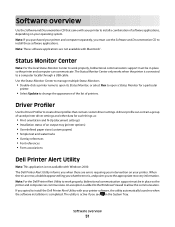
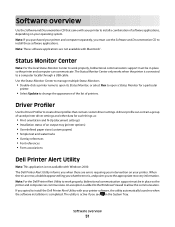
... when the software installation is connected to the appropriate recovery information. The Dell Printer Alert Utility informs you opted to change the appearance of the list of saved printer driver settings and other data for a particular
printer.
• Select Update to install the Dell Printer Alert Utility with Macintosh®. The Status Monitor Center only works when...
User's Guide - Page 52


... one of the advanced XPS color and graphics features that has your printer. b Double-click Drivers, and then double-click PRINTER.
To disable the Dell Printer Alert Utility:
1 From the System Tray, right click the icon. 2 Select Exit. In Windows XP: Click Start Programs or All Programs Dell Printers Dell 3330dn Laser Printer.
2 Click Printer Alert Utility.
User's Guide - Page 53


... to order replacement toner cartridges.
Dell Toner Management System
Printing Status Window
Note: For the Printing Status Window to print. The Printing Status window displays the status of the printer (Printer Ready, Printer Offline, and Error-Check Printer) and the name of toner so you can order toner by Phone heading. Software overview
53 c Click Dell 3330dn Laser Printer.
User's Guide - Page 104
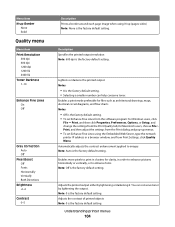
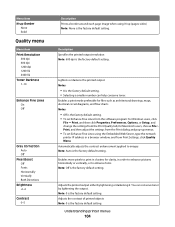
... and then click Properties, Preferences, Options, or Setup, and change the settings from Print Settings, click Quality Menu.
Note: 0 ...Resolution
300 dpi 600 dpi 1200 dpi 1200 IQ 2400 IQ Toner Darkness 1-10
Enhance Fine Lines On Off
Gray Correction Auto...page image when using the Embedded Web Server, type the network
printer IP address in order to enhance pictures horizontally or vertically, ...
User's Guide - Page 111


...
Press to clear.
Understanding printer messages
111 Understanding printer messages
When Manual Feeder appears on toner. Press to clear the message... toner cartridge, and then install a new one .
Cartridge Nearly Low
The toner cartridge low alarm is activated and the toner.... Cartridge Low
The toner cartridge is low. List of the following :
• Remove the toner cartridge, shake it,...
User's Guide - Page 112


... message to print
on the display. Note: While the menus are disabled, printer settings cannot be changed . • Press the down arrow button until Use Current appears, and ...toner cartridge is exhausted.
1 Remove the used toner cartridge, and then install a new one. 2 Press to
• Press the down arrow button until Continue appears, and then press if the paper was changed from the printer...
User's Guide - Page 116
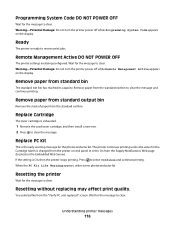
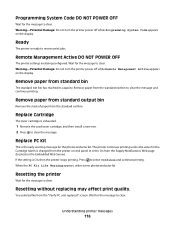
... from the standard exit bin to clear the message. When the PC Kit Life Warning appears, order a new photoconductor kit. Replace Cartridge
The toner cartridge is changed from the printer control panel or set to On from standard bin
The standard exit bin has reached its capacity. Replace PC Kit
This is On...
User's Guide - Page 118


... to disable Resource Save and continue printing. Warning-Potential Damage: Do not turn the printer off while Waiting, too many events ... DO NOT POWER OFF appears on the display.
30.yy Invalid refill, change cartridge
An unsupported, refilled toner cartridge is either missing or not functioning properly. Try one or more of the...
User's Guide - Page 126
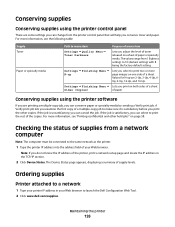
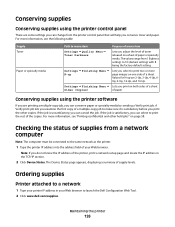
...Dell Configuration Web Tool. 2 Click www.dell.com/supplies. Checking the status of the copies.
Maintaining the printer
126 For more information, see the following table:
Supply Toner
Paper or specialty media
Path to a network
1 Type your printer... using the printer software
If you are some settings you can change from the printer control panel that will help you conserve toner and paper....
User's Guide - Page 127


... by pressing the button on the left side of your Dell printer Service Tag number. Maintaining the printer
127
In Windows® XP and 2000, Click Start Programs or All Programs Dell Printers Dell 3330dn Laser Printer.
2 Click Dell Printer Supplies Reorder Application. Replacing supplies
Replacing the toner cartridge
When 88 Cartridge low appears, or when you...
User's Guide - Page 147
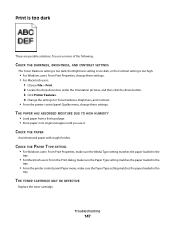
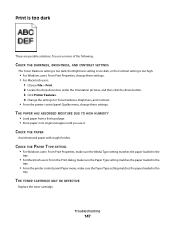
... it. Troubleshooting
147
Print is too high.
• For Windows users: From Print Properties, change these settings. • For Macintosh users:
1 Choose File > Print. 2 Locate the drop-down box under the Orientation pictures, and then click the down button. 3 Click Printer Features. 4 Change the settings for Toner Darkness, Brightness, and Contrast. • From the...
User's Guide - Page 148


...8226; Load paper from a fresh package. • Store paper in the tray:
1 From the printer control panel, check the Paper Type setting from the Paper menu. 2 Before sending the job to print...TONER IS LOW
When 88 Cartridge Low appears, order a new print cartridge. Print is too low.
• From the printer control panel, change these settings from the Quality menu. • For Windows users, change...
Similar Questions
How To Change Dell Laser Printer M5200 Paper Size Tray 1 Universal
(Posted by ghde 10 years ago)

