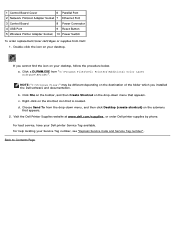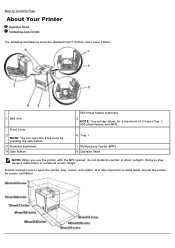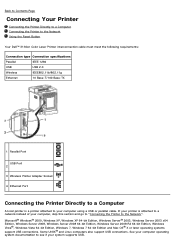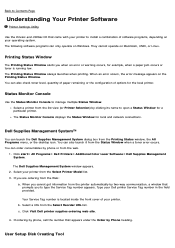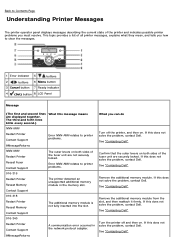Dell 3130cn Support Question
Find answers below for this question about Dell 3130cn - Color Laser Printer.Need a Dell 3130cn manual? We have 3 online manuals for this item!
Question posted by graham1940 on May 24th, 2010
I Am Getting A Message To Restart The Printer Code 016-307
After I start the printer it gives me the code. Try to restart and keeps saying the smae. Unplug it for 30 seconds sometimes it works most NO.
Current Answers
Related Dell 3130cn Manual Pages
Similar Questions
How Can I Fix My Dell 3110cn 016-302 Error Message On Printer?
(Posted by gorod355 9 years ago)
Where To Get A Service Manual 5100cn Color Laser Printer
(Posted by dnvrtST 10 years ago)
How To Reset The Password On A Dell 3130cn Color Laser Printer
(Posted by shaveitch 10 years ago)
Dell 3130cn Color Laser Printer, How To Configure Double Sided Printing
(Posted by amojstnc 10 years ago)
I Am Unable To Print Getting Message Of Data Violation Pdl Request 016-720
How do I clear up this problem? I have changed the cartridges and cleared the memory.
How do I clear up this problem? I have changed the cartridges and cleared the memory.
(Posted by robertkeaton 11 years ago)