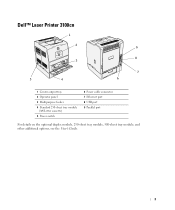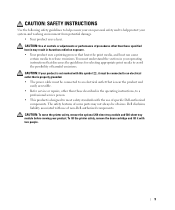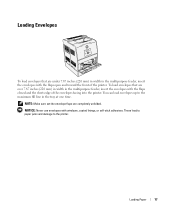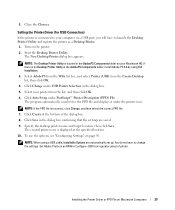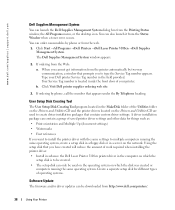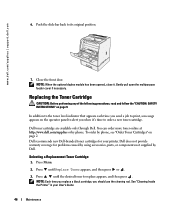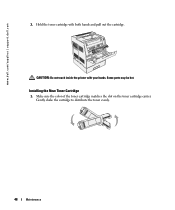Dell 3100cn Support Question
Find answers below for this question about Dell 3100cn - Color Laser Printer.Need a Dell 3100cn manual? We have 1 online manual for this item!
Question posted by adamselectricco on October 4th, 2016
Message Shows ' 004-321 Restart Printer'
While printing, got "004-321 Restart Printer" message. All printing has stopped. Tried turning printer off for a while and turning back on. Error still there. Help, please.
Current Answers
Answer #1: Posted by Odin on October 4th, 2016 6:05 PM
Hope this is useful. Please don't forget to click the Accept This Answer button if you do accept it. My aim is to provide reliable helpful answers, not just a lot of them. See https://www.helpowl.com/profile/Odin.
Related Dell 3100cn Manual Pages
Similar Questions
How To Print Supplies Report On Dell 3100cn Laser Printer
(Posted by Laurbarr 9 years ago)
How Often You Should Clean An Dell 3100cn Printer
(Posted by artelben377 9 years ago)
Dell 3100cn Printer Does Not Show Tray 2 Option
(Posted by mltitchap 9 years ago)
How To Reset The Password On A Dell 3130cn Color Laser Printer
(Posted by shaveitch 10 years ago)
Dell 3130cn Color Laser Printer, How To Configure Double Sided Printing
(Posted by amojstnc 10 years ago)