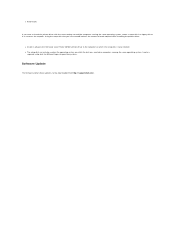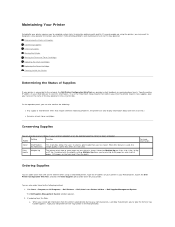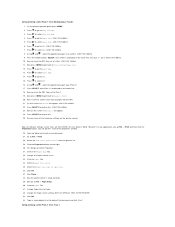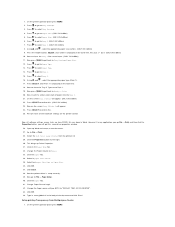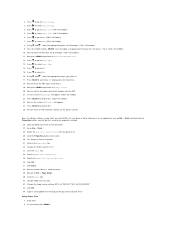Dell 3010cn Support Question
Find answers below for this question about Dell 3010cn - Color Laser Printer.Need a Dell 3010cn manual? We have 1 online manual for this item!
Question posted by skaroui on April 16th, 2013
Dépannage Imp Dell 3000cn
Current Answers
Answer #1: Posted by RoyanAtDell on April 17th, 2013 2:01 AM
Je travaille pour l'équipe des médias sociaux de Dell. Erreur 004-321 moyens et problème avec la cartouche de tambour. Je vous recommande d'éteindre l'imprimante, retirez la cartouche de tambour, et l'imprimante sous tension, quand il dit qu'il ne peut pas détecter la cartouche de tambour, mettez la cartouche. Utilisez le lien ci-dessous pour l'aider à enlever la cartouche de tambour. Reportez-vous à la page 34.
Merci.
Dell-Royan
RoyanAtDell.
Dell Social Media and Communities.
Related Dell 3010cn Manual Pages
Similar Questions
While printing, got "004-321 Restart Printer" message. All printing has stopped. Tried turning print...
The little blue latches on each side of my fusser. One of them broke. They appear to be identical. J...
004-321 reseat drum restart printer
when printing each paper has a2inch black line in the middle of the paper from top to bottom