Dell 2350DN Support Question
Find answers below for this question about Dell 2350DN.Need a Dell 2350DN manual? We have 2 online manuals for this item!
Question posted by Jeanfr on March 24th, 2014
How To Print Settings Out On Dell 2350dn
The person who posted this question about this Dell product did not include a detailed explanation. Please use the "Request More Information" button to the right if more details would help you to answer this question.
Current Answers
There are currently no answers that have been posted for this question.
Be the first to post an answer! Remember that you can earn up to 1,100 points for every answer you submit. The better the quality of your answer, the better chance it has to be accepted.
Be the first to post an answer! Remember that you can earn up to 1,100 points for every answer you submit. The better the quality of your answer, the better chance it has to be accepted.
Related Dell 2350DN Manual Pages
User Guide - Page 3
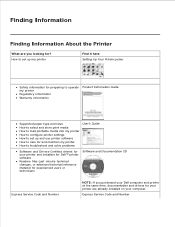
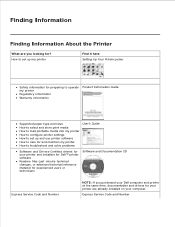
...
Product Information Guide
Supported paper type and sizes How to select and store print media How to load printable media into my printer How to configure printer settings How to set up and use printer software How to care for and maintain my printer How to troubleshoot and solve problems
User's Guide
Software and Drivers-Certified drivers...
User Guide - Page 8
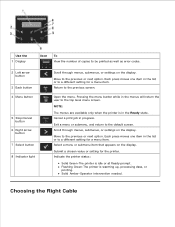
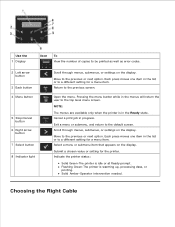
... or submenu, and return to the top level menu screen. Scroll through menus, submenus, or settings on the display. Submit a chosen value or setting for a menu item. Flashing Green-The printer is warming up, processing data, or printing.
Pressing the menu button while in progress. Select a menu or submenu item that appears on the...
User Guide - Page 24
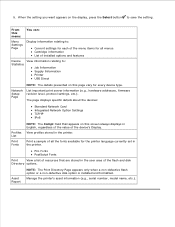
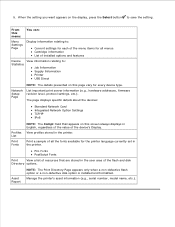
... are stored in the user area of the menu items for all the fonts available for the printer language currently set in the printer.
Manage the printer's asset information (e.g., serial number, model name, etc.).
Asset Report
NOTE: The Print Directory Page appears only when a non-defective flash option or a non-defective disk option is installed...
User Guide - Page 26


....
Off On Auto*
Standard Network Setup
Define basic printer network settings. NPA Mode
On* Off
Send print jobs to save the setting.
MAC Binary Configure the printer to (in 1K increments).
Auto* Disabled 3K to process Macintosh binary PostScript emulation print
PS
jobs.
On* Off
PS
Set the printer to automatically switch to the network input buffer. Off...
User Guide - Page 28


... printer settings on jobs sent through a parallel port.
1.
USB With ENA
Off On Auto*
ENA Address-Set the USB port ENA address ENA Netmask-Set the USB port ENA Netmask ENA Gateway-Set the USB port ENA Gateway
NOTE: 4-field IP address (0.0.0.0*)
NOTE: The settings are shown when an ENA is applicable only to Dell 3300 Wireless Print...
User Guide - Page 29


... Menu
From this You can: menu:
PCL
Set the printer to automatically switch to PS emulation when a print job
SmartSwitch requires it , regardless of the default printer language. On* Off
PS
Set the printer to automatically switch to PCL emulation when a print job
SmartSwitch requires it , regardless of the default printer language. Enable bidirectional communication through the available...
User Guide - Page 42


... performs a line feed (LF) after after a line feed (LF) control command. From this menu:
Symbol Set
You can: Specify the symbol set for each page.
1-255 60*
A4 Width Set the printer to work with printer software or programs that print on each font name. Range: 0.08 - 100.00 in increments of text and graphics on...
User Guide - Page 46


...side of the memory card while actively reading, writing, or printing from these devices. The printer memory can occur. 3. Open the memory access door on ...printer.
4. Turn the printer off the printer, and unplug the power cable before you are easily damaged by static electricity. NOTICE: Memory cards are installing a memory card after setting up to 160 MB for a non-network printer...
User Guide - Page 68
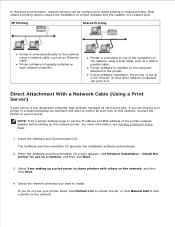
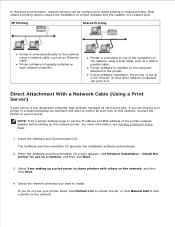
... and the creation of the computers on the network, and then click Next.
4. NOTE: Print a printer settings page to get the IP address and MAC address of the printer network adapter before setting up a print server to the network using a local cable, such as an Ethernet cable. The Software and Documentation CD launches the installation software...
User Guide - Page 76
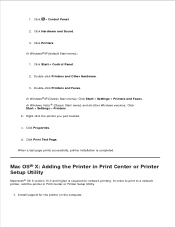
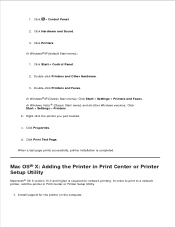
In Windows Vista ® (Classic Start menu) and all other Windows versions: Click Start Settings Printers. Right-click the printer you just created.
In order to print to a network printer, add the printer in Print Center or Printer Setup Utility
Macintosh® OS X version 10.3 and higher is completed. In Windows®XP (default Start menu):
1. Click Start Control...
User Guide - Page 78
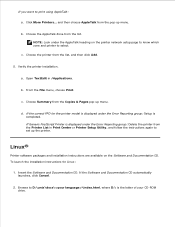
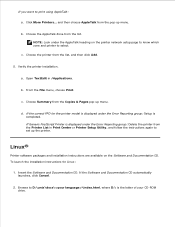
... and installation instructions are available on the printer network setup page to know which zone and printer to set up menu. If the Software and Documentation CD automatically launches, click Cancel.
2.
Choose Summary from the list, and then click Add.
5. b. Browse to print using AppleTalk:
a.
Click More Printers... NOTE: Look under the Error Reporting group...
User Guide - Page 79


... Page
A network setup page lists the configuration settings of the printer. Navigate to the Reports menu.
3. Select Network Setup Page, and press the Select button . To print a network setup page:
1. This information is very helpful when troubleshooting the network configuration of the printer, including the IP address and MAC address. Press the Menu button...
User Guide - Page 82


...; XP and 2000: Click Start Programs or All Programs Dell Printers your Dell Laser Printer model. Click Dell Printer Software Uninstall.
3.
A driver profile can contain a group of saved printer driver settings and other data for such things as:
Print orientation and N-Up (document settings)
Installation status of an output tray (printer options)
Driver Profiler
Use the Driver Profiler to...
User Guide - Page 84
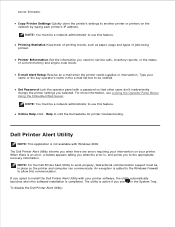
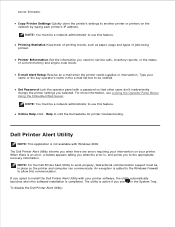
... on the network by typing each printer's IP address.
server firmware. Copy Printer Settings-Quickly clone the printer's settings to work properly, bidirectional communication support must be notified.
The Dell Printer Alert Utility informs you to visit the Dell website for service calls, inventory reports, or the status of jobs being printed. When there is an error, a bubble...
User Guide - Page 86
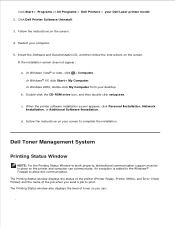
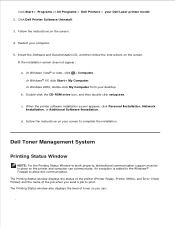
... on your computer.
5. Double-click the CD-ROM drive icon, and then double-click setup.exe. Click Dell Printer Software Uninstall.
3. d. The Printing Status window displays the status of the printer (Printer Ready, Printer Offline, and Error-Check Printer) and the name of toner so you send a job to work properly, bidirectional communication support must be in...
User Guide - Page 87


.... 2. In Windows® XP and 2000: Click Start Programs or All Programs Dell Printers your Dell Laser Printer model.
If ordering online, launch the Dell Printer Supplies Reorder Application:
1. In Windows Vista® or later (default Start menu):
a. Click
Programs.
b.
If ordering from the Printing Status window, the Programs window, or the desktop icon. You can be...
User Guide - Page 111
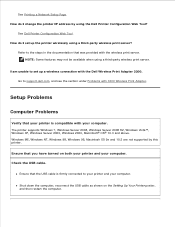
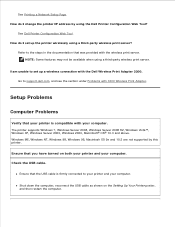
... not supported by using the Dell Printer Configuration Web Tool? How do I change the printer IP address by this printer. How do I set up the printer wirelessly using a third-party wireless print server. Go to the steps in the documentation that your printer is firmly connected to set up a wireless connection with the wireless print server. NOTE: Some features may...
User Guide - Page 113


... XP, click Start Control Panel Printers and Other Hardware Printers and Faxes. Printer won't print and print jobs are stuck in the print queue.
Click
Control Panel. Select Set as the default printer. 1. Click Hardware and Sound. c. In Windows 2000, click Start Settings Printers. 2. Check for multiple instances of the printer installed on the printer. If the problem still...
User Guide - Page 114


... 2000, click Start Settings Printers. 2. Click Set as the default printer:
a.
Set that was originally used for your Dell Laser Printer model icon. Delete the other copies of the printer in your Printers folder, ensure you always plug the USB cable back into the same USB port that print object as Default Printer.
5. Also, do not install printer drivers multiple times from...
User Guide - Page 115
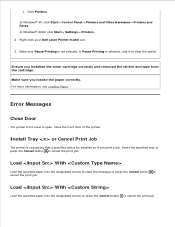
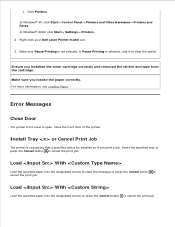
.... Make sure you installed the toner cartridge correctly and removed the sticker and tape from the cartridge. In Windows® 2000, click Start Settings Printers. 2. For more information, see Loading Paper.
c. Right-click your Dell Laser Printer model icon.
3. Make sure Pause Printing is requesting that a specified device be installed so it to cancel the...
Similar Questions
I Have A 2350dn Printer. I Can't Seem To Get It To Print A Page Range,ex4-7
When I type in a page range separated by a dash, the printer doesn't respond at all. I can print ful...
When I type in a page range separated by a dash, the printer doesn't respond at all. I can print ful...
(Posted by ndressel 12 years ago)

