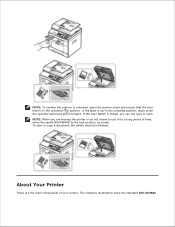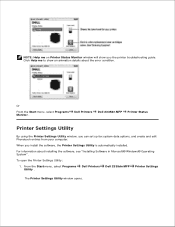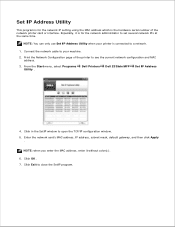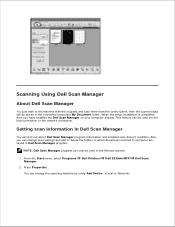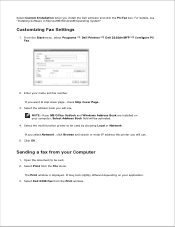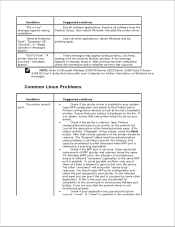Dell 2335dn Multifunctional Laser Printer Support Question
Find answers below for this question about Dell 2335dn Multifunctional Laser Printer.Need a Dell 2335dn Multifunctional Laser Printer manual? We have 1 online manual for this item!
Question posted by stlouis on April 15th, 2016
What Happened To Duplex Copying?
My Dell 2335dn no longer shows a 2 sided to 2 sided copy function.I've tried restoring defaults but it's still not appearing.Any suggestions?
Current Answers
Related Dell 2335dn Multifunctional Laser Printer Manual Pages
Similar Questions
We Have A Dell 1355cn Printer The Unit Is Only Printing The Left Side Of The D
The unit has new cartridges What could be the issue
The unit has new cartridges What could be the issue
(Posted by danieldanis 5 years ago)
How To Set Up Duplex Printing On Dell 2335dn
(Posted by zddj5000 10 years ago)
Dell 2335dn Jams When Double Side Printing
(Posted by Sonzach10 10 years ago)
I Can't Install Dell 1135n?
Hi!I can't install Dell 1135n to my laptop win xp 32bits.I installed the drivers but the printer won...
Hi!I can't install Dell 1135n to my laptop win xp 32bits.I installed the drivers but the printer won...
(Posted by Arber 11 years ago)
I Cant Add My Dell 2335dn Wireless Printer, When I Search Printer Is Not Recogni
when I search to add printer my dell 2335dn is not recognized, when I look at setup on printer, wire...
when I search to add printer my dell 2335dn is not recognized, when I look at setup on printer, wire...
(Posted by charw812 13 years ago)