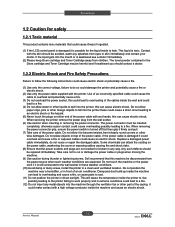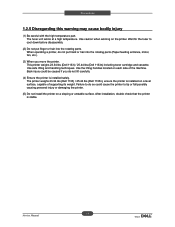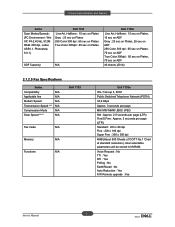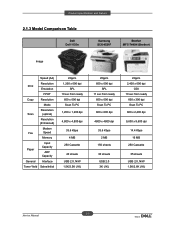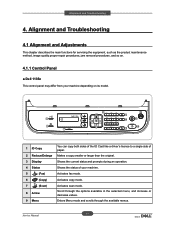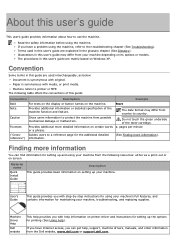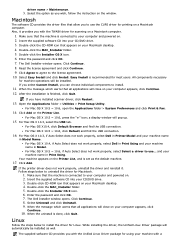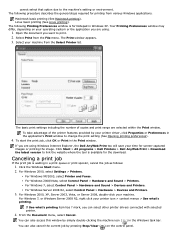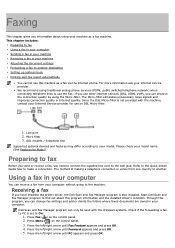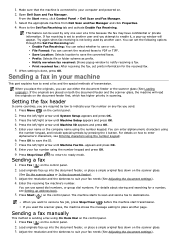Dell 1135N Support Question
Find answers below for this question about Dell 1135N.Need a Dell 1135N manual? We have 3 online manuals for this item!
Question posted by Arber on September 19th, 2012
I Can't Install Dell 1135n?
Hi!I can't install Dell 1135n to my laptop win xp 32bits.I installed the drivers but the printer won't show into control panel btw i can copy but i can't print or scan or fax! Someone help me please
Current Answers
Answer #1: Posted by RathishC on September 19th, 2012 6:45 AM
Hi,
Please try the following steps which may fix the issue:
- Disconnect the machine cable and reconnect it.
- If possible, attach the cable to another computer that is working properly and print a job. You can also try using a different cable.
- Check the Windows printer setting to make sure that the print job is sent to the correct port. If the computer has more than one port, make sure that the machine is attached to the correct one or connect it to a different port.
- If still it doesn’t appear in control panel, then it might be an issue with the port.
Please reply if you have any further questions
Thanks & Regards
Rathish C
#iworkfordell