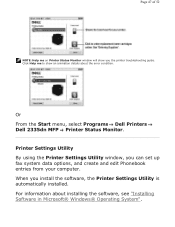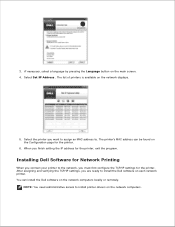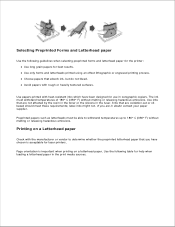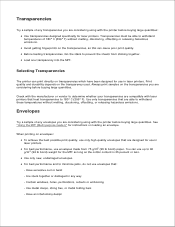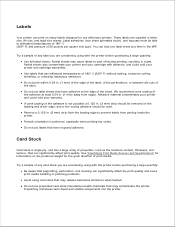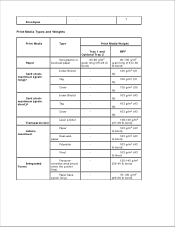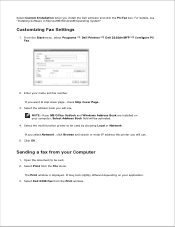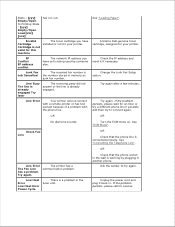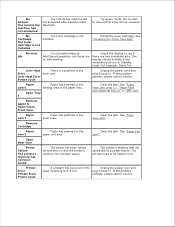Dell 2335dn Support Question
Find answers below for this question about Dell 2335dn - Multifunction Monochrome Laser Printer B/W.Need a Dell 2335dn manual? We have 2 online manuals for this item!
Question posted by bobbikakaya on July 30th, 2014
How To Rest A Fuser Error On A Dell 2335
Current Answers
Answer #2: Posted by BusterDoogen on July 30th, 2014 9:55 AM
Unplug the power cord and plug it back in. If the error is still displayed contact Dell Technical Support.
I hope this is helpful to you!
Please respond to my effort to provide you with the best possible solution by using the "Acceptable Solution" and/or the "Helpful" buttons when the answer has proven to be helpful. Please feel free to submit further info for your question, if a solution was not provided. I appreciate the opportunity to serve you!
Related Dell 2335dn Manual Pages
Similar Questions
Is There Anything We Can Do Temporary To Fix Our Machine When A Fuser Error Message Appears?