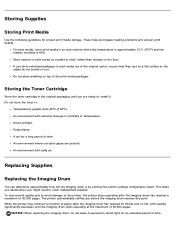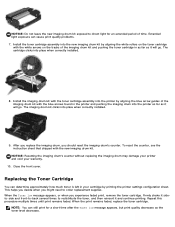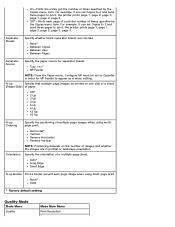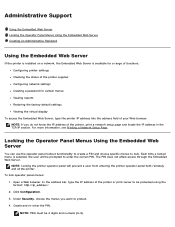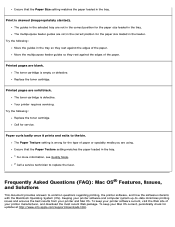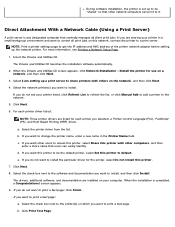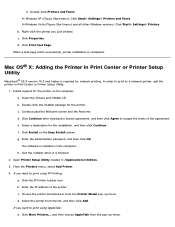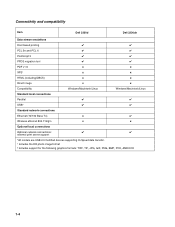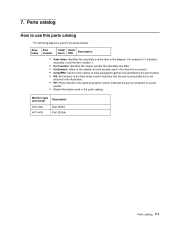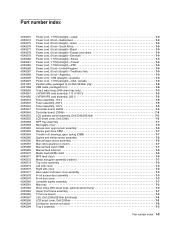Dell 2330 Support Question
Find answers below for this question about Dell 2330.Need a Dell 2330 manual? We have 3 online manuals for this item!
Question posted by blmroess on February 7th, 2014
Dell 2330dn How To Print Configuration Page
The person who posted this question about this Dell product did not include a detailed explanation. Please use the "Request More Information" button to the right if more details would help you to answer this question.
Current Answers
Answer #1: Posted by freginold on May 21st, 2014 4:55 PM
Hi, you can view the instructions for printing the config page here:
- How to print a configuration page from a Dell 2330dn Laser Printer
- How to print a configuration page from a Dell 2330dn Laser Printer
Related Dell 2330 Manual Pages
Similar Questions
How Do I Print The Printer Settings Configuration Sheet For A Dell 2330dn
(Posted by junicr 10 years ago)
How Many Pages Will Print Before A Dell 2330dn Printer Needs The Photoconductor
replaced
replaced
(Posted by kgbesa 10 years ago)