Dell 2155cn Support Question
Find answers below for this question about Dell 2155cn.Need a Dell 2155cn manual? We have 1 online manual for this item!
Question posted by frsgts on February 20th, 2014
What Software Does The Dell 2155cn Color Mfp Use
The person who posted this question about this Dell product did not include a detailed explanation. Please use the "Request More Information" button to the right if more details would help you to answer this question.
Current Answers
There are currently no answers that have been posted for this question.
Be the first to post an answer! Remember that you can earn up to 1,100 points for every answer you submit. The better the quality of your answer, the better chance it has to be accepted.
Be the first to post an answer! Remember that you can earn up to 1,100 points for every answer you submit. The better the quality of your answer, the better chance it has to be accepted.
Related Dell 2155cn Manual Pages
User Manual - Page 10


... Canceling a Job From a Computer Running Windows 293
Duplex Printing 293 Duplex Printing With Duplexer (Dell 2155cdn Multifunction Color Printer Only 294 Duplex Printing Without Duplexer (Dell 2155cn Multifunction Color Printer Only 294 Using Booklet Print (Dell 2155cn and 2155cdn Models) 296
Using the Stored Print Function 297 Secure Print 298 Private MailBox Print 298 Public MailBox Print...
User Manual - Page 31


...software is installed.
d Choose Send To from Dell:
NOTE: For Macintosh, start the Status Monitor Widget, and then select Order Supplies button to the left for information on the features, options, and operation of your printer. The Dell Supplies Management System window appears.
c Right-click the shortcut icon.
F O R P R O O F O N LY
Dell™ 2155cn/2155cdn Multifunction Color...
User Manual - Page 41


... used and procedures described in this manual, Dell™ 2155cdn Multifunction Color Printer is referred to as the "printer". 4
About the Printer
This chapter provides an overview of Dell 2155cdn Multifunction Color Printer.
D E L L C ON F I D E N T I N A RY 9 / 1 3 / 1 0 - F O R P R O O F O N LY
About the Printer
39
NOTE: In this manual are those of your Dell™ 2155cn/2155cdn...
User Manual - Page 93
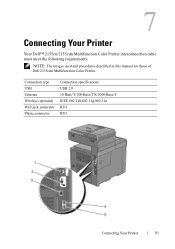
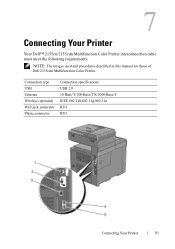
7
Connecting Your Printer
Your Dell™ 2155cn/2155cdn Multifunction Color Printer interconnection cable must meet the following requirements:
NOTE: The images used and procedures described in this manual are those of Dell 2155cdn Multifunction Color Printer. Connection type USB Ethernet Wireless (optional) Wall jack connector Phone connector
Connection specifications USB 2.0 10 Base-T/100...
User Manual - Page 143


... Software License Agreement, click Agree to
continue the installation process. 8 Confirm the installation location, and then click Continue. 9 Click Install to complete installation.
If you want to select a custom installation, click Customize to select items that you want to install.
• Dell 2155 Color MFP Printer Driver • Dell 2155 Color MFP Fax Driver • Dell 2155 Color MFP...
User Manual - Page 144


... connection is configured properly on the Macintosh Computers NOTE: When printing is set up using IP printing, the queue name is displayed in the Address area. 7 Select Dell 2155cdn Color MFP for Print Using. DE LL CONFIDENTIAL - FOR PROOF ONLY
142
Installing Printer Drivers on your Macintosh computer.
LPD for Protocol. 6 Type the IP address for...
User Manual - Page 146
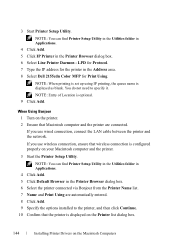
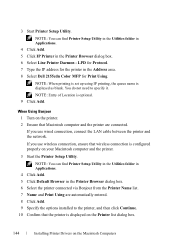
... connected. FOR PROOF ONLY
144
Installing Printer Drivers on the Printer list dialog box.
DE LL CONFIDENTIAL - PRE LIMINARY 9/13/10 - NOTE: You can find Printer Setup Utility in the Utilities folder in Applications. 4 Click Add. 5 Click IP Printer in the Address area. 8 Select Dell 2155cdn Color MFP for Print Using.
LPD for Protocol. 7 Type the IP address...
User Manual - Page 147


... on the Macintosh Computers
145
F O R P R O O F O N LY
Installing Printer Drivers on your Macintosh computer and the printer.
3 Start Printer Setup Utility. NOTE: You can find Printer Setup Utility in the Utilities folder in the Address area. 8 Select Dell for Printer Model, and select Dell 2155cdn Color MFP.
NOTE: When printing is set up using IP printing, the queue name is...
User Manual - Page 148


... CONFIDENTIAL - If you use wireless connection, ensure that have been installed in the printer, and then click Apply Changes. NOTE: You can find Printer Setup Utility in the Utilities folder in Applications.
4 Click Add in the Printer List dialog box. 5 Select Rendezvous from the menu. 6 Select Dell for Printer Model, and select Dell 2155cdn Color MFP. 7 Click Add.
Mac...
User Manual - Page 149


... operating system.
Consult your system. 1 Double-click Dell-2155-Color-MFP-x.x-x.i686.rpm in the Drivers and Utilities CD. 2 Type the administrator's password. 3 Click Continue in the Completed System Preparation window. D E L L C ON F I D E N T I N A RY 9 / 1 3 / 1 0 - Installation starts. F O R P R O O F O N LY
Installing Printer Drivers on Red Hat Enterprise Linux 4, confirm that...
User Manual - Page 150


....
c Format: lpd://xxx.xxx.xxx.xxx (the IP address of the printer) For USB connections with Red Hat Enterprise Linux 5 Client:
a Select Dell 2155cdn Color MFP USB #1 or Dell 2155cdn Color MFP from the Device menu.
5 Select Dell from the Make menu, and click Continue. 6 Select Dell 2155cdn Color MFP from the Device menu. FILE LOCATION: C:\Users\fxstdpcadmin\Desktop\0630_UG??\Mioga_AIO_UG_FM...
User Manual - Page 152
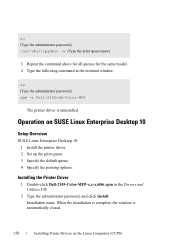
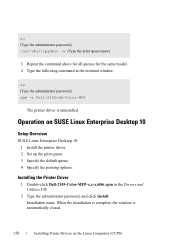
... window. DE LL CONFIDENTIAL -
Installation starts.
When the installation is complete, the window is uninstalled.
su (Type the administrator password) rpm -e Dell-2155cdn-Color-MFP
The printer driver is automatically closed.
FILE LOCATION: C:\Users\fxstdpcadmin\Desktop\0630_UG??\Mioga_AIO_UG_FM\Mioga_AIO_UG_FM\section12.fm
su (Type the administrator password) /usr/sbin/lpadmin...
User Manual - Page 153
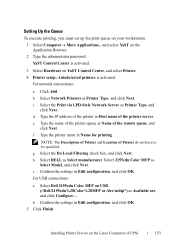
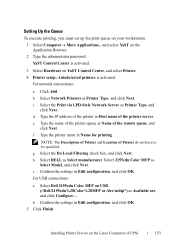
... Model, and click Next.
b Confirm the settings in Edit configuration, and click OK. 5 Click Finish. b Select Network Printers as Available are, and click Configure.... For USB connections:
a Select Dell 2155cdn Color MFP on USB (//Dell/2155cdn%20Color%20MFP or /dev/usblp*) as Printer Type, and click Next. c Select the Print via LPD-Style Network Server as...
User Manual - Page 156
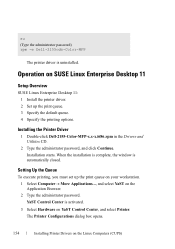
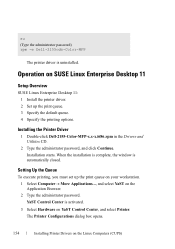
...Installation starts. PRE LIMINARY 9/13/10 - FILE LOCATION: C:\Users\fxstdpcadmin\Desktop\0630_UG??\Mioga_AIO_UG_FM\Mioga_AIO_UG_FM\section12.fm
su
(Type the administrator password) rpm -e Dell-2155cdn-Color-MFP
The printer driver is automatically closed. YaST Control Center is activated.
3 Select Hardware on SUSE Linux Enterprise Desktop 11
Setup Overview
SUSE Linux Enterprise Desktop 11...
User Manual - Page 157
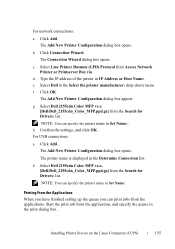
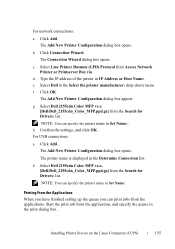
... in the print dialog box.
D E L L C ON F I D E N T I N A RY 9 / 1 3 / 1 0 - g Select Dell 2155cdn Color MFP vx.x [Dell/Dell_2155cdn_Color_MFP.ppd.gz] from Access Network Printer or Printserver Box via. h Confirm the settings, and click OK. For USB connections:
a Click Add. b Select Dell 2155cdn Color MFP vx.x. [Dell/Dell_2155cdn_Color_MFP.ppd.gz] from the applications.
Start the...
User Manual - Page 160
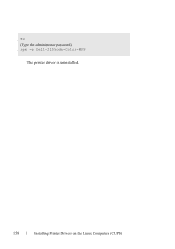
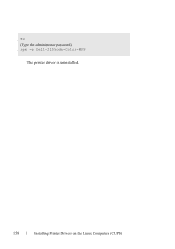
PRE LIMINARY 9/13/10 - FOR PROOF ONLY
158
Installing Printer Drivers on the Linux Computers (CUPS)
DE LL CONFIDENTIAL - FILE LOCATION: C:\Users\fxstdpcadmin\Desktop\0630_UG??\Mioga_AIO_UG_FM\Mioga_AIO_UG_FM\section12.fm
su (Type the administrator password) rpm -e Dell-2155cdn-Color-MFP
The printer driver is uninstalled.
User Manual - Page 337


... images on your document. 19
Scanning
Scanning Overview
Use your Dell™ 2155cn/2155cdn Multifunction Color Printer to scan your computer. With scanner driver • Scanning - The Dell 2155cn/2155cdn Multifunction Color Printer provides several ways to turn pictures and text into a graphic software such as PaperPort® (bundled software for Windows) and Adobe® Photoshop®...
User Manual - Page 342
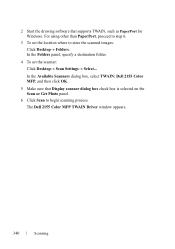
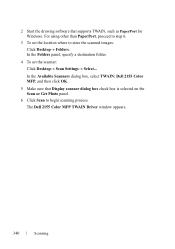
... Driver window appears. PRE LIMINARY 9/13/10 -
In the Available Scanners dialog box, select TWAIN: Dell 2155 Color MFP, and then click OK.
5 Make sure that supports TWAIN, such as PaperPort for Windows. FOR PROOF ONLY
340
Scanning For using other than PaperPort, proceed to step 6.
3 To set the scanner: Click Desktop...
User Manual - Page 344


...printer or set the password using the Scan Setting Tool.
DE LL CONFIDENTIAL - FOR PROOF ONLY
342
Scanning Scan window. The scanned image is copied to close the PaperPort - Scan Setting Tool
You can check the IP address of the Dell 2155 Color MFP...: Click Start Program Dell Printers Dell 2155 Multifunction Color PrinterScan Settings Tool. For Apple...
User Manual - Page 348
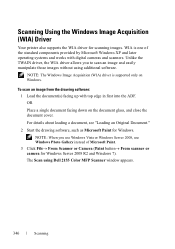
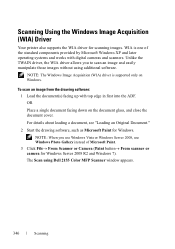
... first into the ADF. NOTE: When you to scan an image and easily manipulate those images without using Dell 2155 Color MFP Scanner window appears. For details about loading a document, see "Loading an Original Document."
2 Start the drawing software, such as Microsoft Paint for scanning images. WIA is supported only on the document glass, and...
Similar Questions
Dell 2155cn Color Mfp Won't Scan To One Computer But Fine On Another
(Posted by RockDVM 9 years ago)
What Does Lpr Mean On Color Dell 2150 Printer?
What does LPR mean in the display window on a dell 2150 color printer. It makes the printer print ve...
What does LPR mean in the display window on a dell 2150 color printer. It makes the printer print ve...
(Posted by jballntn 10 years ago)
How Do You Set Up The Wireless For The Dell 2155cn Color Mfp Printer
(Posted by nathaSSmi 10 years ago)
How To Stop Program For Shut Color Cartige
Use Only Black
(Posted by abdulrahman 12 years ago)

