Dell 2155cn Support Question
Find answers below for this question about Dell 2155cn.Need a Dell 2155cn manual? We have 1 online manual for this item!
Question posted by Linrajes on July 12th, 2014
Fax Comes Through My Email. How Do I Fax Out Using Dell 2155cn Printer?
The person who posted this question about this Dell product did not include a detailed explanation. Please use the "Request More Information" button to the right if more details would help you to answer this question.
Current Answers
There are currently no answers that have been posted for this question.
Be the first to post an answer! Remember that you can earn up to 1,100 points for every answer you submit. The better the quality of your answer, the better chance it has to be accepted.
Be the first to post an answer! Remember that you can earn up to 1,100 points for every answer you submit. The better the quality of your answer, the better chance it has to be accepted.
Related Dell 2155cn Manual Pages
User Manual - Page 10


...Printing a Panel Settings Page 287 When Using the Operator Panel 287 When Using the Tool Box 287
Printing, Copying, Scanning, and Faxing 289
17 Printing 291
Tips for ... With Duplexer (Dell 2155cdn Multifunction Color Printer Only 294 Duplex Printing Without Duplexer (Dell 2155cn Multifunction Color Printer Only 294 Using Booklet Print (Dell 2155cn and 2155cdn Models) 296
Using the Stored Print...
User Manual - Page 15


...
Phone Book 412
Other Ways to Fax 413 Using the Secure Receiving Mode 413 Using an Answering Machine 415 Using a Computer Modem 416
Printing a Report 416 Speed Dial 417 Address Book 417 Server Address 417 Fax Activity 417 Fax Pending 417 Print Meter 417
Changing Setting Options 418
Know Your Printer 419
21 Understanding the Tool Box...
User Manual - Page 41


... of Dell 2155cdn Multifunction Color Printer. D E L L C ON F I D E N T I N A RY 9 / 1 3 / 1 0 - F O R P R O O F O N LY
About the Printer
39
NOTE: The images used and procedures described in this manual, Dell™ 2155cdn Multifunction Color Printer is referred to as the "printer". P R E L I M I A L - NOTE: In this manual are those of your Dell™ 2155cn/2155cdn Multifunction...
User Manual - Page 93
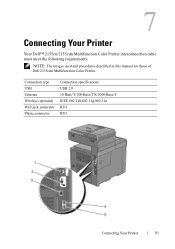
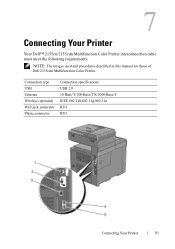
... Phone connector
Connection specifications USB 2.0 10 Base-T/100 Base-TX/1000 Base-T IEEE 802.11b/802.11g/802.11n RJ11 RJ11
Connecting Your Printer
91 7
Connecting Your Printer
Your Dell™ 2155cn/2155cdn Multifunction Color Printer interconnection cable must meet the following requirements:
NOTE: The images used and procedures described in this manual are those of...
User Manual - Page 135
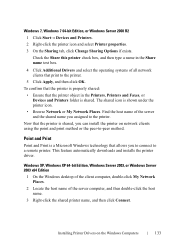
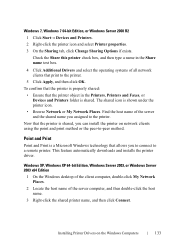
... of the server computer, and then double-click the host name.
3 Right-click the shared printer name, and then click Connect.
F O R P R O O F O N LY
Installing Printer Drivers on network clients using the point and print method or the peer-to the printer. FILE LOCATION: C:\Users\fxstdpcadmin\Desktop\0630_UG??\Mioga_AIO_UG_FM\Mioga_AIO_UG_FM\section10.fm
Windows 7, Windows 7 64-bit...
User Manual - Page 143


... The images used and procedures described in the installation package, click Continue. 4 Click Continue on the Macintosh Computers
141 P R E L I M I A L - F O R P R O O F O N LY
Installing Printer Drivers on ... to install.
• Dell 2155 Color MFP Printer Driver • Dell 2155 Color MFP Fax Driver • Dell 2155 Color MFP Scan Driver • Dell Printer Status Monitor 10 Type the...
User Manual - Page 148


... 10.6 1 Open the System Preferences, and click Print & Fax. 2 Select the printer in the Printer List dialog box. 5 Select Rendezvous from the menu. 6 Select Dell for Printer Model, and select Dell 2155cdn Color MFP. 7 Click Add. If you use wireless connection, ensure that have been installed in the printer, and then click OK.
DE LL CONFIDENTIAL - FOR PROOF...
User Manual - Page 166


... an administrator to change the type of printer interface and the necessary conditions for each tray.
164
Dell Printer Configuration Web Tool
Print Volume
Use the Print Volume menu to check the ..., and fax number entries in as paper usage, the types of jobs being printed, limit to register new entries. Copy Printer Settings
Use the Copy Printer Settings menu to copy the printer settings to...
User Manual - Page 190


... Volume
Displays the volume of faxes.
188
Dell Printer Configuration Web Tool
Junk Fax Setup Displays whether to print ...use tone or pulse dialing. Auto Receive Fax Displays the interval at which will be printed on the header of faxes.
Tone/Pulse
Displays whether to receive faxes by pressing a remote receive code on the header of the printer, which the printer goes into the fax...
User Manual - Page 207


... a telephone call . DRPD
Before using the Distinctive Ring Pattern Detection (DRPD) option, a distinctive ring service must be installed on your country is serial, this mode, the printer will monitor the fax
ax
signal and pick up the handset of the line monitor, which indicates that specific ring pattern.
Dell Printer Configuration Web Tool
205 Answer...
User Manual - Page 208
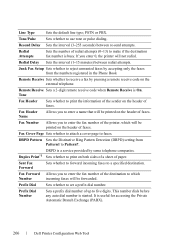
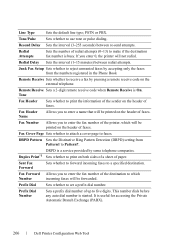
... whether to print the information of the sender on both sides of a sheet of faxes. This number dials before any auto dial number is useful for accessing the Private Automatic Branch Exchange (PABX).
206
Dell Printer Configuration Web Tool
Tone
Fax Header
Sets whether to print on the header of redial attempts (0-13) to five...
User Manual - Page 280


As for Dell 2155cn Multifunction Color Printer.
FOR PROOF ONLY
278
Loading Print Media Loading Letterhead (Pre-Printed and Pre-Punched Paper)
When using the single sheet feeder, the pre-printed paper such as letterhead enters the printer first with the print side facing down as letterhead and pre-punched paper enter the printer with the print...
User Manual - Page 296


... StartPrinters and Faxes. For Windows Server 2008: Click Start Control Panel Printers.
294
Printing The Paper/Output tab appears.
3 Select Paper Source from Tray 1, Tray 2, and Auto. 4 From Duplex, select Flip on Long Edge or Flip on Short Edge." 5 Click OK.
Duplex Printing Without Duplexer (Dell 2155cn Multifunction Color Printer Only)
Manual...
User Manual - Page 298


... position is not available. Flip on Short Edge from the Duplex menu in the printer properties dialog box. You cannot select Auto or SSF for landscape orientation).
For Dell 2155cn Multifunction Color Printer, select Paper Source. NOTE: When XPS driver is used, booklet print is selected by clicking the Booklet/Poster/Mixed Document button.
If...
User Manual - Page 337


... (Supporting USB and Network connections for both Microsoft® Windows® and Apple Macintosh using the scanner driver, and the other is operated on the printer side without using bundled software tool of Dell 2155cdn Multifunction Color Printer. The Dell 2155cn/2155cdn Multifunction Color Printer provides several ways to help you find the information you need. • Scanning...
User Manual - Page 378


... • FAX Header Name • FAX Number
NOTE: To make initial settings from the printer operator panel, see "Setting Your Country."
The printer ID, containing your fax number on any fax you configure the...device, is initialized. After the reboot, the top menu is used. Setting the Printer ID
In most countries, you are required by your printer.
1 Press the (Menu) button. PRE LIMINARY 9/13/...
User Manual - Page 386


...\fxstdpcadmin\Desktop\0630_UG??\Mioga_AIO_UG_FM\Mioga_AIO_UG_FM\section20.fm
Option Junk Fax Setup
Remote Receive Remote Rcv Tone Fax Header
Fax Header Name Fax Number Fax Cover Page DRPD Pattern
Duplex Print
Description
You can reject faxes sent from the remote stations registered in the printer ID.
Anybody can receive a fax by the telephone company. Note that if United States...
User Manual - Page 433
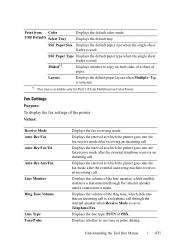
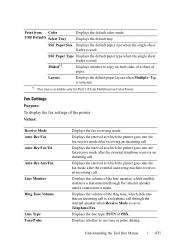
... tone, which the printer goes into the fax mode after receiving an incoming call through the internal speaker until a connection is available only for Dell 2155cdn Multifunction Color Printer.
Up is selected....Mode is used .
2Sided*1
Displays whether to copy on both sides of a sheet of the printer.
Values:
Receive Mode Auto Rec Fax Auto Rec Fax/Tel
Auto Rec Ans/Fax
Line Monitor
...
User Manual - Page 552


... want to faxes. On Sends a fax at a later time. Values:
Off* Does not receive faxes using Polling Receive. Values:
Off* Does not send a fax at a later time. On Attaches a cover page to faxes.
To send a fax at a later time. NOTE: A maximum of 19 delayed fax jobs can be stored in the Dell 2155cdn Multifunction Color Printer. On Receives faxes using Polling Receive...
User Manual - Page 567


... Book for Macintosh
Status Monitor Widget is stored. 2 Select an entry that promotes efficient use Dell Printer Configuration Web Tool using Direct Fax feature on how to 32 server information.
• PC Fax Address Book
You can use of the printer through the exchange of your computer.
NOTE: When the address book entries are updated, it synchronizes with...
Similar Questions
How To Setup Scan To An Email From A Dell 2155cn Printer
(Posted by Derekcowbo 10 years ago)

