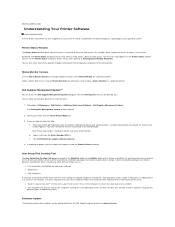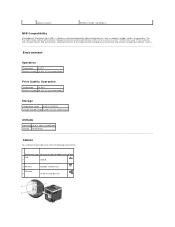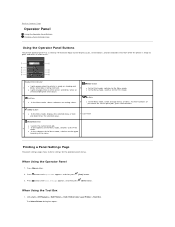Dell 2130cn Support Question
Find answers below for this question about Dell 2130cn - Color Laser Printer.Need a Dell 2130cn manual? We have 1 online manual for this item!
Question posted by lana0721 on July 7th, 2014
That Error Went Away, Now The Error Is Insert Cartridge 093-972, It Is A New
Current Answers
Answer #1: Posted by RoyanAtDell on July 8th, 2014 3:59 AM
I work for Dell's Social Media Team. You can refer to the below link for help in fixing this error. Its not the same printer model, however it may fix your issue.
Thank you,
RoyanAtDell.
Dell Social Media and Communities.
Related Dell 2130cn Manual Pages
Similar Questions
Does this mean the black ink cartridge need to be replaced? or do I have other issues.If so how do I...
error is insert cartridge 093-972, it is a new cyan cartridge so I know it is not empty but for som...
it stated cyan cartridge was out, replaced, now keeps saying out. I am getting another error of IOT ...
I get the Error Message 32 MB 400 Mhz and nothing works.