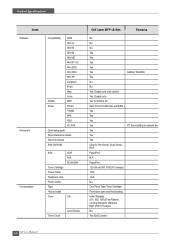Dell 1815dn Multifunction Mono Laser Printer Support Question
Find answers below for this question about Dell 1815dn Multifunction Mono Laser Printer.Need a Dell 1815dn Multifunction Mono Laser Printer manual? We have 4 online manuals for this item!
Question posted by vocmoon on April 29th, 2014
How Do You Remove The Memory Card Module From A Dell Laser Mfp 1815dn Printer
how do you remove the memory card module from a dell laser mfp 1815dn printer. I am about to recycle this printer and was told to remove the memory card before doing so or info from the card could taken and used to seel my identitiy.
Current Answers
Answer #1: Posted by DellJesse1 on April 30th, 2014 6:09 AM
vocmoon,
There are no memory cards in this printer. You can click the link to download the online users manual.
Thank You,
Dell-Jesse1
Dell Social Media and Communities
email:[email protected]
Dell Community Forum.
www.en.community.dell.com
Dell Twitter Support
@dellcares
Dell Facebook Support
www.facebook.com/dell
#iwork4dell
Related Dell 1815dn Multifunction Mono Laser Printer Manual Pages
Similar Questions
Dell Laser Mfp 1815dn Manual
As soon as I turn on the printer, it beeps continuously and displays door open front door. I am unab...
As soon as I turn on the printer, it beeps continuously and displays door open front door. I am unab...
(Posted by jrussell331 7 years ago)
How To Remove Bushing From Dell Laser Mfp 1815dn
(Posted by NyGga 9 years ago)
Why Does My Dell Laser Mfp 1815dn Keep Beeping
(Posted by SIPemach 9 years ago)
Ineed To Connet A Printer Dell Laser Mfp 1815dn In The Network And Need Ip Adres
(Posted by auspiciolima 10 years ago)
Ip Of Dell Laser Mfp 1815dn
(Posted by auspiciolima 10 years ago)