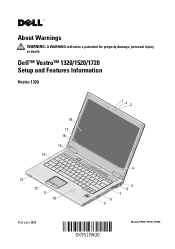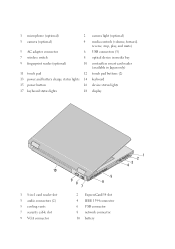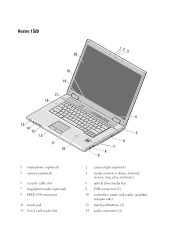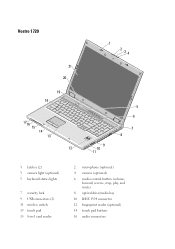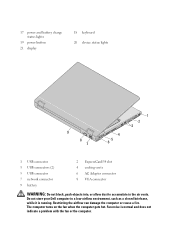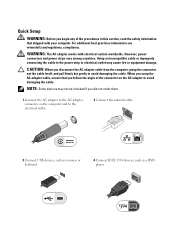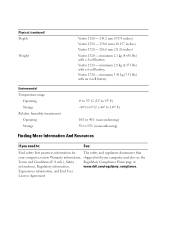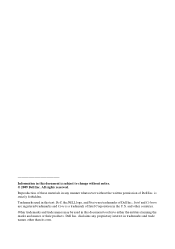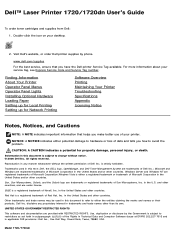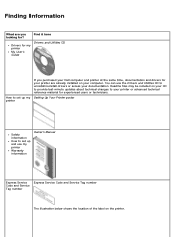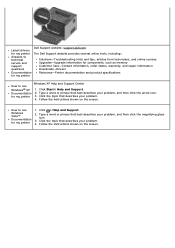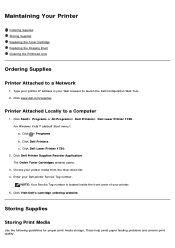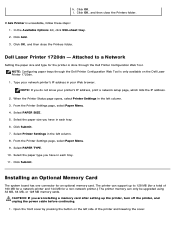Dell 1720 Support Question
Find answers below for this question about Dell 1720 - Vostro - Core 2 Duo 2.2 GHz.Need a Dell 1720 manual? We have 2 online manuals for this item!
Question posted by victorbutler on January 24th, 2015
My Dell Inspiron M731r Won't Play Any Videos In Any Web Browser
The person who posted this question about this Dell product did not include a detailed explanation. Please use the "Request More Information" button to the right if more details would help you to answer this question.
Current Answers
Related Dell 1720 Manual Pages
Similar Questions
Where Do I Get A User Manual For Dell Inspiron M731r
I would like a step by step user manual to tell me how to use each program and feature in the comput...
I would like a step by step user manual to tell me how to use each program and feature in the comput...
(Posted by rtw3045 9 years ago)
Manual For Dell Inspiron M731r
Would like to access pdf of Owners Manual for Dell Inspiron M731R
Would like to access pdf of Owners Manual for Dell Inspiron M731R
(Posted by macielag 10 years ago)