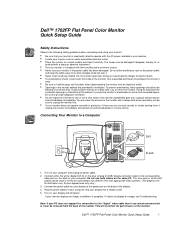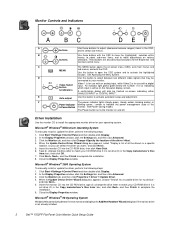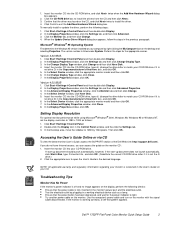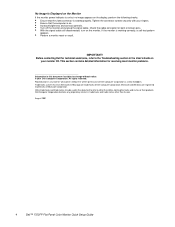Dell 1702FP Support Question
Find answers below for this question about Dell 1702FP - UltraSharp - 17" LCD Monitor.Need a Dell 1702FP manual? We have 1 online manual for this item!
Question posted by Anonymous-137392 on May 30th, 2014
When The Power Is Connect It Flashing In The Top Of The Botton Connot On,off
The person who posted this question about this Dell product did not include a detailed explanation. Please use the "Request More Information" button to the right if more details would help you to answer this question.
Current Answers
Related Dell 1702FP Manual Pages
Similar Questions
Power Light Flashing White
I plugged it up and it just flashes white not fast but it just blinks on and off never turns on what...
I plugged it up and it just flashes white not fast but it just blinks on and off never turns on what...
(Posted by shorty432mm 5 years ago)
Power Light Flashes Oramge And Monitor Days No Signal
Powerlight. Flashes oranges
Powerlight. Flashes oranges
(Posted by tlsmithattnet 8 years ago)
Dell 1702fp Monitor Black Screen
Hi--First, do I pay for this service? The monitor powers up, has two flashing green LED's, but the p...
Hi--First, do I pay for this service? The monitor powers up, has two flashing green LED's, but the p...
(Posted by dawcpbd 10 years ago)
Hi I Connect Usb Cable With Cpu To Lcd Dell P190s But No Respons
hi i connect usb cable with cpu to lcd dell p190s but no respons
hi i connect usb cable with cpu to lcd dell p190s but no respons
(Posted by izulfiqar 11 years ago)
Original Monitor Arms For Dell 2407wfp - Ultrasharp - 24' Lcd Monitors
Looking to purchase 3 original monitor arms for Dell 2407WFP (new otr used)
Looking to purchase 3 original monitor arms for Dell 2407WFP (new otr used)
(Posted by lc 12 years ago)