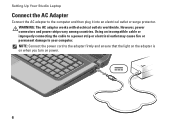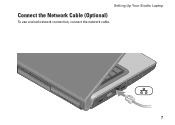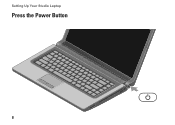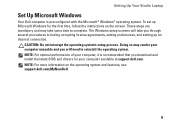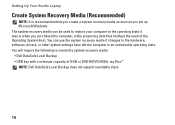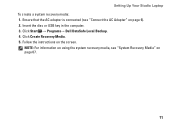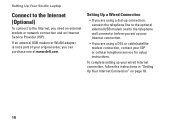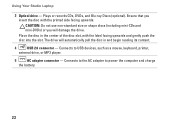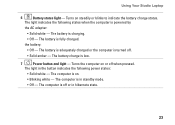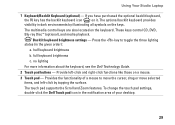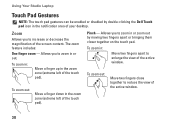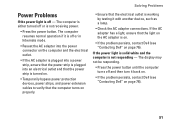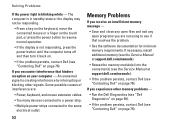Dell 1555 Support Question
Find answers below for this question about Dell 1555 - Studio - Chainlink.Need a Dell 1555 manual? We have 1 online manual for this item!
Question posted by shelleymgt on January 6th, 2012
Dell Studio 15 - Power Button Wire Schematic
Need to solder wires back on power button, what order do the colors go in on the power button?
Current Answers
Related Dell 1555 Manual Pages
Similar Questions
My Dell Studio 1555 Dvd Drive Does Not Reaad Dvd But Can Read Cd
My DELL Studio 1555 has a DVD RW drive. However it has stopped reading DVD. But it is ble to read CD...
My DELL Studio 1555 has a DVD RW drive. However it has stopped reading DVD. But it is ble to read CD...
(Posted by prashanthasrao 9 years ago)
I Want Flash Bios For Dell Studio 1555 Model Pp39l
i want flash bios for dell studio 1555 model pp39l for up date the bios
i want flash bios for dell studio 1555 model pp39l for up date the bios
(Posted by palh 11 years ago)
I Am Using Dell Studio 1555 Laptop. Recently My Dvd Drive Stopped Reading Dvd
I am using Dell Studio 1555 laptop. Recently my DVD drive stopped reading DVD. When I insert the DVD...
I am using Dell Studio 1555 laptop. Recently my DVD drive stopped reading DVD. When I insert the DVD...
(Posted by helion 11 years ago)
Dell Studio 1435 Laptop Drivers
Please give me a link to download all dell studio 1435 laptop drivers including bluetooth driver for...
Please give me a link to download all dell studio 1435 laptop drivers including bluetooth driver for...
(Posted by lokubenda 12 years ago)
Dell Studio 1537 Laptop
replacing the display in a studio 1537 laptop. cannot remember where the three wires for the display...
replacing the display in a studio 1537 laptop. cannot remember where the three wires for the display...
(Posted by lesmoses 13 years ago)