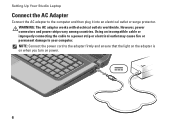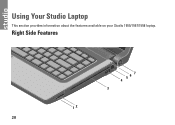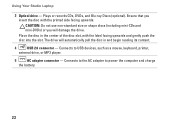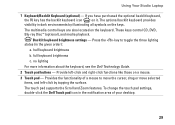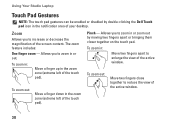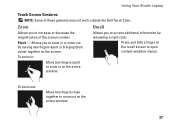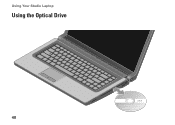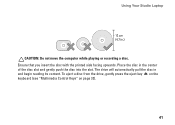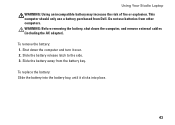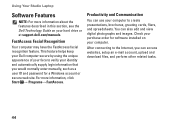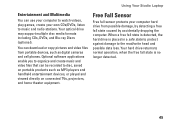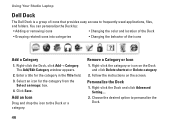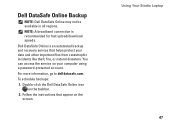Dell 1555 Support Question
Find answers below for this question about Dell 1555 - Studio - Chainlink.Need a Dell 1555 manual? We have 1 online manual for this item!
Question posted by helion on August 18th, 2012
I Am Using Dell Studio 1555 Laptop. Recently My Dvd Drive Stopped Reading Dvd
Current Answers
Answer #1: Posted by NiranjanvijaykumarAtDell on August 18th, 2012 1:43 AM
I am from Dell Social Media and Community.
Please follow the link below to auto fix the issue offered by Microsoft.
http://support.microsoft.com/mats/cd_dvd_drive_problems/en-us
Let me know if you need any further support. I will be glad to help you.
Dell-Niranjan
NiranjanAtDell
Dell Inc
Related Dell 1555 Manual Pages
Similar Questions
My DELL Studio 1555 has a DVD RW drive. However it has stopped reading DVD. But it is ble to read CD...
i want flash bios for dell studio 1555 model pp39l for up date the bios