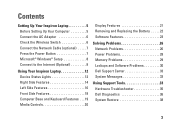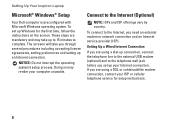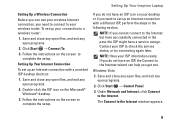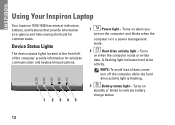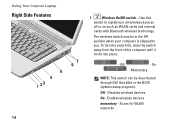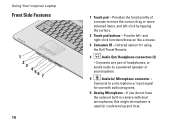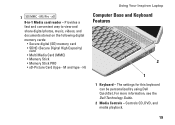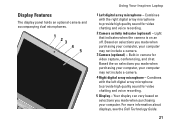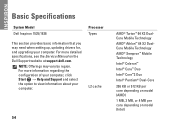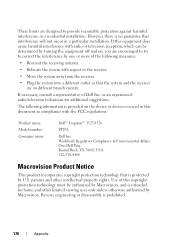Dell 1526 Support Question
Find answers below for this question about Dell 1526 - Inspiron - Laptop.Need a Dell 1526 manual? We have 5 online manuals for this item!
Question posted by shiklore1 on October 22nd, 2012
My Dell Inspiron Screen Goes Sideways Each Time I Shut It Down,
Current Answers
Answer #1: Posted by RathishC on October 22nd, 2012 9:01 AM
We can try to boot the computer in safe mode. To boot the computer in safe mode, please switch on the computer and start tapping the F8 key which would take you to Advanced Boot Option screen. Using the up and down arrow key, select Safe Mode to boot the computer into Safe Mode.
You can also click on the link below which will give you steps to login into Safe Mode:
Some more steps that you can follow if the above mentioned steps don’t resolve the issue.
If the computer works fine in safe mode then, would recommend reinstalling the video drivers of the computer. Please click on the link below to download the drivers:
Please enter the Service Tag, select the Operating System you are using, then download the video driver, which should fix the issue.
Please respond for further assistance.
Thanks & Regards
Rathish C
#iworkfordell
Related Dell 1526 Manual Pages
Similar Questions
I need help with my dell inspiron 3520. Gives a white display from boot time. However Windows loads ...
I use my LCD tv like a second monitor when watching films however my laptop now doesnt recognise its...