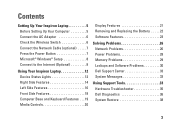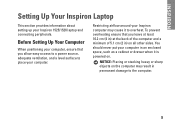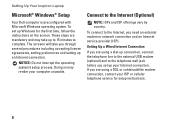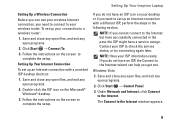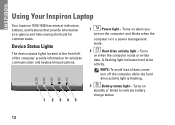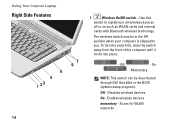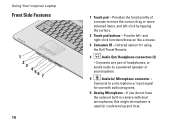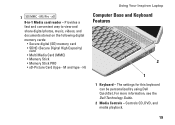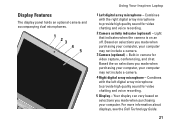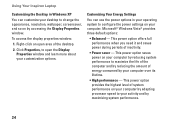Dell 1526 Support Question
Find answers below for this question about Dell 1526 - Inspiron - Laptop.Need a Dell 1526 manual? We have 5 online manuals for this item!
Question posted by rezachattaroo on March 24th, 2013
Activate Camera
when i connect to skype and get into camera and calls to talk to my family,when it is on we cannot see each other we just talk.why?
Current Answers
Answer #1: Posted by NiranjanvijaykumarAtDell on March 24th, 2013 11:15 AM
Hello rezachattaroo,
I am from Dell Social Media and Community.
Does your WebCam Central work? Can you take pictures or make a video using the Webcam Central?
If not, follow the link below to fix your Webcam Central.
http://dell.to/YO30vl
If the Dell Webcam is working fine, follow the link below to get support for Skype video chatting.
http://bit.ly/UdN4Gh
If your issue is not resolved, please reach out to me on twitter (@NiranjanAtDell). I will be glad to assist.
Dell-Niranjan
I am from Dell Social Media and Community.
Does your WebCam Central work? Can you take pictures or make a video using the Webcam Central?
If not, follow the link below to fix your Webcam Central.
http://dell.to/YO30vl
If the Dell Webcam is working fine, follow the link below to get support for Skype video chatting.
http://bit.ly/UdN4Gh
If your issue is not resolved, please reach out to me on twitter (@NiranjanAtDell). I will be glad to assist.
Dell-Niranjan
NiranjanAtDell
Dell Inc
Related Dell 1526 Manual Pages
Similar Questions
Dell Inspiron Laptop 9400
I have a dell inspiron laptop 9400 and I don't know how to factory reset it and I don't know how to ...
I have a dell inspiron laptop 9400 and I don't know how to factory reset it and I don't know how to ...
(Posted by Hisgirl25 3 years ago)
Replace Cmos Battery Dell Laptop What Type Inspiron 1526
(Posted by grajuni 9 years ago)
I'm Searching For Schematic Of Dell Ac Adapter Pa-6 For Laptop , Mod. Aa20031 Pn
Model: AA20031PA-6 FamilyP/N 9364UOutput DC 20V 3.5AOutput power max 70WInput current max 1.5APA-6 F...
Model: AA20031PA-6 FamilyP/N 9364UOutput DC 20V 3.5AOutput power max 70WInput current max 1.5APA-6 F...
(Posted by oliverman2009 12 years ago)
Which # On The Side Of The Box Is The Serial #? Laptop Was Stolen. Need To Provi
I have the side panel of the box the laptop came in. (Model #i15-156B) There are 3 barcodes with num...
I have the side panel of the box the laptop came in. (Model #i15-156B) There are 3 barcodes with num...
(Posted by tgandy5 13 years ago)