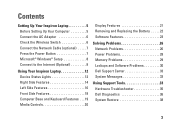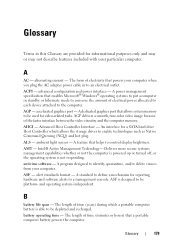Dell 1526 Support Question
Find answers below for this question about Dell 1526 - Inspiron - Laptop.Need a Dell 1526 manual? We have 5 online manuals for this item!
Question posted by oliverman2009 on August 8th, 2011
I'm Searching For Schematic Of Dell Ac Adapter Pa-6 For Laptop , Mod. Aa20031 Pn
Supporting Image
You can click the image below to enlargeRequests for more information
hi!exactly i need shematic for inside chip :st c002 2904-this is on it
Current Answers
Answer #1: Posted by kcmjr on August 8th, 2011 12:39 PM
Besides, they are cheap. around $20 to $25 to replace. Not even worth trying to repair at that price. http://www.batterysupport.com/dell-aa20031-adapter-p-32731.html
Licenses & Certifications: Microsoft, Cisco, VMware, Novell, FCC RF & Amateur Radio licensed.
Related Dell 1526 Manual Pages
Similar Questions
I use my LCD tv like a second monitor when watching films however my laptop now doesnt recognise its...
3 lock lights flash next to power button but my computer won't start
Dell inspiron N7110 charger not working ac adapter green light is not turned on when I plugged into ...
I have the side panel of the box the laptop came in. (Model #i15-156B) There are 3 barcodes with num...