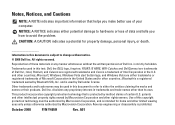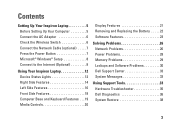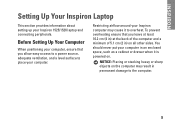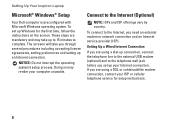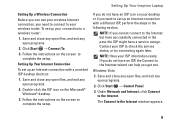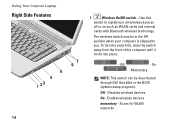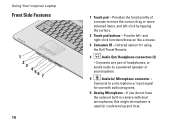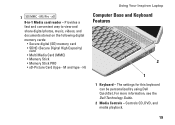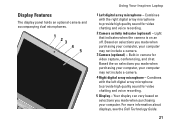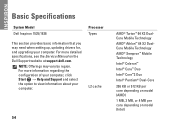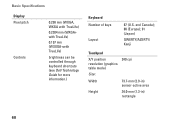Dell 1525 Support Question
Find answers below for this question about Dell 1525 - Inspiron - Pentium Dual Core 1.86 GHz.Need a Dell 1525 manual? We have 2 online manuals for this item!
Question posted by mdzbnoonan on August 15th, 2011
How Do I Get My Touchpad To Scroll?
Current Answers
Answer #1: Posted by kcmjr on August 15th, 2011 12:09 PM
Download the Windows 7 drivers. Install them. Try the touchpad again.
Windows 7 includes generic drivers. The drivers from Dell will be more specific and designed to work with the Dell hardware. This "should" fix the issue.
Licenses & Certifications: Microsoft, Cisco, VMware, Novell, FCC RF & Amateur Radio licensed.