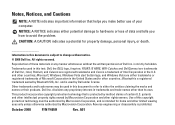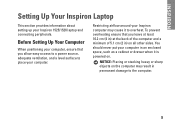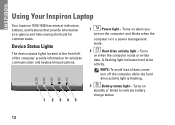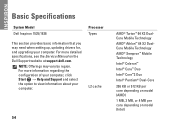Dell 1525 Support Question
Find answers below for this question about Dell 1525 - Inspiron - Pentium Dual Core 1.86 GHz.Need a Dell 1525 manual? We have 2 online manuals for this item!
Question posted by shridhartm on May 22nd, 2013
Inspiron 1525
Inspiron 1525
Requests for more information
Request from krishnakrn on May 22nd, 2013 6:56 AM
Could you please give me more details about the issue?
Could you please give me more details about the issue?
Current Answers
Related Dell 1525 Manual Pages
Similar Questions
How Do I Adjust The Screen Tint On A Dell Inspiron 1525?
(Posted by susysmile 10 years ago)
Can You Upgrade The Cpu (celeron(r) 540 @1.86 Ghz) In This Model
(Posted by Anonymous-132220 10 years ago)
How To Reset Dual Core Cpu Speed On A Dell Inspirion M5010
(Posted by ladehe 10 years ago)
How Do I Get My Touchpad To Scroll?
after converting to Windows 7 my touchpad won't scoll- how do I fix it? (Inspiron 1525)
after converting to Windows 7 my touchpad won't scoll- how do I fix it? (Inspiron 1525)
(Posted by mdzbnoonan 12 years ago)