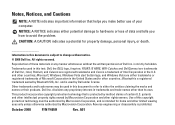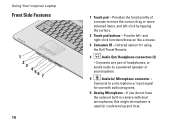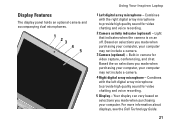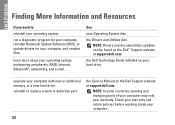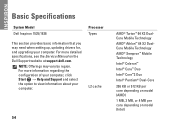Dell 1525 Support Question
Find answers below for this question about Dell 1525 - Inspiron - Pentium Dual Core 1.86 GHz.Need a Dell 1525 manual? We have 2 online manuals for this item!
Current Answers
Answer #1: Posted by prateekk007 on August 20th, 2013 8:02 AM
Please click on the link mentioned below to download the manual:
Please reply if you have further queries.
For easy access to drivers, manuals and product updates, please visit our Support Site .
Thanks & Regards
Prateek K