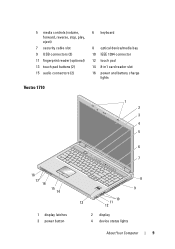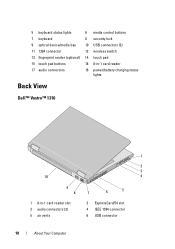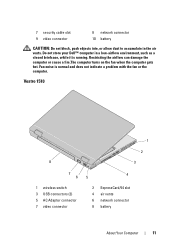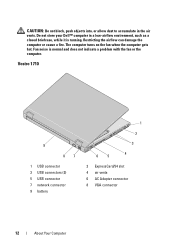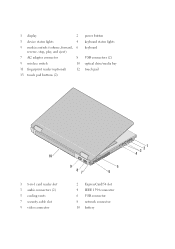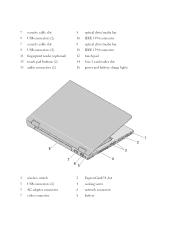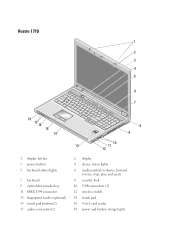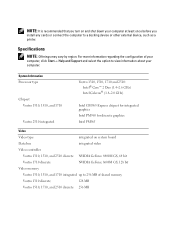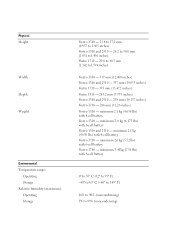Dell 1510 Support Question
Find answers below for this question about Dell 1510 - Vostro - Core 2 Duo 2.1 GHz.Need a Dell 1510 manual? We have 2 online manuals for this item!
Question posted by bbfard43 on January 3rd, 2013
Led Battery Flashing
when i change the battery in vostro 1510 the battery led flashing
(blue & orange)
Current Answers
Answer #1: Posted by NiranjanvijaykumarAtDell on January 5th, 2013 5:20 AM
Hello bbfard43,
I am from Dell Social Media and Community.
As per the system diagnostic indicator list, If the computer is connected to an electrical outlet, the battery light operates as Flashing blue — The battery is almost fully charged and if Flashing orange — The battery charge is low.
If your system is flashing blue and orange togeter, there could be an issue with the battery or the connectors.
You may want to get the battery checked in another known good working system or get the battery replaced.
If this has not helped you or if you need any further assistance, feel free to message me on Twitter. I will be happy to assist.
Dell-Niranjan
Twitter: @NiranjanatDell
I am from Dell Social Media and Community.
As per the system diagnostic indicator list, If the computer is connected to an electrical outlet, the battery light operates as Flashing blue — The battery is almost fully charged and if Flashing orange — The battery charge is low.
If your system is flashing blue and orange togeter, there could be an issue with the battery or the connectors.
You may want to get the battery checked in another known good working system or get the battery replaced.
If this has not helped you or if you need any further assistance, feel free to message me on Twitter. I will be happy to assist.
Dell-Niranjan
Twitter: @NiranjanatDell
NiranjanAtDell
Dell Inc
Related Dell 1510 Manual Pages
Similar Questions
Dell Vostro 1320 Restarts After Shutdown
MY dell vostro 1320 restarts after shutdown only when adapter power is on otherwise it is ok
MY dell vostro 1320 restarts after shutdown only when adapter power is on otherwise it is ok
(Posted by devadathms 9 years ago)
I Have Vostro 1510 System. Can I Upgrade Memory?.i Think I Have 1 Gb Now. If Yes
Any info ll be apreciated
Any info ll be apreciated
(Posted by madelamanas 10 years ago)
The Battery Icon Is Blinking Orange, Even Though It's Plugged In.
The battery icon on the lower edge of the case is blinking orange, even though the computer is secur...
The battery icon on the lower edge of the case is blinking orange, even though the computer is secur...
(Posted by kwallace90884 10 years ago)
Why Is The Battery Light Flashing Four Orange Then One White?
(Posted by Anonymous-57280 12 years ago)